Are you a student looking for a discount on your Apple Music subscription? Fortunately, UNiDAYS offers a 50% discount on the Apple Music subscription to students who have verified their status. So in this article, we'll go over how you can get the UNiDAYS Apple Music plan that offers you a 50% discount. In other words, you'll be able to get the plan at just $5.99 a month. Below, we'll cover all the content you need to know, from what UNiDAYS is, to creating a UNiDAYS account for an Apple Music subscription.
Related Articles:
Part 1. What Is UNiDAYS?
The company UNiDAYS was founded in 2011 and is based out of Nottingham, England. Known as a paradise for students, it helps connect students to exclusive discounts for a variety of products across tech, fashion, and software. They help students access a 50% discount on many services, with some even up to 60%.
While UNiDAYS is free to join, it is exclusive to students of sixth form, college, and universities. And one must have an academic email address to be able to sign up for the services. Keep your email account handy because you'll need it later for Apple Music verification.
Part 2. How to Sign Up UNiDAYS to Get Apple Music Half-Price
If you are a student on a tight budget, it can be hard to fork out $10.99 every month for an Apple Music subscription. Fortunately, you can reduce the monthly subscription fee for the streaming service to $5.99 a month via UNiDAYS. But to do that, you must have an active Apple ID, a payment method such as net banking, or a credit card, and a valid student ID.
Here are the steps you should follow to be able to subscribe to Apple Music through UNiDAYS:
Step 1: Go to the UNiDAYS website for registration, enter your email address and password, and create an account.
Step 2: Enter your personal details in the form that comes up.
Step 3: Provide your student email address and verify the email ID. Once you have completed the verification, click on Continue to complete the process.
Tip:
If you don't have a student email, you can upload your ID card to finish the verification. Just take photos of the front and back of your card and upload them for verification.
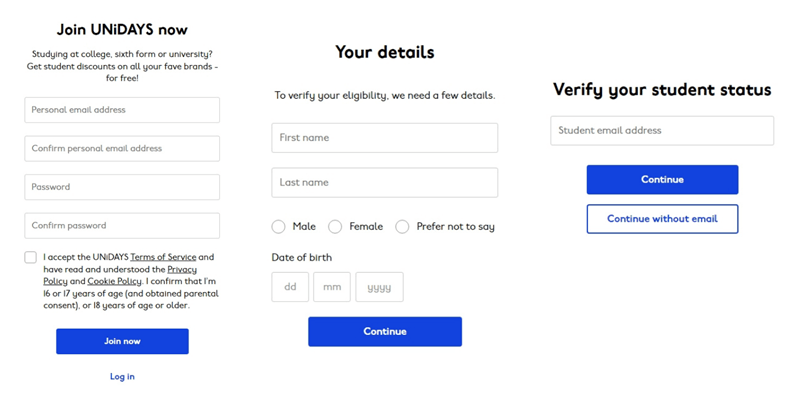
You now have an active UNiDAYS account, which can be used to get Apple Music at half-price.
Part 3. What to Do If the "Get a Student Subscription" Doesn't Work?
Some of you might have come across cases where the "Get a Student Subscription" option doesn't seem to be working. Before trying to troubleshoot, ensure that you've followed the steps below to correctly subscribe to a student plan.
Steps to Get a Student Subscription on Apple Music
1. Open Apple Music or iTunes on your phone. Click "For You" or "Listen Now".
2. Click on the trial offer. Remember, you only get one trial per person or family so ensure that you're ready to complete your subscription.
3. You'll now be taken to the plan selection screen. Click on "Student" and hit "Verify Eligibility".
4. Now, you'll be directed to UNiDAYS, where you must follow the prompts to verify your student status.
5. After the verification, you will be taken back to Apple Music. Then, sign in with your Apple ID.
6. Enter your billing information and a valid payment method. Tap join to complete the process.
Other Solutions to Get UNiDAYS Apple Music Plan
If the issue is still not solved, don't worry! There are still other ways you can try to subscribe to Apple Music. If the student plan doesn't work or just does not show up in the Music app, you can try subscribing to Apple Music on MyUNiDAYS. The MyUNiDAYS website offers an option for an Apple Music subscription on its page.
If you have more than one device at hand, another solution is to subscribe to Apple Music on a different device. For example, if you can't finish the subscription on an Android phone, then try subscribing on iPhone, Windows, or Mac. Sometimes the issue may be solved after you change to a different device.
Part 4. Make the Most Out of Your Apple Music Subscription
While Apple Music offers various streaming services to you, it still comes with several restrictions. For instance, you cannot play the songs you download on another player since they are DRM-protected. Moreover, you can't access the Apple Music tracks, even the downloaded ones, after your subscription expires.
To make the most out of your subscription, you need third-party software that helps you convert Apple Music songs into audio formats so that you can keep them forever. And that is where TuneFab Apple Music Converter comes in. This professional tool allows you to download any Apple Music song on your computer to common audio formats like MP3 and M4A with DRM removed. What's more, you can convert the songs in batches at a speed of 35X or even faster, which will save you a lot of time.
Key Features of TuneFab Apple Music Converter:
- Keep Apple Music songs in common formats such as MP3, M4A, WAV, and FLAC.
- Batch-download Apple Music songs at 35x faster speed to save time.
- Preserve the original quality of Apple Music downloads for a better experience.
- Retain ID3 tags and original metadata for all tracks to manage your music effortlessly.
- Offer an intuitive interface, making it easier than ever to find and download songs.

Conclusion
In this article, we've briefly gone over the steps you should take to sign up for a UNiDAYS account and verify your status as a student. Once you're done with that, you can opt to get an Apple Music subscription for students, which costs only $5.99 per month.
However, the songs on Apple Music will become unavailable when the subscription expires. To keep them forever, you can use tools like TuneFab Apple Music Converter to save the songs as local files. This also lets you avoid the hassle of being unable to sign up for the student plan and continuously renewing your subscription.

TuneFab Apple Music Converter
One click to remove DRM from Apple Music without quality loss.



