While subscribing to Apple Music, you can only choose Individual Plan for $10.9/month, Family Plan for $16.99/month, and Student Plan for 5.99/month. Some Individual subscribers complain that they need to spend almost $132 a year, which is a little expensive for them.
But have you heard that Apple Music has quietly added a $109 annual subscription plan? That means by getting an Apple Music annual subscription, you can save about $20 each year. Let's see how to get the secret $109 annual subscription plan now.
You May Like:
Part 1. Who Can Get Apple Music Annual Subscription?
Though Apple Music offers an annual subscription, it is only accessible to Apple Music subscribers. So if you have not joined Apple Music before, you won't see the annual subscription option when you subscribe to Apple Music for the first time. You have to join Apple Music at first and then change your plan to a yearly subscription. Here is the guide on how to subscribe to Apple Music.
Step 1: Download and install the Music app on your device.
Step 2: While you first launch the Music app, you can see an offer to subscribe to Apple Music. Then tap the trial offer to get started.
Step 3: After that, you can only find Individual, Family, and Student subscriptions but not a secret annual subscription. Just select one of them.
Step 4: You are supposed to enter your Apple ID and password. If you have an Apple ID, then tap Use Existing Apple ID and enter your Apple ID and password. If not, tap Create New Apple ID to create one.
Step 5: Validate your billing information if required, then add a valid payment method and tap join. Also, agree to the terms and conditions if prompted.
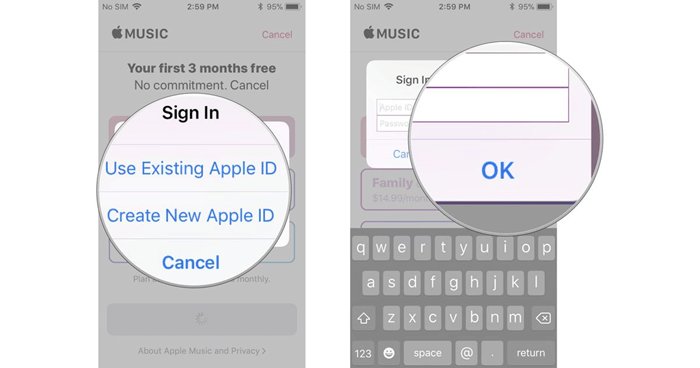
Part 2. How to Get Apple Music $109 Annual Subscription
If you are an Apple Music monthly subscriber, perhaps you may be looking for a way to pay an upfront fee for 12 months, so you don't need to subscribe month by month. Well, Apple Music does offer a $109 annual subscription, but it is hidden and thus you may not be able to find it easily. Now this article will show you how to get an Apple Music annual subscription on both iOS and computer.
Note: There is only the Individual plan for the annual subscription while you can only have a monthly subscription for Family. If you upgrade your Family subscription to the annual one, the remaining balance of your original Family plan will be automatically carried forward.
On iPhone/iPad
Step 1. Open the Music app on your iOS device and then tap the "For You" tab at the bottom to go to the For You page.
Step 2. In the upper-right corner, tap the profile icon or your photo and then "View Apple ID". After that, you might be asked to enter your Apple ID and password to sign in.
Step 3. Tap "Subscriptions" and then Apple Music Membership options. Now, you are supposed to find four options on your screen: Family (1 Month), Individual (1 Month), Individual (1 Year), and Student (1 Month). Just choose Individual (1 Year) and confirm your selection.
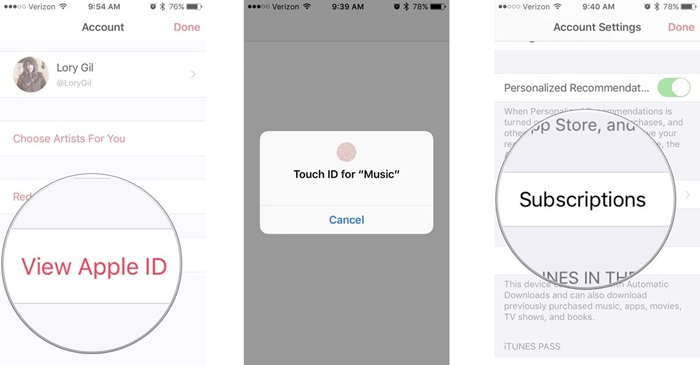
On Computer
Step 1. Launch iTunes on your Windows or macOS computer.
Step 2. Then go to "Account > View My Account > Settings > Manage".
Step 3. Now click Edit and you will see the four subscription options. Select Individual (1 Year) and confirm your selection.
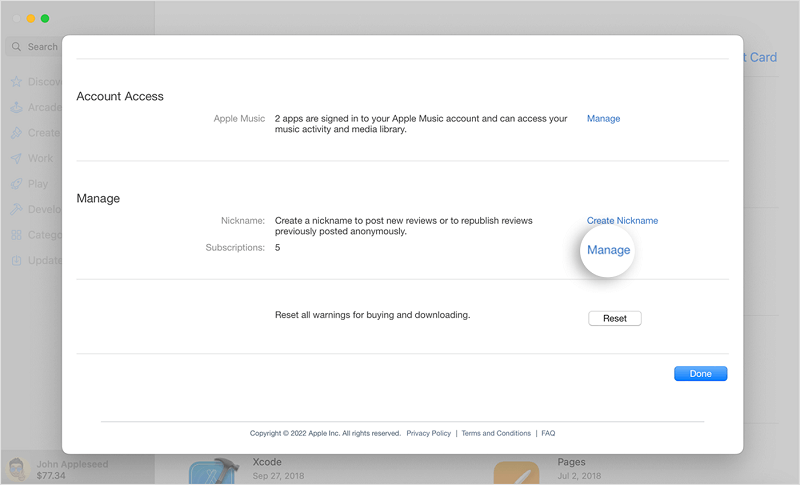
Further Reading:
Part 3. Differences Between Family Plan and Individual Plan
Apple Music offers both a Family (1 Month) plan and several Individual plans which can be further divided into Individual (1 Month), Individual (1 Year), and Student (1 Month). You might want to know the differences among these subscriptions so that you can choose a suitable Apple Music subscription. Below are the details about each subscription plan offered by Apple Music.
Family (1 Month)
To get an Apple Music Family plan, you need to pay $16.99 for one month, but the Family subscription allows up to six people (devices) to get unlimited access to the entire Apple Music catalog, music recommendations, and iCloud Music Library. By setting up Family Sharing, you can add new people by inviting them to join your family group. In a word, the Family subscription plan is the most cost-effective option.
Individual (1 Month)
Individual Plan is priced at $10.99/month. As its name suggests, this plan only enables one person to enjoy all of the benefits of Apple Music. Therefore if your family members would not like to join Apple Music, then you can totally select the Individual (1 Month) plan.
Individual (1 Year)
Except for Individual (1 month), Apple Music also offers a cost-effective Individual plan, a $109 annual subscription, which makes it possible to save about $20 for one year compared with the monthly plan. If you want to enjoy music from Apple Music for a long time, then just change to the Apple Music yearly subscription after joining Apple Music.
Student (1 Month)
Apple Music also provides a student discount for subscription: the Student (1 Month) plan. Though this Plan is the cheapest subscription at the cost of $5.99 per month, only students enrolled in degree-granting universities and colleges can select this plan. But please note that 48 months later, your subscription will be automatically changed to the Individual plan.
Conclusion
Now that Apple Music offers an Individual annual subscription, you can change your original plan to this yearly one to save money as it only costs you $109. But note that only Apple Music subscribers can access this new subscription plan. If you haven't joined Apple Music yet, just subscribe to the monthly plan and then switch to the annual one.

TuneFab Apple Music Converter
One click to remove DRM from Apple Music without quality loss.



