"My media player can't support WMA music streaming. What should I do to get my songs playable again? Anybody help?"
Short for Windows Media Audio, WMA is an audio file extension oriented for Windows operating systems, utilized to encode audio files in smaller sizes but lossy quality. Although WMA is compatible with most major Windows media players, its low popularity can still cause format incompatibility and lead to playback errors from time to time.
Therefore, to resolve WMA incompatibility, we sort out the 5 best WMA music converters that can help you overcome such an obstacle. If you also run into WMA playback issues and wish for a way to get rid of it, scroll down and dive into reading.
Related Article:
- The 7 Best WAV Converters (Software & Website)
- The 5 Best Audio Converters in 2024 [Paid & Free]
- Convert Music to M4A with 5 Best M4A Converters
1. MediaHuman Audio Converter (Windows, Mac)
Designed with a friendly user interface,MediaHuman Audio Converter is widely selected as a handy WMV music converter that can provide effortless manipulation to convert WMV to universally supported formats such as MP3, WAV, AAC, OGG, and more options in preferences. In addition, some lossless formats like FLAC and AIFF are also available to retain original music effects for you.
In addition, MediaHuman Audio Converter is also equipped with helpful small features such as a built-in splitter, ID3 tags generator, and batch conversion ability to help complete the WMV conversion more conveniently. More importantly, as MediaHuman Audio Converter is an open-source program, you need no charge to convert WMV to other formats with it!
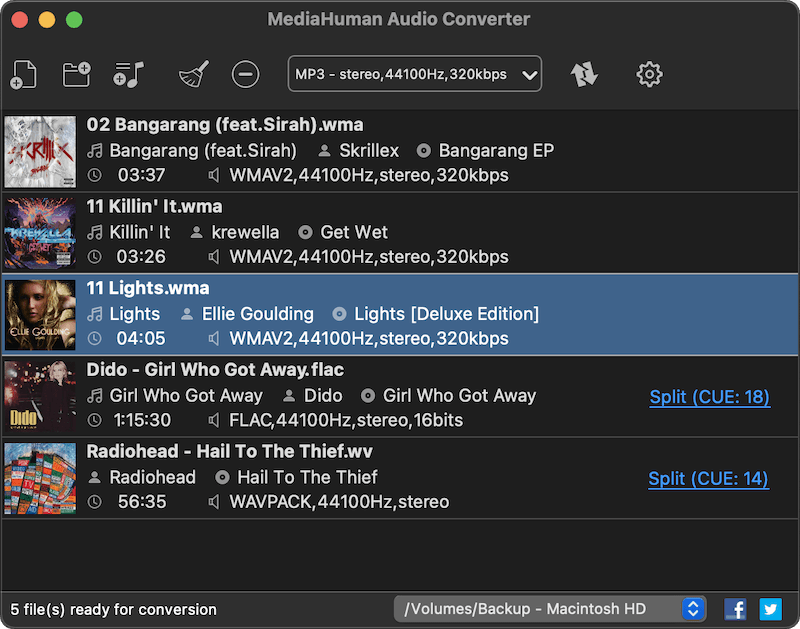
🙆♀️Pros:
● Entirely free of charge.
● Convert WMV to both widely supported or lossless audio formats in preferences.
● Equipped with the ID3 tag generator to retain music information for WMV files for you.
● Batch conversion ability to resolve multiple files conversion at once swiftly.
● Built-in splitter is provided to cut WMA files into audio clips flexibly.
🙅♀️Cons:
● Very limited output formats to select.
● Conversion can be unstable sometimes, in that leads to failures unexpectedly.
2. Avdshare Audio Converter (Windows, Mac)
Another feature-rich WMA music converter oriented for Windows and Mac desktops can be Avdshare Audio Converter. The program has developed with advanced decoding as well as encoding systems, to guarantee a low CPU consumption rate to deal with WMA conversion at stable and smooth performance.
In addition, Avdshare Audio Converter's intuitive design won't take a steep learning curve for beginners to get started. Overall, if you are seeking a user-friendly, efficient, and stable WMA music converter, Avdshare Audio Converter should be the priority to try.
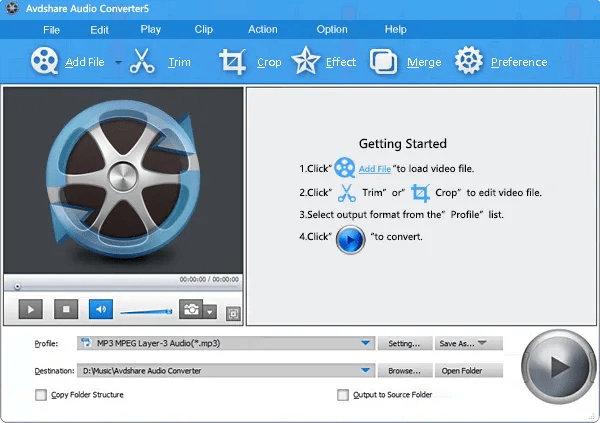
🙆♀️Pros:
● Intuitive interface to quickly get started.
● Batch resolving WMV conversions at a stable and smooth performance.
● Offer more mainstream audio/video formats to select.
● It is equipped with handy editing tools to customize audio/video outputs in advance.
🙅♀️Cons:
● The conversion speed is not as fast as it claims on the product page.
● Isn't enhanced to be compatible with the latest Windows 11 and macOS systems.
3. CloudConvert (Online)
If you prefer an online WMA music converter, then don't miss CloudConvert. This powerful web-based converter offers tens of audio formats to let you freely convert WMA music files to MP3, AAC, M4A, AIFF, FLAC, and WAV with decent quality without any compression. Its batch-resolving ability can also guarantee high productivity even if you get batches of WMA files to convert at once.
In addition, CloudConvert is equipped with encryption techniques to safeguard data information. It won't access or reuse your uploaded files at all. The platform is also designed with a clean interface without messy ads, greatly protecting WMA conversion manipulation without misleading you to any fishing sites or getting attacked by adware.
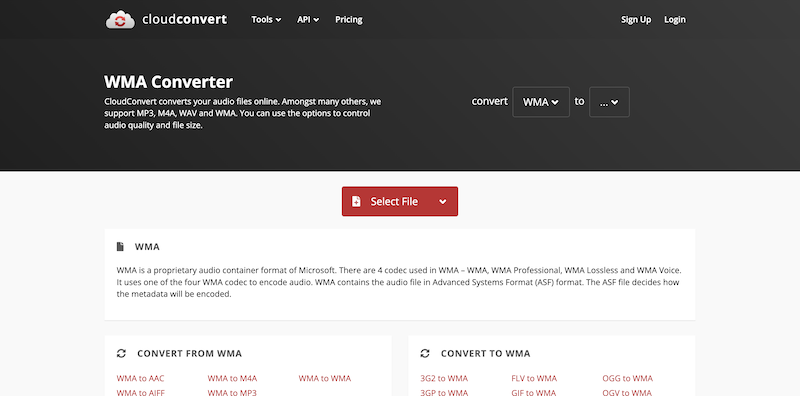
🙆♀️Pros:
● No program installation or account registration is needed.
● Accelerated batch resolving speed is equipped to deliver efficient WMV conversion.
● Decent quality can be retained while converting WMA to other formats.
● Free quotas are provided and will be refreshed every day.
🙅♀️Cons:
● Very limited format options to convert WMA files to.
● Take charge to unlock its full functions.
4. All Audio Converter (Android)
Tailored for Android systems, the free APK,All Audio Converter is also a versatile WMA music converter to transform WMA files to more regular audio formats such as MP3, to make the soundtracks available to be played on Android regardless of which media player. This intuitive Android app interface makes the conversion process seamless - simply select your WMV source file, choose the desired output format, and let All Audio Converter handle the rest.
Although its output quality may be a bit lossy, All Audio Converter can still be a helpful and free helper if you want to quickly convert WMA files to other formats for streaming without any charge.
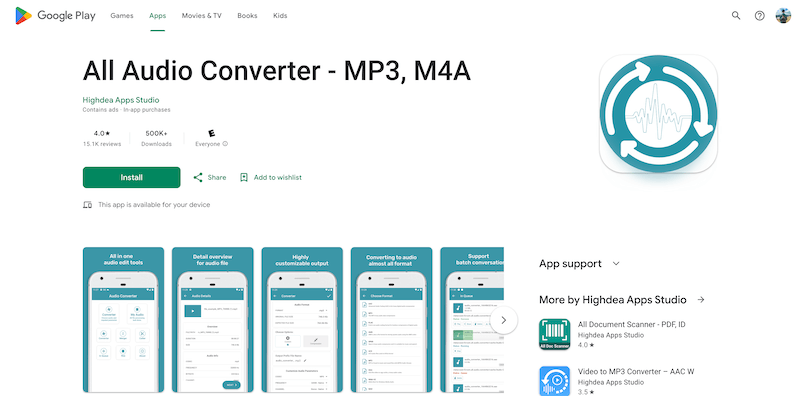
🙆♀️Pros:
● 40+ formats are provided to select.
● Batch resolving ability.
● Audio parameters such as bitrate, sample rate, and channel settings can be adjusted.
● Connect with local storage as well as cloud services to transfer and back up WMA files more conveniently.
🙅♀️Cons:
● The output quality can be lossy.
● Only run on Android devices running Android 4.4 or higher.
5. WMA Converter (iOS)
The final recommended WMA music converter oriented for iOS systems can be WMA Converter. The application is designed with a pretty simple interface, which will guide you to import WMA files to it and convert to multiple popular options, like MP3 and M4A, according to personal demands.
However, WMA Converter is simply designed for WMA format conversion. So compared with other professional converters, this app is not available to customize advanced parameters before the conversion. Also, for users wishing an editor to customize the audio files, it can fail your expectations.
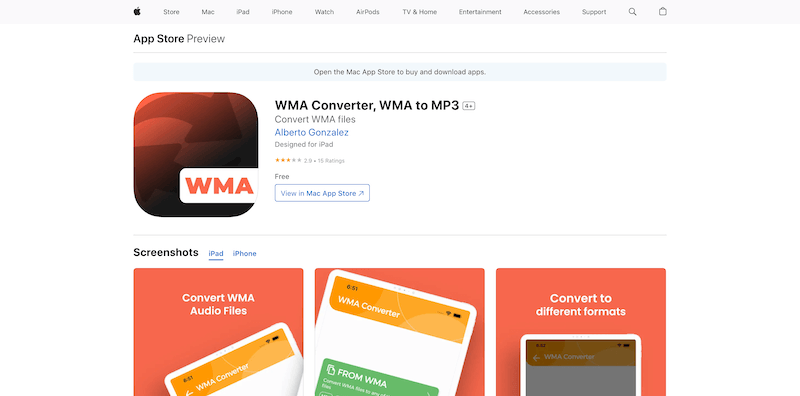
🙆♀️Pros:
● Easy manipulation to convert WMA to other formats by a few taps.
● Accelerated resolving speed.
● Entirely free of charge.
🙅♀️Cons:
● Unavailable to personalize advanced parameter settings.
● Isn't equipped with a built-in editor.
Tip: Convert Streaming Music to Lossless Audio Files
As mentioned, WMA will encode music data in lossy condition to keep the files in comparatively smaller sizes, and you may even get the converted WMA files in compressed status, which may greatly spoil your experience of enjoying your favorite music. If you wish to get lossless music, you can directly download it from the music streaming platform. But there is a catch: you can only enjoy lossless downloads within the corresponding app during the subscription period. To get rid of this trouble, one efficient way to get original streaming music is by trying TuneFab All-in-One Music Converter.
As TuneFab All-in-One Music Converter has combined diverse popular streaming platforms, including Spotify and Apple Music, you can find almost all music resources in it directly. In addition, this music converter is equipped with a powerful download function to convert Spotify to MP3 or save streaming music resources from more platforms offline in lossless DRM-free MP3, M4A, or other formats. You can transfer them to play on all devices without restrictions!
Remarkable Features of TuneFab All-in-One Music Converter
● Integration with all popular music streaming platforms (i.e. Spotify, Apple Music).
● Powerful encryption removal ability to download and convert streaming songs to MP3, M4A, WAV, and FLAC.
● Retain lossless music quality to keep them offline to deliver the best streaming experience.
● Ultrafast faster batch resolving speed to improve music download efficiency.
● Preserve ID3 tags and meta-information for further management.
In the following, please also walk through the guide and master how TuneFab All-in-One Music Converter helps to download streaming music resources offline at lossless quality:
Step 1. Download and install TuneFab All-in-One Music Converter. Run TuneFab and select a music platform.
Step 2. Log in with your music account. Then you can browse the web player and drag any songs or playlists to the Add button.
Step 3. Personalize audio format and parameters by turning to Menu >> Preferences >> Advanced.
Step 4. In the conversion list, simply click on the Convert All button to batch download playlists to local files offline. When finished, go to Finished >> View Output Files to access the downloads.
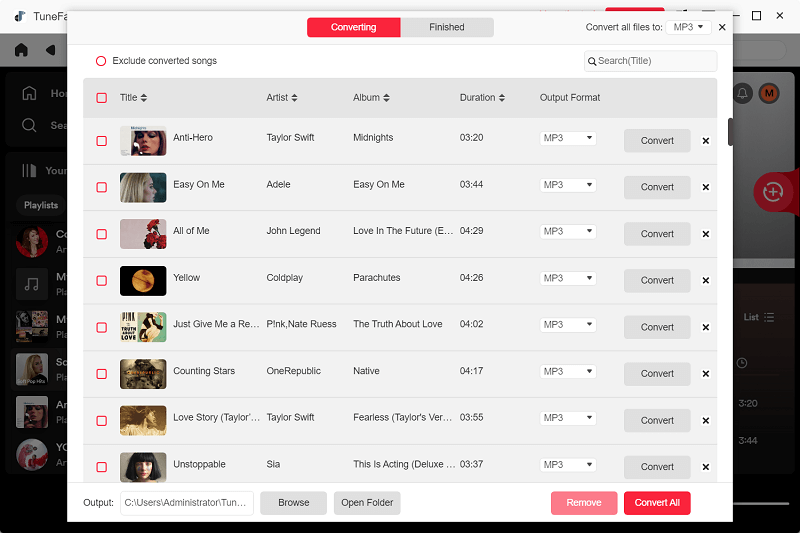
Conclusion
If you are still facing the trouble of WMA incompatibility and want a converter to get rid of the trouble, the post has recommended 5 top options for you to select. You can choose an appropriate one based on the device systems you are using. To avoid installing a third-party program, an online tool is also available.
However, as WMA files are mostly lossy, if you wish for a way to enjoy original quality streaming music, TuneFab All-in-One Music Converteris on standby to help. Now, freely install it to get the original WMA music resources downloaded in MP3, M4A, WAV, and FLAC to have a better streaming experience offline!



