Nowadays, there are many kinds of mp3 players, such as the Sony Walkman and iPod Shuffle. You just need to import the songs to them, then you can listen to music anywhere. In order to enjoy the move without being afraid of the limitation of storage space and battery drain of their phone, people would want to transfer the songs from Spotify to generic MP3 players. However, they failed to transfer Spotify Music songs to other non-Spotify devices or media players because of their DRM protection. So you need a third-party program to help you.
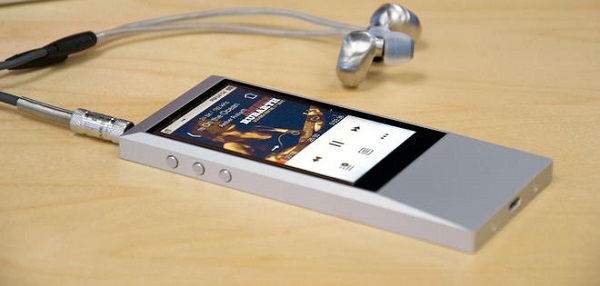
Related Articles
Part 1.TuneFab Spotify Music Converter - Convert Spotify Music to MP3
Wanting to bring freedom to your Spotify Music easily and professionally? TuneFab Spotify Music Converter would be a great choice for you. It is a brilliant Spotify Music DRM removal tool, which can help you easily remove DRM from your Spotify music or playlist and convert them to DRM-free MP3 format at fast speed. You don't need to worry about the output quality since TuneFab Spotify Music Converter can keep 100% original quality of Spotify music.
Functions of TuneFab Spotify Music Converter
*Overcome the DRM encryption added on Spotify music
*Convert Spotify songs to plain formats such as MP3, FLAC, AAC, WAV, etc.
*Save ID3 Tags and Metadata of the converted Spotify songs
*Free for users to customize audio parameters
Part 2. How to Transfer Spotify Music to Generic MP3 Players
Now in this part, follow the steps to successfully transfer Spotify Music to Generic MP3 Players with TuneFab Spotify Music Converter.
Step 1. Download and Install TuneFab Spotify Music Converter
Clicking the "Try It Free" button, you can get the installation package. Then launch it following the installation introduction.
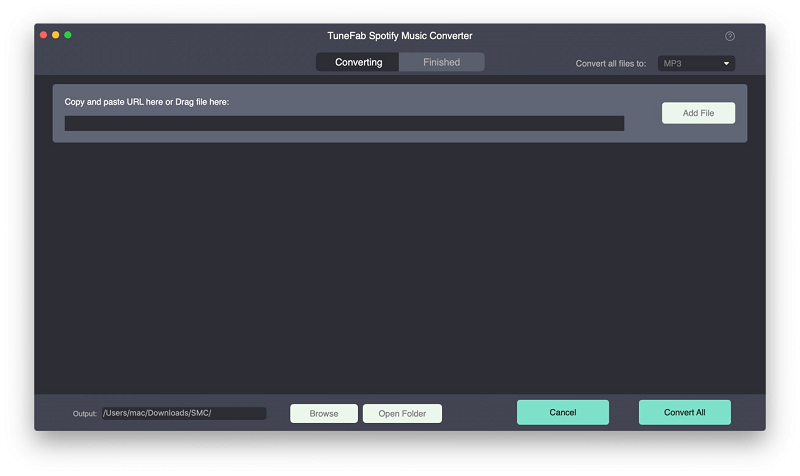
Step 2. Register TuneFab Spotify Music Converter (Optional)
You will get the registration code from your email after clicking on the "Buy Now" and payment is done. Then input the registration code on the blank. When finished, you can use this software without any limitation.
Note: Using TuneFab Spotify Music Converter's free trial version, you can only convert the songs for 3 minutes. If the Spotify song you want to convert is more than 3 minutes, you have to purchase the full version to get the whole song converted.
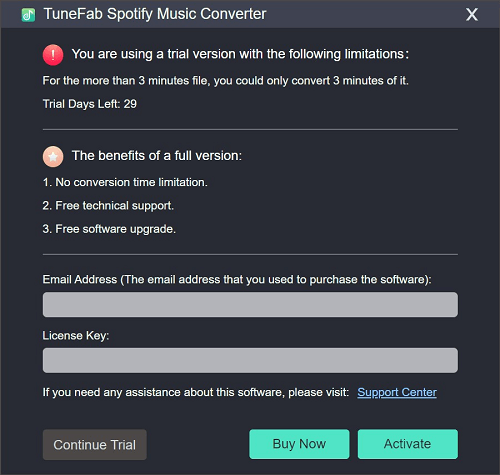
Step 3. Add Spotify Songs to this Software
Clicking the "Add Files" button in the toolbar, a new interface will be in sight. Then drag songs, playlists, albums, tracks, etc. from the Spotify program. Or go to Spotify, find the songs you want to convert, click the three horizontal dots and copy the song link. Then paste it into the search bar in TuneFab Spotify Music Converter. Finally, click on "Add".
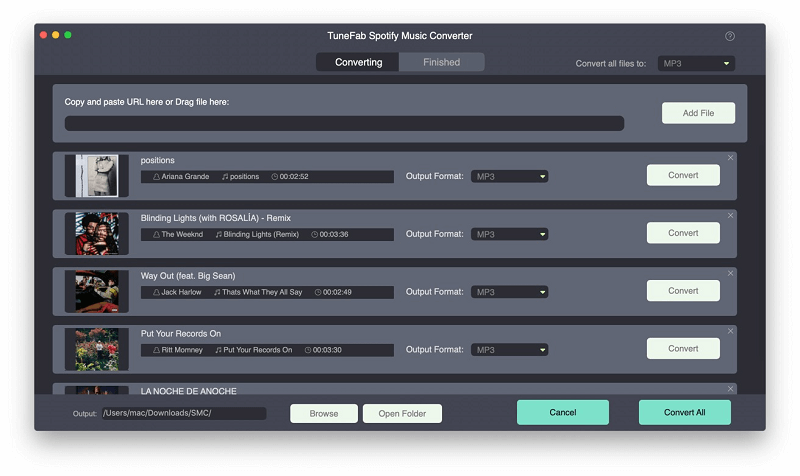
Step 4. Choose Songs Which You Want to Convert
You can select each song individually or choose all of them at one time. After double-checking the list, click "Add" again.
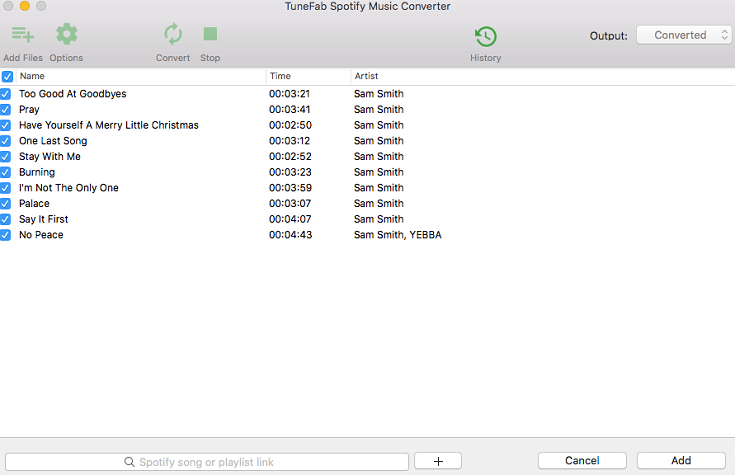
Step 5. Choose Their Output Format
Go to "Options" > "Advanced" and you should find 4 audio formats for you to choose, they are -MP3, M4A, WAV, FLAC respectively. Since we are going to transfer Spotify Music to generic MP3 players, we can select MP3 as the output format. Also, you are free to change sample rate and bitrate before conversion.
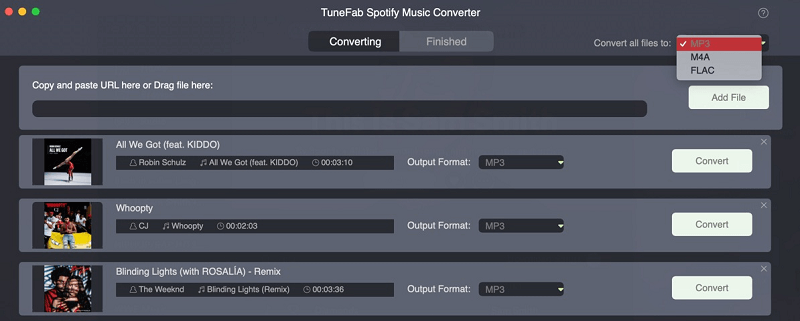
Step 6. Change Output Folder
Click the "Options" button, then go to the "General" section, you will see the default output folder. If you want to change it, click "Select..." and select an output folder to save your converted Spotify songs.
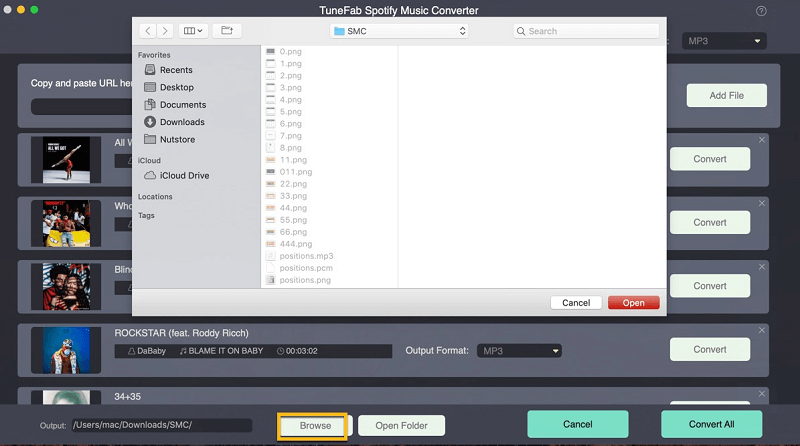
Step 7. Convert Spotify Music to MP3/M4A/WAV/FLAC
In the end, you just need to click "Convert" icon after the above setting, then TuneFab Spotify Music Converter will start converting Spotify songs for you with a few minutes.
Please be patient to wait if you have a bunch of songs to convert. Once the conversion is finished, you can check the converted result by clicking "History" to check out whether there is any Spotify song you have missed or forget to convert.
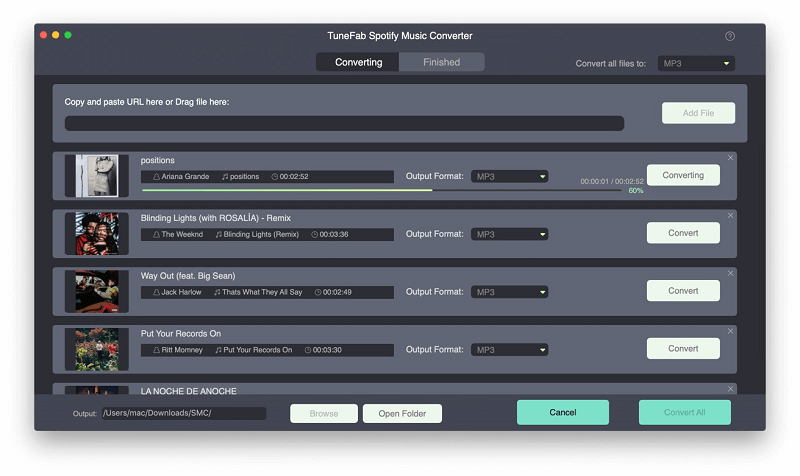
Step 8. Transfer Spotify Music to Generic MP3 Players
After all the steps above, you can get the DRM-free Apple Music songs. Now you can transfer them to the Generic MP3 players through a USB cable simply.
Thanks for the TuneFab Spotify Music Converter, users now are able to transfer the songs or download them from Spotify to any other devices, such as generic MP3 players, for listening offline without worrying about fragile phones, data overages and battery drain of our phones. TuneFab Spotify Music Converter really does a good job to help Spotify Music songs get rid of many limitations, and it must be a good choice for you to enjoy your Spotify Music freely, easily but professionally.












