As one of the most popular online live-streaming platforms, there are many people, especially those working in the gaming, music, or video industries use Twitch for live-streaming. When this need grows, more people want to know whether they can directly play Spotify on Twitch so that they can make their live streaming more attractive. If you are one of them, check this article which provides 2 simple methods you can try to make Spotify playback on Twitch also possible.

Related Article:
1. Can You Play Spotify on Twitch?
Playing music while doing live streaming on Twitch is a common situation. Many streamers would do so to make their streaming more attractive. However, not all Spotify songs are available to be played while you have the live streams, especially when Twitch announced the DMCA takedowns in 2018. From then on, Twitch only allows streamers to play those copyright-free Spotify songs when doing live streaming.
What Types of Songs Can You Play
Your own music - The songs that are recorded or created by yourself.
Songs with permission to use - If you have gained permission from the original authors to use the songs, then you can play them during the live streams on Twitch.
Twitch Sings Performance - Although Twitch Sings shut down years ago, the music captured in the Twitch Sings gameplay can also be directly used for Twitch streaming without breaking the copyright law.
Royalty-free Music - You can feel free to play royalty-free songs on Twitch. Several platforms contain a bunch of copyright-free tracks, such as OWN3D, NCS, and Taketones.
What Will Happen If I Used Copyrighted Songs
If streamers still choose to ignore the rules and continue playing Spotify songs they have no rights to, Twitch will immediately take measures to punish your behavior against the copyright law, including the following ones:
Your uploaded streams will be muted or removed once being detected. If you are on a live stream, Twitch may automatically end your session and your channel will receive a 48-hour suspension.
You will receive a warning for the first offense and get penalties for the subsequent violations. If your channel accumulates a total of 4 offenses, it will face termination.
How to Legally Play Spotify on Twitch While Streaming on Twitch
Although Twitch sets strict guidelines on music playback, you can still play certain songs from Spotify. To avoid your channel being blocked, it is advisable to play royalty-free songs, the music owned by you or licensed to you from Spotify. Here we are going to introduce 2 effective ways to help you successfully play Spotify on Twitch. Just keep reading.
2. Play Spotify on Twitch Directly (Easier)
As mentioned, you are allowed to play copyright-free songs, your own songs, and those licensed to you from Spotify on Twitch. The direct way to do so is through OBS studio. But Spotify free users may find it unpleasant, as ads will pop up in-between while streaming Spotify music. Therefore, Spotify premium users may gain greater benefits from this method.
Before you start, make sure the Spotify app is running on your computer. Then follow the below instructions to add Spotify to OBS, then play it on Twitch:
Step 1. Install and Open OBS. Go to the Source section > + > Window Capture .
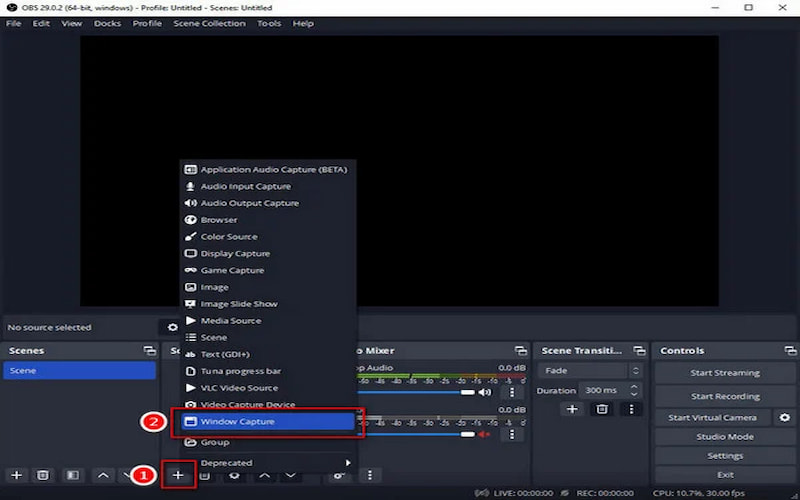
Step 2. Name the window to Spotify and click OK.
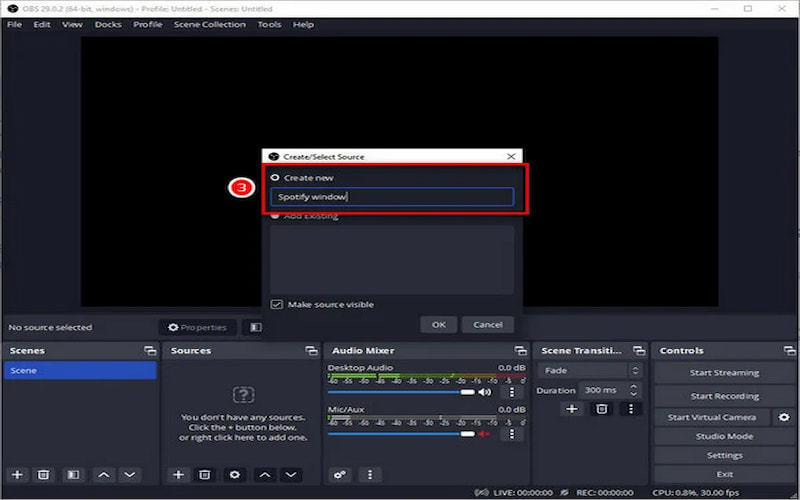
Step 3. In the Window drop-down menu, choose Spotify.exe.
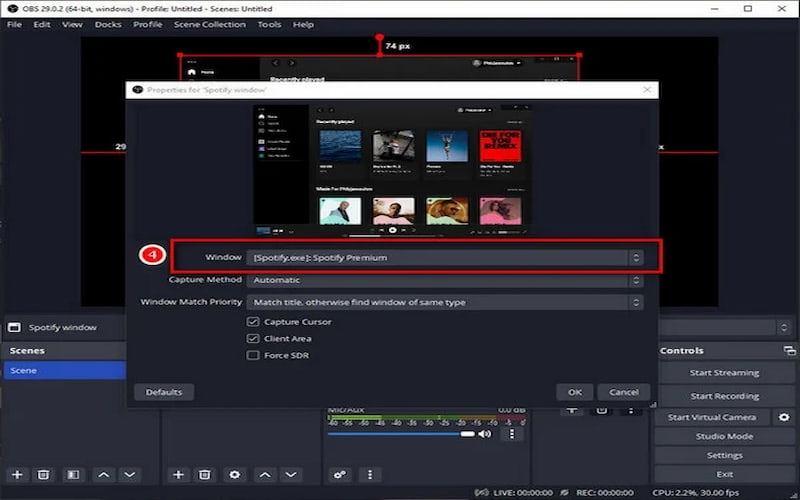
Step 4. Drag the red outline to adjust the size of the Spotify window. When finished, just click your mouse to release it.
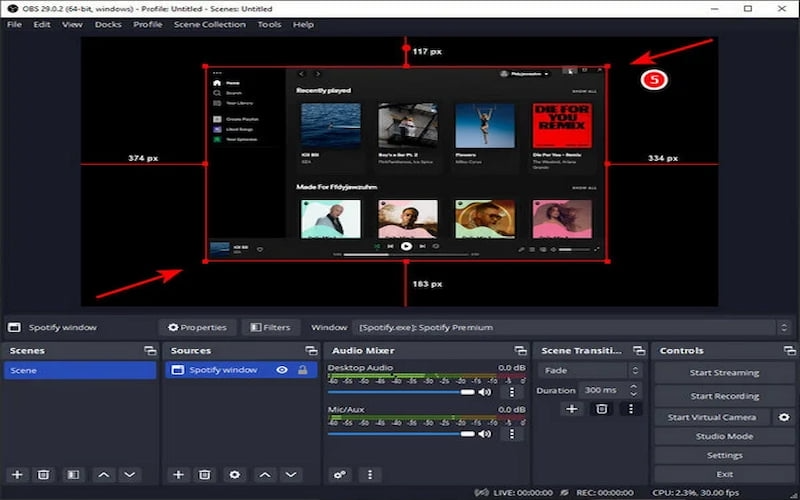
Afterward, you can place the Spotify window wherever you like on the screen. Spotify music is all set to be played while streaming on Twitch.
3. Play Spotify Music as MP3 on Twitch (100% Ad-Free)
For playing Spotify music without copyright on Twitch, Spotify premium members can meet no trouble with OBS. However, Spotify free users may suffer from ads in between the songs. Playing Spotify music offline is impossible since Spotify doesn't allow free users to download music. If you want to get rid of this hassle, all you need is a Spotify music converter, a media player like VLC, and OBS.
To tackle this issue,TuneFab Spotify Music Converter is a reliable helper, which enables you to download Spotify songs without premium. What's more, the tool holds the capability to remove DRM from Spotify music, so as to convert encoded Spotify music to common MP3. Then you can directly use VLC or other media players to play the Spotify downloads on OBS while streaming on Twitch. Through this method, you won't be bothered by ads anymore.
Key Features:
● Equipped with a built-in Spotify web player to download Spotify music without the Spotify app
● Convert Spotify songs to MP3, M4A, FLAC, etc. with the best 320kbps audio quality
● Keep the music information such as the ID3 tags for the converted Spotify songs to easily manage offline
● Support up to 35X faster speed to download Spotify Music
● Provide customized settings to set audio parameters to download Spotify songs based on users' needs
Next, let's see how to utilize this trio to play Spotify as MP3 while streaming on Twitch. To get started, make sure you have TuneFab Spotify Music Converter, a media player (here we take VLC as an example), and OBS on your computer. Once ready, follow the below steps.
Step 1. Sign in TuneFab Spotify Music Converter Web Player
When TuneFab Spotify Music Converter is installed on your Windows/Mac computer, open the software and then click "Open the Spotify web player" to enter the in-built Spotify Web Player to sign in with your Spotify account.
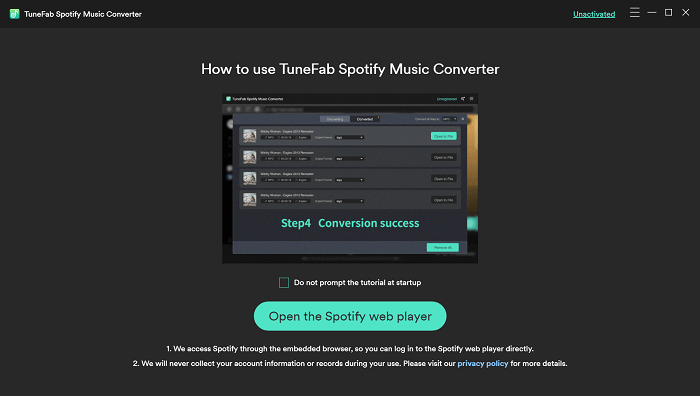
Step 2. Select Spotify Music to Download Offline
Once you have signed in to the web player in TuneFab Spotify Music Converter, select the Spotify songs to convert by dragging them to the "+" button.
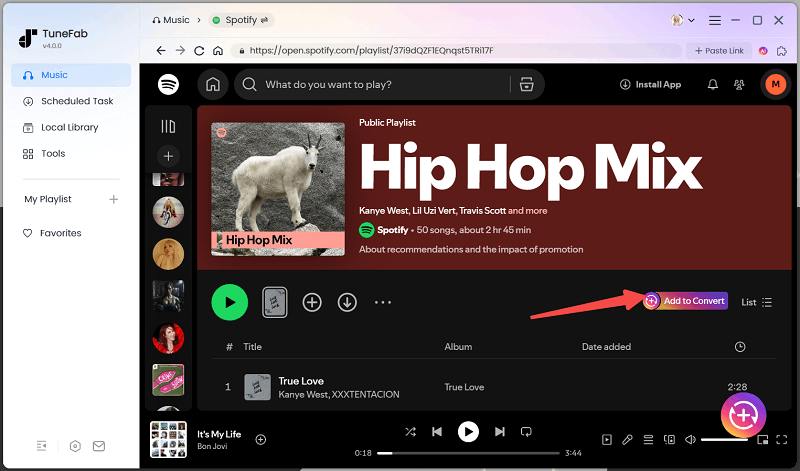
Step 3. Download Spotify Songs on Computers
After that, select the output format for each song or set it in a batch on "Convert all files to". Finally, simply press the "Convert All" button, TuneFab Spotify Music Converter will start downloading the selected Spotify songs. When finished, head to the Finished section and view them in the local folder.

Step 4. Play Spotify Songs on Twitch Using VLC
After getting the Spotify songs downloaded offline, you can create a music playlist for the downloaded Spotify songs in VLC. Then, launch OBS and click the "Source" button to select "VLC Video Source" to make Twitch play the created Spotify playlist from VLC.
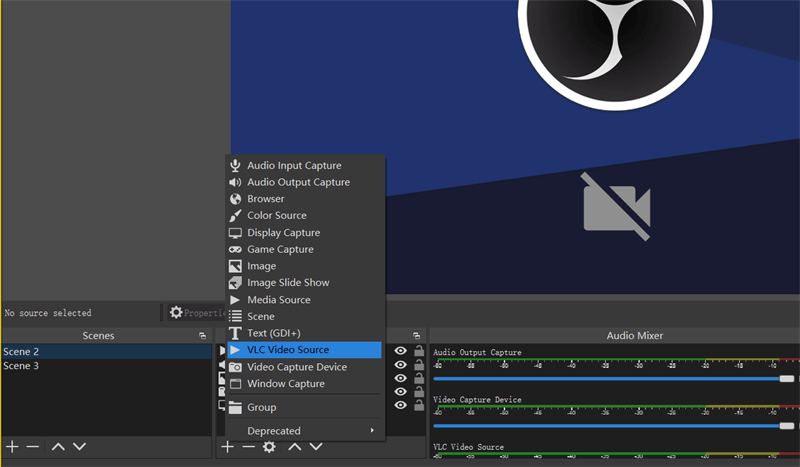
FAQs on Using Spotify for Twitch Live Streaming
Q1. Why Can't I See VLC Video Source on OBS When Connecting Spotify Music to Twitch?
If you fail to find the "VLC Video Source" option in OBS software while trying to connect Spotify to Twitch, you should make sure of two things:
·Whether you are using a Windows computer.
·Whether you have installed the right VLC version. For example, if you are using a 64-bit Windows system, you should install VLC of the Windows 64-bit version.
After double-checking these two things, you can go to VLC's official site to re-install VLC on the computer and try to connect Spotify to Twitch in OBS again.
Tips: To check the system version of your Windows, you need to press "Win + R" and enter "dxdiag", then press the "Enter" key.
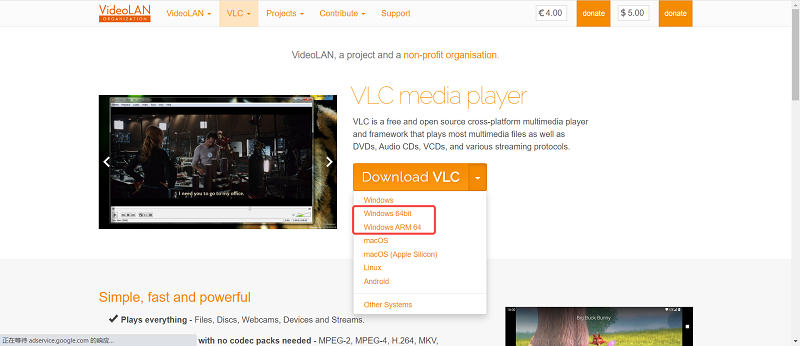
Q2. Is There a Way to Sync Spotify on Twitch?
Instead of downloading Spotify songs to your local folder on your computer, for playing the songs on Twitch while doing live streaming, a Reddit user has developed a Twitch-approved extension, called SpotifySynchronizer, which allows people to directly sync Spotify on Twitch for playing Spotify songs on live streams without breaking the copyright law at all.
But to enable the function, it has to make sure that both the Twitch streamer and audiences have installed the extension and signed in to Spotify in the extension's channel.
Q3. Is There Spotify Copyright Free Music for Twitch?
Of course, Spotify also offers some copyright-free music that is available for free use. You can access them on Spotify by searching for "royalty-free music", "copyright-free tracks", or "stream-safe music". Then you can stream them via OBS on Twitch.
In Conclusion
Although there are restrictions on streaming Spotify on Twitch, you are still allowed to play copyright-free tracks and songs that are owned by you or licensed to you. Spotify premium users can achieve that with the help of OBS and the Spotify app. Combined with the use of a media player and OBS, TuneFab Spotify Music Converter can bring both Spotify premium users and free users the convenience of streaming those Spotify tracks as MP3 on Twitch without ads. Feel trial is now available, feel free to give it a go!



