If you're a devoted Spotify user but one day stumble upon a hidden gem of a song only available on Amazon Music, what do you do? Will you download or subscribe to another music-listening software for this song? While it's possible, it might feel a bit wasteful. There is a better solution - you can transfer the song from Amazon Music to Spotify. This article will help you solve this problem in 3 ways, allowing you to listen to any songs you want on Spotify.
1. Transfer Amazon Music Playlist to Spotify Online
Online synchronization is the most convenient way to transfer Amazon Music playlists to Spotify. Although it requires a computer to operate, it is suitable for users who prefer to operate through network services. It provides an efficient and straightforward way to sync Amazon Music playlists to Spotify without downloading programs.
Soundiiz is a specialized online tool designed to help users sync their playlists between different music streaming services. It supports multiple streaming platforms including but not limited to Amazon and Spotify. To use it you don't need to download any software but just go through the web interface.

Main Features of Soundiiz:
● No need to install any apps, operate directly through the browser.
● Connect to multiple streaming services like Amazon Music and Spotify.
● The simple steps can quickly complete the playlist synchronization.
● The structure and song order of the original playlist can be preserved during the transfer process.
Follow the tutorial below to transfer Amazon Music playlists to Spotify online:
Step 1. Open the Soundiiz website in your browser, and then select the transfer tool.
Step 2. Connect your Amazon Music and Spotify accounts.
Step 3. Select the song or playlist.
Step 4. Confirm the selection and start the transfer.
You May Also Like:
2. Transfer Amazon Music to Spotify on iPhone/Android
If you want to transfer Amazon music to Spotify on your phone, you only need an APP. FreeYourMusic app is the latest solution that allows transferring music among mobile devices without any loss in the quality of sound. It works with your iPhone or Android directly without the computer. Its interface design is user-friendly and easy to use on music transfers from Amazon Music to Spotify within minutes.
Main Features of FreeYourMusic:
● Allows the entire transfer process to be completed from any location via mobile devices.
● You can transfer directly between Amazon Music and Spotify without downloading music locally.
● The transfer process is fast and the playlist can be synchronized quickly.
● Supports multiple streaming platforms, including Amazon Music and Spotify.
● Provides a simple and intuitive interface that is easy to navigate and operate.
Here are the steps for transferring Amazon Music to Spotify with FreeYourMusic:
Step 1. Download and install the FreeYourMusic app on your iPhone or Android.
Step 2. Open the app and select the Transfer tab.
Step 3. Set Amazon Music as the source and Spotify as the target platform.
Step 4. Select the playlist or songs you want to transfer to Spotify.
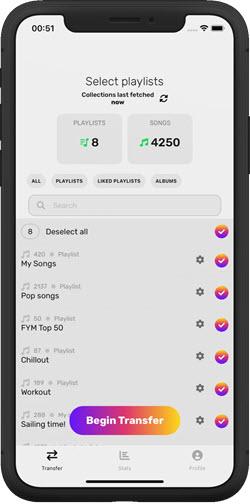
Step 5. Click the "Begin transfer" button and wait for the application to complete the process.
3. Transfer Amazon Music to Spotify on Computer
If you want to transfer Amazon Music to Spotify on Windows or Mac, the process is straightforward. Just use software to convert Amazon music songs to MP3 or other common audio formats and then transfer them to Spotify.
TuneFab Amazon Music Converter is such a solution that empowers you to convert Amazon music to any format you may want, MP3 or other. It can let you rip the songs from Amazon Music in a quick time while keeping the high quality. After you download Amazon Music with the software, they can be flexibly transferred to Spotify.
Highlighted Features of TuneFab Amazon Music Converter
• Supports converting any Amazon music, even different Amazon accounts.
• Allows downloading Amazon music into multiple formats including MP3, M4A, etc.
• Using advanced technology, you can download Amazon Music 5 times faster.
• Built-in Amazon Music Web Player, easy to operate just drag and drop.
• Able to keep the original audio quality by setting the bitrate and sample rate.
Now follow the steps below to transfer Amazon Music to Spotify with TuneFab Amazon Music Converter:
Step 1. Download, install, and open TuneFab Amazon Music Converter, then log into your Amazon account.
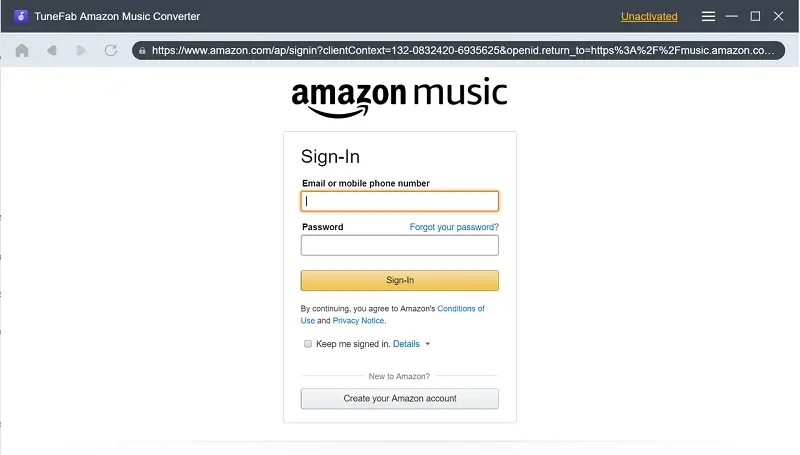
Step 2. Browse or search for the song or playlist and drag it to the blue button.
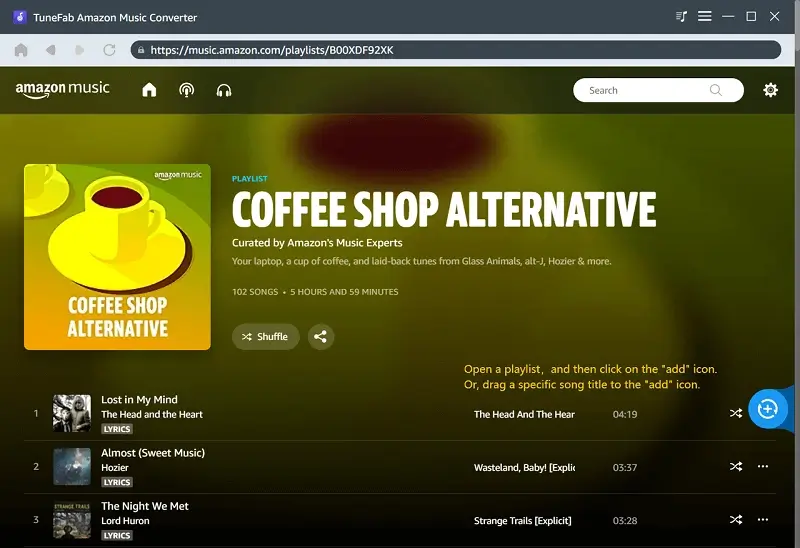
Step 3. Select the output format and output folder.
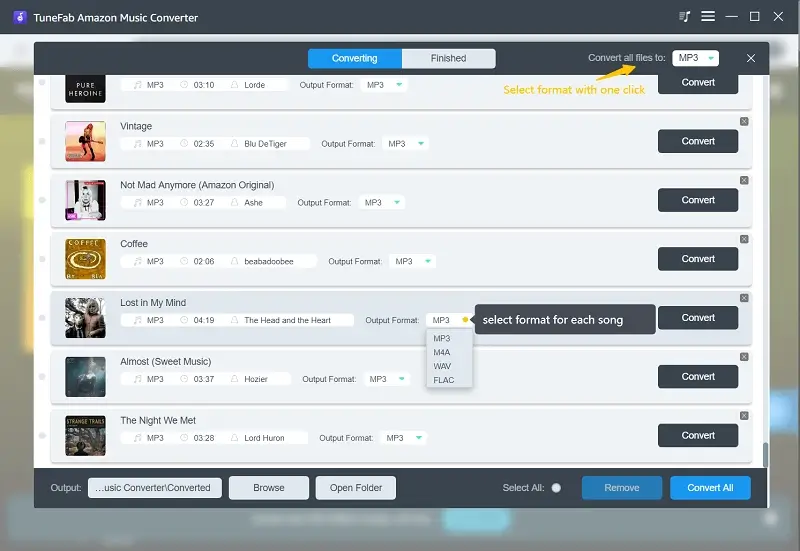
Step 4. Click the Convert button to start downloading Amazon Music.
Step 5. View your downloaded music in "Finished" and click the "View Output File".
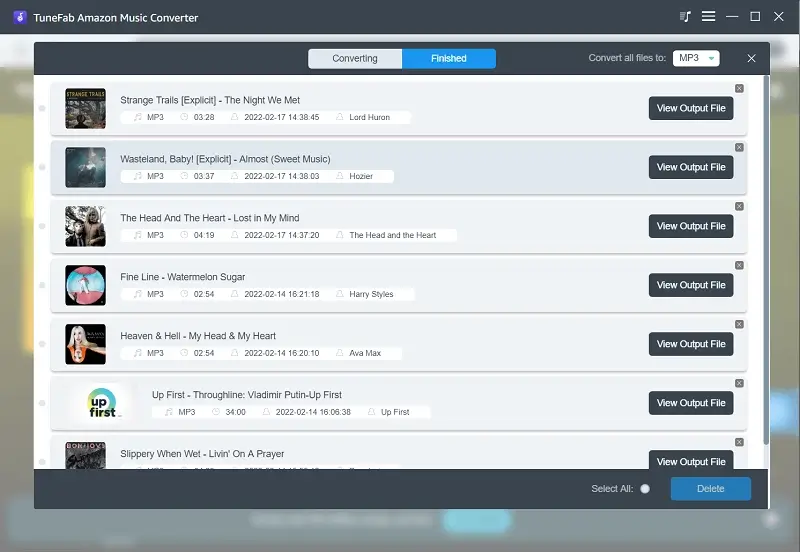
Step 6. Open Spotify and upload the file in the folder.
Tips: You can also use TuneFab All-in-One Music Converter to download your preferred Amazon Music. This all-in-one converter can help you download Spotify, Apple Music, Amazon Music, Pandora, Deezer, or YouTube Music songs to MP3 effortlessly.
100% Secure
100% Secure
4. Conclusion
The above are 3 ways to transfer Amazon Music to Spotify. TuneFab Amazon Music Converter provides an efficient solution on the computer side, FreeYourMusic provides convenient operation on the mobile side, and Soundiiz is suitable for online synchronization. No matter which one you choose, they all make it easy for you to enjoy any music on Spotify.



