The DJ mode introduced by Amazon Music is undoubtedly a wonderful gift for music lovers. This mode delivers personalized, hosted stations with top DJs, featured artists, and music experts, levering people's listening and deepening their connection to their favorite music.
However, not every song is contained in DJ mode. Besides, many music enthusiasts seek more than just the dynamic and unique charm found in DJ-hosted radio programs. Therefore, it may be a better experience to DJ with Amazon Music themselves. So, can you DJ with Amazon Music? Of course, you can. This post will show you the 2 best ways to complete the task easily. Scroll down and start your DJ journey!
Can You DJ with Amazon Music Directly Online?
Yes. Amazon Music provides a specific DJ mode for you to enjoy DJ music, but it is pre-made and doesn't allow music-type customization. If you want to create your DJ mixes with your favorite tracks, you may need to add your Amazon Music to Virtual DJ or other platforms for mixing. Unfortunately, most of these are not DJ apps that work with Amazon Music, which means they don't support direct integration with Amazon Music, but only for local music files.
For more sophisticated needs, some professional external DJ tools like Mixstream Pro+ and Denon DJ can be used to DJ with Amazon Music. However, they all require you to pay an extra price to purchase, and these options are relatively complex and might not fully meet your needs due to their complicated operation. Therefore, if Amazon's official DJ Mode doesn't satisfy you, you can jump to Method 2 to learn a much better way to get Amazon Music DJ for free.
Method 1. DJ with Amazon Music Official DJ Mode
What is Amazon Music DJ Mode? It is a music station that enhances your listening experience by providing favorite tracks accompanied by artist stories and insights from music professionals. This feature includes personalized stations hosted by renowned DJs, musicians, and experts who provide interesting stories, suggestions for new tracks, and additional content.
Note: You have to subscribe to Amazon Music Unlimited before you can DJ with Amazon Music in its official DJ mode. Also, it is currently only available in the USA and Canada.
Step 1. Run the Amazon Music app or visit the Amazon Music web player on your device, and log into your Amazon Unlimited account.
Step 2. Type "DJ Mode" or "DJ" on the search bar, and then you'll have all the DJ options you can choose listed on the screen, including Rap Rotation, Country Heat, All Hits, Pop Culture, and Alternative Hits.
Step 3. To activate Amazon Music DJ Mode, simply click on a specific station or playlist. Then you can start DJing on Amazon Music.
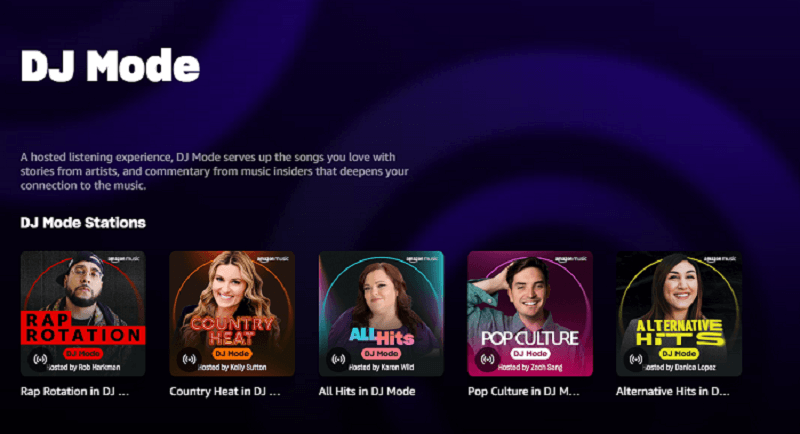
Method 2. DJ with Amazon Music Free Downloads
Since Amazon's official DJ mode doesn't support remixing your collected music, you can only listen to pre-made DJ playlists online, limiting your options. If you want to download your Amazon songs and remix them using more professional third-party DJ software to get a better experience, you'll need a tool: TuneFab Amazon Music Converter.
With a built-in browser, this free Amazon Music converter can help you convert Amazon Music to MP3, M4A, WAV, and FLAC from Amazon Prime/Unlimited/HD Music at 5x faster speed without Amazon Premium, helping you enjoy original sound quality playback even offline. The music downloads will be preserved with ID3 tags, and you can transfer them anywhere you like for further usage, not just DJ remix.
Download Amazon Music Locally
Without further ado, let's see how to convert Amazon music to MP3 via TuneFab Amazon Music Converter.
Step 1. Choose Amazon Prime/Unlimited/HD Songs to Convert
Download the TuneFab Amazon Music Converter and install it on your computer, launch it, and log in to your Amazon account via the built-in web player. Choose your target songs, playlists, or albums, and drag them to the floating "+" icon on the right side of the screen to place them in the conversion queue.
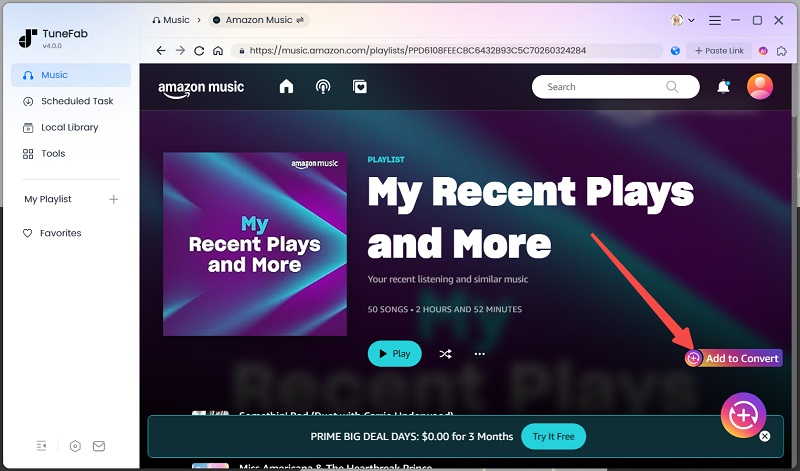
Step 2. Select Amazon Music Output File Format
Select "MP3" as the output format of the song you want to download. Also, you can customize the desired output file format, for example, M4A, WAV, or FLAC any time. You can also tap the "Convert all files to" from the upper-right drop-down menu to convert all songs into MP3 files.

Tips: If you want further customization settings, navigate to "Menu">"Preferences">"Advanced" to select your preferred sample rate and bitrate.
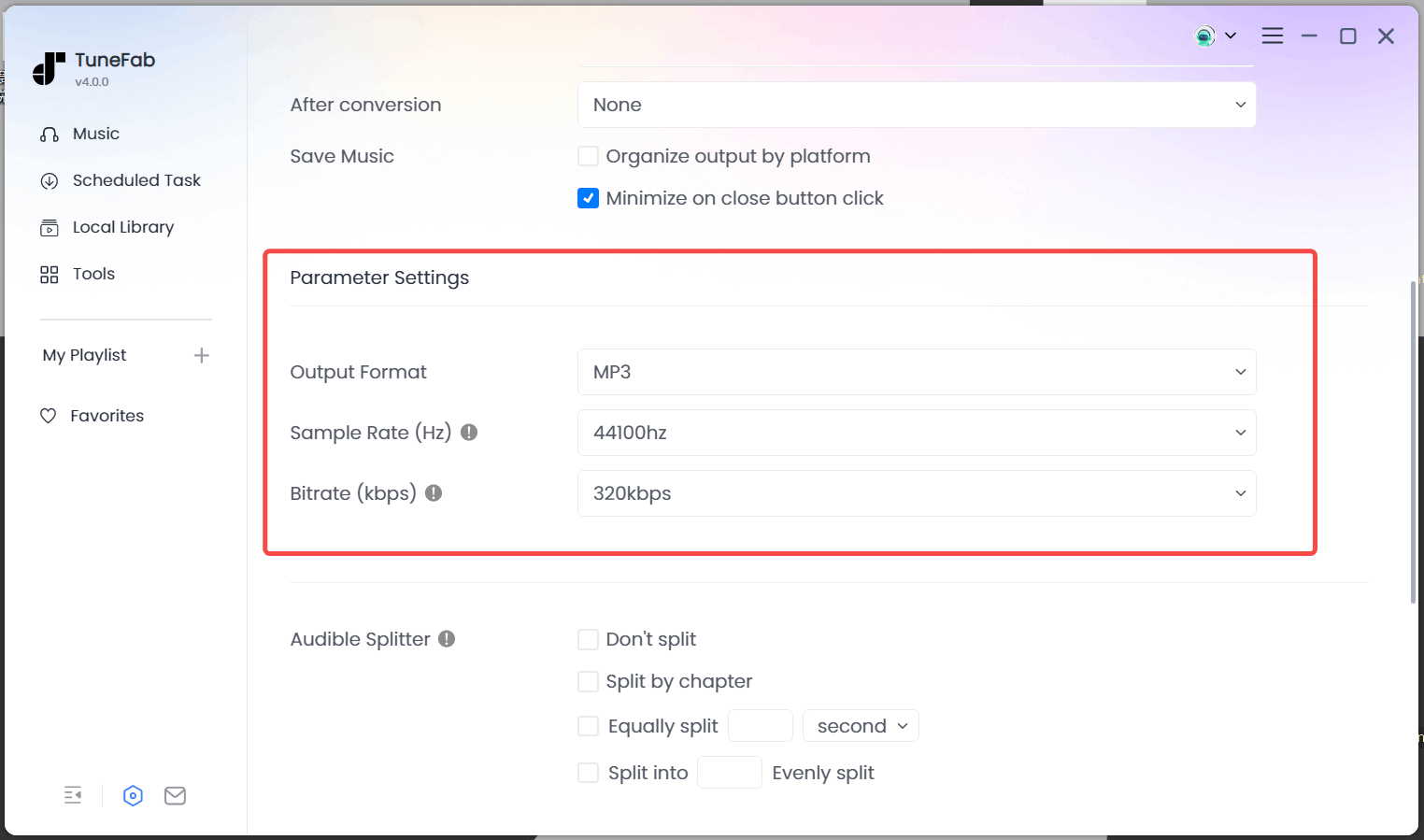
Step 3. Download Amazon Songs to MP3 for Offline Playing
When all the settings are finished, click on the "Convert All" icon to start the conversion. Once finished, you can check your Amazon downloads on the "Finished" module, and listen to the downloaded music by clicking the "View Output File" button next to the songs.

Move Amazon Music to DJ Software
After downloading Amazon Music playlists as playable formats with the help of TuneFab Amazon Music Converter, you can then effortlessly move these songs into compatible DJ software to mix and create your new tracks. Here are 3 DJ software compatible with Amazon Music that you can upload your downloaded Amazon Music to.
1. Traktor DJ
Traktor DJ is a professional DJ software developed by Native Instruments. It offers a wide range of features including powerful audio processing, mixing, looping, effects, and more, allowing you to create high-quality DJ music. Also, it features an intuitive interface and user-friendly controls, suitable for both beginners and professional DJs.
● Open Traktor DJ and navigate to Settings > File Management.
● Enable "Import Music-Folders" at "Start-up" for Amazon Music.
● Under Music folders, click "Add" to find the folder with target Amazon Music songs.
● Click on "Track Collection", and then select "Import Music Folders" to add the entire folder to Traktor DJ software.

2. Serato DJ
Serato DJ is a popular DJ software developed by Serato. It offers seamless integration with compatible hardware and provides a wide range of tools for mixing, scratching, and manipulating music tracks. Serato DJ is widely used by DJs of all skill levels for live performances, studio work, and music production.
● Launch Serato DJ software and open the files panel by choosing the "Files" module.
● In the files panel, locate the folder containing your desired Amazon Music songs.
● Drag your favorite Amazon Music songs from the folder to the purple "All..." button in Serato DJ software.
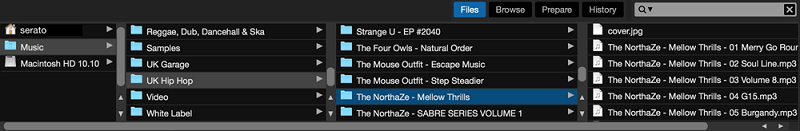
3. Virtual DJ
Virtual DJ is a versatile DJ software developed by Atomix Productions. It offers a wide range of features including mixing, scratching, sampling, and effects. It supports various audio and video formats, making it suitable for DJs who perform in diverse environments.
● Open Virtual DJ and click the "+" icon next to Local Music.
● Access your music files via Local Music and locate the folder with target Amazon Music songs.
● Double-click to select and import the Amazon Music songs into Virtual DJ software.

Conclusion
In summary, Amazon Music's DJ mode provides pre-made content, limiting you to seek original DJ experiences. To overcome this, we suggest you download Amazon Music locally for mixing with DJ software via TuneFab Amazon Music Converter for efficiently converting songs into high-quality playable files, enabling smoother DJing with Amazon Music. Hit the button below to give it a shot!

TuneFab Amazon Music Converter
Download Amazon Music Prime/Unlimited/HD to MP3



