When speaking of the method of downloading Spotify music to MP3 without hassle, Tunelf Spotibeat Music Converter is the most frequently mentioned option. However, is it essentially an ideal one for trying? Now, to relieve your burden, a detailed review of this tool is provided to answer your questions.
Today, we tested this Spotify music converter from its functions, features, drawbacks, legitimacy, safety, to costs. Based on its limitations, the best alternative has also been offered in this article, so that you can have more choices. Let's move on and have a closer look now.
- What Is Tunelf Spotibeat Music Converter
- Features and Drawbacks of Tunelf Spotibeat Music Converter
- How To Download Spotify Music with Tunelf
- Is Tunelf Spotibeat Music Converter Legal
- Is Tunelf Spotibeat Music Converter Safe
- Is Tunelf Spotibeat Music Converter Free
- Best Alternative to Tunelf Spotibeat Music Converter
What Is Tunelf Spotibeat Music Converter
First, there is a brief introduction to Tunelf Spotibeat Music Converter, which you can tell from the name, is a professional tool that is dedicated to downloading and converting music tracks, playlists, albums from Spotify to MP3 at 5X faster speed with lossless audio quality. Instead of listening to them within the Spotify app only, you're free to enjoy them offline at any place you like, without an Internet connection. So, freely rambling in the sea of music without any limitation is not a fantasy anymore.
Features and Drawbacks of Tunelf Spotibeat Music Converter
Compared with other Spotify music converters, Tunelf Spotibeat Music Converter is renowned for its highlighted features that have attracted many music fans. However, as a coin has two sides, it also suffers from several drawbacks it endowed with. Here a concise comparison tablet is shown below to give you a straightforward impression.
| What We Like | What We Don't Like |
| Excellent Sound Quality | Slow Downloading Speed |
| Various Spotify Downloads | Necessarily Install Spotify Desktop Software |
| Multiple Converting Formats | Low Cost-performance |
| Remove Spotify DRM Protection |
Features of Tunelf Spotibeat Music Converter
Tunelf Spotibeat Music Converter is the competitive one among the similar functioning products in the market, the reason lies in its terrific features below.
- 1. Get rid of DRM-Protection
Tunelf Spotify Music Converter is an expert in decoding encryption technology attached to Spotify, so it can transform Spotify songs, playlists, and albums into transferrable local files. In this way, you can listen to these music tracks offline on any device you are comfortable with.
- 2. Lossless Output Quality
Rather than downloading reduced-quality music, it employs advanced decryption technology to ensure 100% lossless quality while downloading and converting songs for you.
- 3. Retain ID3 Tags and Metadata Information
To save the later classification labor, the Tunelf Spotify Music Converter provides the option of keeping original ID3 tags and metadata information, such as title, artist, album, genre, and so on.
- 4. Various Output Formats
In addition to the common formats like MP3, MVK, and FLAC available on the market, it also offers another three unusual formats including AAC, M4A, and M4B to give you more choices.
Cons of Tunelf Spotibeat Music Converter
In practice, there are also several drawbacks that you need to pay attention to. After all, nothing is perfect enough.
- 1. Relatively Slow Downloading Speed
Compared to other products belonging to the same type, the 5X faster speed is not as satisfying as others. This relatively slow downloading speed may frustrate you to some extent.
- 2. Install Spotify App on Your Device
Unlike other converters available on the market, Tunelf Spotibeat Music Converter is the one that needs you to install the Spotify app on your desktop, which is a little bit troublesome.
- 3. Low Cost-effective Feature
Honestly speaking, the performance of Tunelf Spotibeat Music Converter is just at the average level, like the others, but the subscription price of it is not so economical or affordable.
How To Download Spotify Music with Tunelf
Since you know what Tunelf Spotibeat Music Converter is mainly about and both its highlights and disadvantages, you should also know its procedures when doing the download process. But the first thing is to make sure that you have already installed the Spotify app on your desktop to be fully prepared.
Step 1. Download and Register Tunelf Spotify Music Converter
Download and launch the Tunelf Spotify Music Converter, and the Spotify music application will be opened simultaneously. To get freed from the limitations in the trial version, you can go to the Menu bar and select the Register option, and then copy and paste your licensed email and registration code to access the full version.
Step 2. Search for Targeted Spotify Songs, Playlists, and Albums
Now you can browse and locate your wanted Spotify songs/albums/playlists, and right-click the item to copy and paste the URL of the Spotify tracks into the input box of the Tunelf interface. Then click the "+" button to load all of them, or you can choose to straightforwardly drag and drop the music into the program in one go.

Step 3. Set up Parameters
Next, head to the Menu bar again and customize the Preference option. Click the Convert tab and you can choose the output format as MP3, M4A, M4B, AAC, WAV, and FLAC. Other audio properties like channel, sample rate, and bit rate can also be tailored. All of these can be set up according to your personal needs.
For Windows users, this software program works at 5X faster speed by default. But 1X speed is more stable if you prefer to have high-quality output performance. For Mac users, the default downloading speed is 1X.

Step 4. Start to Convert and Download Spotify Music to MP3
Finally, it's time to press the Convert button to officially start the conversion based on your requirements. Wait for a moment, all the imported songs can be transformed successfully and you can then listen to them on any player or device anywhere at any time.
Is Tunelf Spotibeat Music Converter Legal
Usually, the legitimacy problem is the prime concern of most people, because it interferes with the law. Here, the answer is it's legal if you only use the downloaded Spotify music for personal use, instead of commercial use for profit. Commercial use includes the circumstance where you post it on the Internet and propagate it for the second time to make profits.
Is Tunelf Spotibeat Music Converter Safe
Of course, Tunelf Spotibeat Music Converter is a safe software program. It doesn't have in-app ads, viruses, or popups. It also protects your data information and won't leak your data to others.
Is Tunelf Spotibeat Music Converter Free
Pitifully Tunelf Spotibeat Music Converter is not a tool that is free of any charge. For different users with disparate needs, it has several different plans for you to select. Here's the specific plan listed accompanied by the main functions of each.
- Monthly License: $14.95 for 1 month on 1 Mac, cummed with auto-renewal feature and a 5-day money-back guarantee.
- Quarterly License: $29.95 for 3 months on 1 Mac, also with auto-renewal, including 3-month free upgrades and a 5-day money-back guarantee.
- Single License: $79.95 for a lifetime on 1 Mac, a one-time purchase that comes with lifetime free upgrades and a 30-day money-back guarantee.
Based on its features and subscription fees, the prices are a little bit high with so limited functions. So comprehensively considering, this software is not highly recommended.
Best Alternative to Tunelf Spotibeat Music Converter
Now that Tunelf Spotibeat Music Converter is not an ideal choice for you, penty of more affordable and excellent alternatives are available. After testing these options, the TuneFab Spotify Music Converter seems to be the best pick, which can even meet your demands better.
As a professional Spotify music converter, TuneFab has a faster downloading speed which can reach up to 35X, and in contrast, the 5X speed of Tunelf Spotibeat Music Converter can't make users hilarious at all. What's more, the TuneFab Spotify Music Converter is easier to operate than Tunelf, and that is a significant point as it interferes with comfortability.
Note
Now, TuneFab also launches a product mix called "TuneFab All-in-One Music Converter", which allows you to download music from Spotify Music, Apple Music, Amazon Prime Music, Deezer Music, Pandora Music, and YouTube Music to local plain files for offline enjoyment.
With almost all the music apps on the market covered, it makes your music life easier and without worries.
TuneFab: Easy to Use
Downloading Spotify music smoothly via TuneFab Spotify Music Converter can be so easy that you can't even imagine how simple it is. The whole process can be controlled within 4 simple steps, which can largely be divided into login, drag music, customize settings, and download. If you want to see more detailed content, just refer to this article: How to Download Songs from Spotify to MP3 [Full Guide].
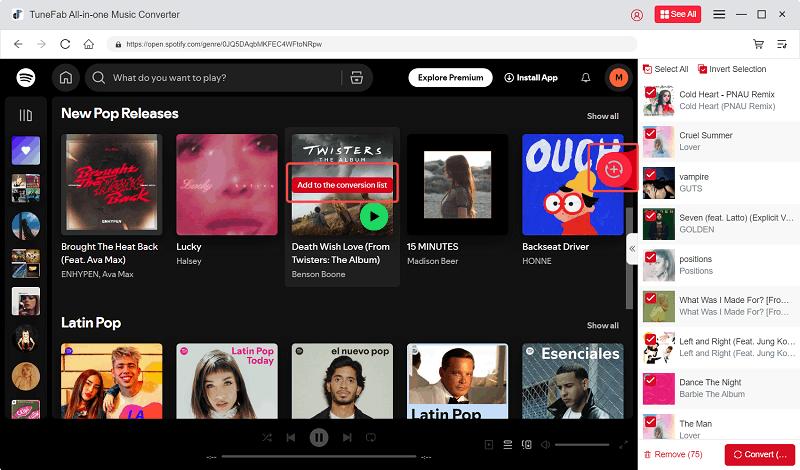
Tunelf V.S. TuneFab: Which is Better
Here's an explicit comparison tablet to help you easily know the differences between these two Spotify converters.
| Tunelf Spotibeat Music Converter | TuneFab Spotify Music Converter | |
| Supported Format Quantity | MP3, WAV, FLAC, AAC, M4A, and M4B. | MP3, WAV, FLAC, AAC, M4A, and M4B. MP3, M4A, FLAC, WAV, AIFF, AAC, and ALAC. |
| Downloading Speed | 5X faster speed | 35X faster speed |
| Download Spotify | Spotify Playlists, Albums, and Artists | Spotify songs, albums, playlists, radio, podcasts, shows, and audiobooks |
| Operation | Copy and paste & drag and drop | Drag and drop |
| Output Sound Quality | Up to 320kbps, lossless quality | Up to 320kbps, lossless quality |
| Install Spotify App on Desktop | Yes | No |
| Batch Conversion | Yes | Yes |
| Tailored Settings | Yes | Yes |
| ID3 tags Editting | Yes | Yes |
| Pricing | $14.95 for 1 month $29.95 for 3 months $79.95 for a lifetime | $10.46 for 1 month $59.95 for 1 year $65.37 for a lifetime |
Final Verdict
All in all, it is shown in this post that although Tunelf Spotibeat Music Converter can be praiseworthy for its reliable function, lossless sound quality guarantee, and ID3 metadata preservation, it still suffers a lot from its less cost-effective feature, no in-built web player, inefficient downloading speed, and the relatively troublesome operation.
In this sense, the TuneFab Spotify Music Converter is absolutely an ideal option for you to turn to help, as it comes with more powerful functions, easier operation, 35X faster-downloading speed, an embedded web player as well as lossless quality. It seems to be a perfect tool that deserves your cherished chance of trying. Download it now and have a look!

TuneFab Spotify Music Converter
Batch convert Spotify to MP3 320kbps at 35X speed



