You probably have been running into any of the following situations while using Spotify:
- The music playback just stops playing randomly every few seconds.
- Spotify directly notifies you with the "Your mic has been transmitting for 30 seconds. Spotify playback paused" error message.
This can drive you crazy, especially when you have subscribed to Spotify Premium or even downloaded Spotify songs to get ready for having a smooth playback. So why does Spotify keep pausing appear? How to fix this error to have a fluent playback again? Today's article will guide you. Let's have a look.
You May Also Need
- How to Fix Spotify No Sound on PC/iPhone/Android/Web Player
- Fixed: Spotify Won't Play Next Song
- Why Spotify Keeps Pausing and Don't Play Music for You?
- Fix 1. Reconnect to a Faster Network
- Fix 2. Sign Out Spotify Account on All Devices
- Fix 3. Disconnect Spotify with Third-party Apps
- Fix 4. Turn off Data Saver Mode
- Fix 5. Disable Low Power Mode
- Fix 6. Clean Spotify Cache
- Fix 7. Allow Spotify to Play in the Background
- Fix 8. Check Your Headphone Connection
- Fix 9. Update or Reinstall Spotify
- Extra Tip: Download Spotify to MP3 and Play Offline Without Errors
Why Spotify Keeps Pausing and Don't Play Music for You?
Actually, Spotify keeps pausing errors may result from different causes. To conclude, the most common reasons include the following ones:
- Unstable Network: The network connection is not stable enough to play the song smoothly.
- App-related issues: Too much-cached data stored in the Spotify app will stop the app from running normally. Bugs will also occur if your Spotify app is outdated.
- Device-related issues: If you also logged in to your account on another device, the music may play on that device which is not the one you are holding. Certain settings on your device might restrict Spotify playback as well.
- Third-party conflicts: If you have connected Spotify with third-party services like Discord, which prevents Spotify running playing songs continuously for you. Using headphones with audio controls might lead to the same result.
These can all be some main reasons causing Spotify to stop playing normally. So accordingly, the following part collects the 9 workable fixes to help you fix the problem and make Spotify play songs smoothly and continuously for you. Now, you can keep on reading.
Fix 1. Reconnect to a Faster Network
As we all know, Spotify music streaming relies on a stable network connection. So when your devices are connecting to a poor network, the music playback will keep loading and just suddenly pause the playback from time to time. As a result, to prevent Spotify from stopping because of the network condition, you need to check Wi-Fi or mobile signals. It displays a weak signal, you just need to change to another faster Wi-Fi or reconnect to the mobile carrier, and then the Spotify keeps pausing error can easily be fixed.
Fix 2. Sign Out Spotify Account on All Devices
If you have multiple devices signed in the same Spotify account at the same time, while playing any Spotify songs, the music playback may come out on another device with the same account logged in, so you can't hear anything on the device holding in your hands right now. So you can try to sign out of the logged-in account on all devices and then sign into the one you want to play Spotify Music with, and the problem can directly be solved.
Here's how to sign out Spotify on all devices at once using Spotify's "Signout everywhere" function:
Step 1. Go to Spotify's official web page and then sign into your account.
Step 2. Go to your Spotify account page, and then scroll down to the "Security and privacy" section.
Step 3. Simply click the "Sign out everywhere" function to log out of your Spotify account on all devices.
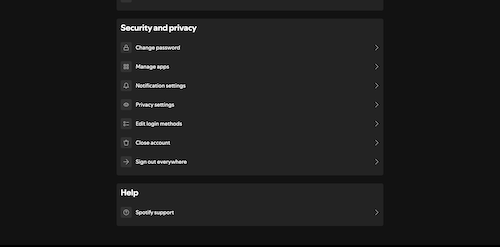
Once successfully log out, sign in again on the device you want to play Spotify with. Now the Spotify keeps pausing problem will be fixed.
Fix 3. Disconnect Spotify with Third-party Apps
Today, Spotify has added support to connect with third-party apps like Discord to share its music library for users to play songs on more platforms. However, this can cause hidden interruptions to stop Spotify from playing continuously within the Spotify app itself. The most commonly seen situation should be seen after building up a connection between Spotify and Discord.
Therefore, if you have connected Spotify with Discord or other third-party platforms and apps before, but now the Spotify keeps pausing problem occurs, you need to check the connection and then disconnect them or end the third-party apps running in the background to fix the error. Simply follow the steps below to do it on different devices.
On PC
Step 1. Press "Ctrl + Shift + Esc" to open the Task Manager.
Step 2. Find Discord from the list and click it.
Step 3. Click "End Task" to stop it from running in the background. Then Spotify will run normally and play songs continuously for you.
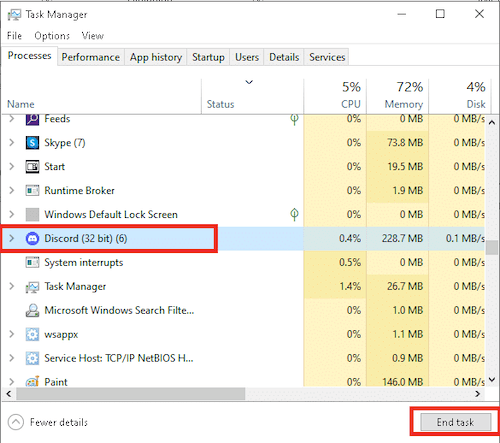
On PC and Mobile
Step 1. You can directly open third-party apps on your devices, like Discord.
Step 2. Then go to its settings and find "Connections".
Step 3. Select "Spotify" and then select to disconnect with it.
Now, when you open Spotify and play the song again, you will find the Spotify keeps pausing error can be successfully fixed.
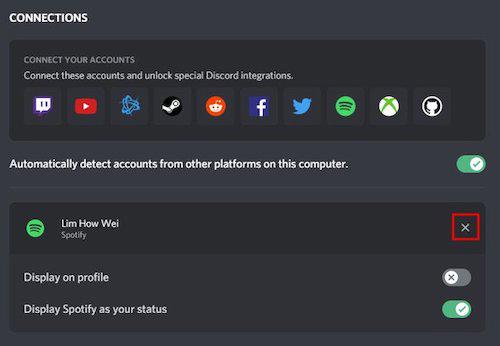
Fix 4. Turn off Data Saver Mode
Using Spotify will consume mobile data, so some of you may have turned on the "Data Saver" mode to prevent the app from using much of your cellular data to cause high expenses. However, sometimes this can be the reason stopping Spotify from loading and playing songs for you, and that's why the Spotify keeps pausing problem will show up.
So to fix the issue, go to check if you turn on the "Data Saver" mode or not. Simply follow the steps below to disable it:
Step 1. In the Spotify app, go to your library and click the profile image.
Step 2. Open "Settings" and find the "Data Saver" option from the menu.
Step 3. Disable it and try playing any Spotify song. You will find the problem is fixed.
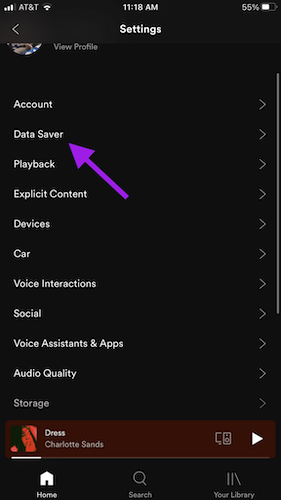
Fix 5. Disable Low Power Mode
Similarly to the "Data Saver" mode, when many mobile phones have released the "Low Power" mode to save battery consumption when your devices are running out of battery, this can limit some activities on mobile phones, causing some apps not to work as usual. Probably, the Spotify keeps pausing problem occurs because you have turned on the "Low Power" mode on your devices.
So try to disable it and you may easily fix the issue to make Spotify play continuously again. To do it:
Step 1. Open "Settings" on your mobile phone.
Step 2. Scroll down to find "Battery".
Step 3. Click into it and disable the "Low Power Mode".
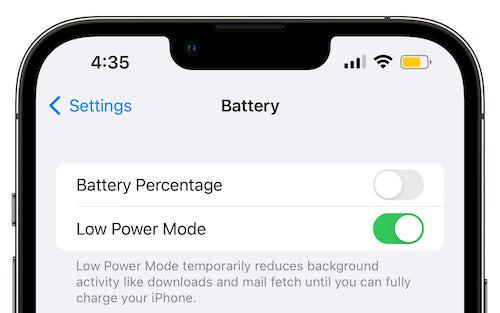
Fix 6. Clean Spotify Cache
Spotify will keep storing cache data in order to make the app run smoothly. But when you haven't cleaned up the cache for a long time, too much data will get corrupted and then create bugs to stop Spotify from running normally. So when Spotify keeps pausing frequently, consider clearing cache data can be an effective way to fix the error.
To clean up Spotify cache, simply:
Step 1. Open the Spotify app and then click your profile to open the "Settings" menu.
Step 2. Scroll down to find the "Settings and privacy" section.
Step 3. Select "Storage" and choose "Clear cache" to clean up Spotify cache data immediately.
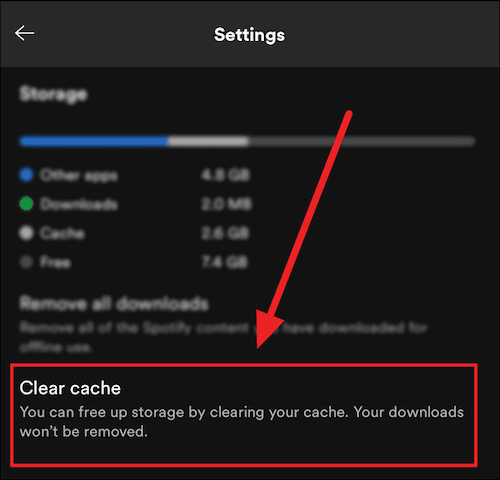
Fix 7. Allow Spotify to Play in the Background
It is noted that your device settings may stop Spotify from running in the background. So when you minimize the app, Spotify may be restricted from playing music for you. Therefore, you need to disable such prevention if you want to keep Spotify playing in the background from time to time. The following tutorials will show you how to do so to solve Spotify keeps pausing on Windows PC/macOS/Android/iOS (iPhone/iPad)
On Windows
Step 1. Open "Settings" and go to "Privacy".
Step 2. In "Background apps", turn on the "Let apps run in the background" option.
Step 3. Find Spotify and also enable it to be "On" to keep Spotify running in the background.
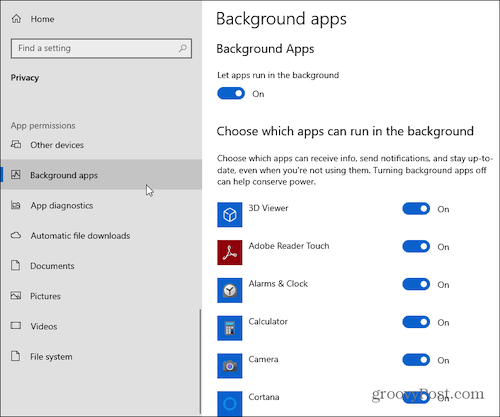
On Mac
Step 1. Go to "System Settings" and open the "General" setting.
Step 2. Choose "Login items".
Step 3. In the "Allow in the Background" section, turn on the switch next to "Spotify".
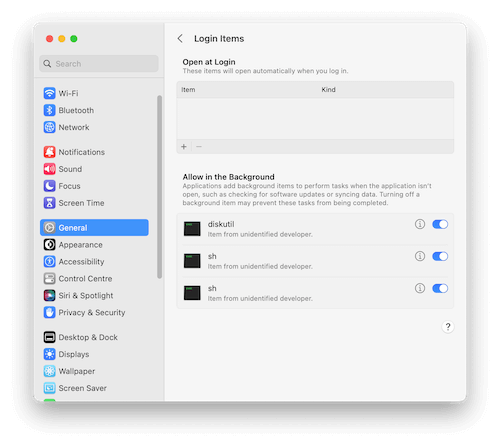
On Android
Step 1. Long press on the Spotify icon on the application list.
Step 2. Click the "i" icon to open the information page.
Step 3. Select "Battery" and click "Unrestricted" to let the Spotify app always run in the background.
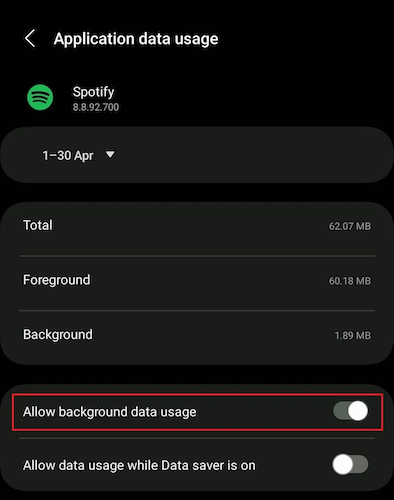
On iOS
Step 1. Go to "Settings" and scroll down the list to find Spotify.
Step 2. Click on the Spotify settings page and turn on the "Background Refresh" switch.
Step 3. Now even when you minimize the app, Spotify will keep running in the background.
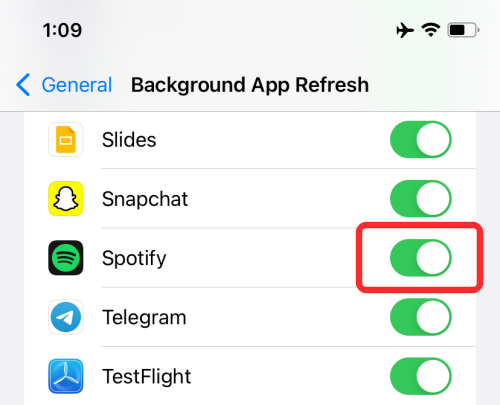
Fix 8. Check Your Headphone Connection
If you have connected external headphones to your devices to play Spotify, you may also face the Spotify keeps pausing problem. Under such situations, you need to consider whether your headphones run in the wrong ways, which causes the music playback error.
For wired headphones, change the connected cables and try again. If you are using those Bluetooth ones, such as Airpods, just turn off auto ear detection (the name may vary to different devices) on the dedicated app for your headphones and reset the connection. This may solve the Spotify keeps pausing problem.
Fix 9. Update or Reinstall Spotify
If you haven't updated the Spotify software or mobile apps for a long time, then be cautious that some hidden bugs will secretly appear and cause lots of playback errors. Therefore, updating Spotify versions regularly can be a good idea to prevent playback problems from appearing. So when you run into Spotify keeps pausing error, you can try updating Spotify to the latest version, or just reinstalling it once again for resetting. Once complete, you may find the problem is fixed and Spotify now plays songs fluently for you.
Extra Tip: Download Spotify to MP3 and Play Offline Without Errors
If you have tried all the 9 methods above but only find none of them working to help, or you want to permanently get rid of playback errors like Spotify keeps pausing, the best solution is by extracting your favorite Spotify playlists as common music files like MP3 outside Spotify platforms. But this can't be done directly. Instead, you will need help from a third-party Spotify downloader to remove DRM from Spotify Music first. Here, TuneFab Spotify Music Converter is strongly recommended.
TuneFab Spotify Music Converter provides a powerful downloading function to remove DRM protection from Spotify songs, and then convert Spotify to MP3 or other popular formats to save as common music files offline for you. It can keep lossless 320Kbps quality to ensure you the best music playback experience offline. More importantly, the software ensures high speed at 35X faster to batch download Spotify playlists, greatly saving your time.
Key Features:
- Supports downloading all Spotify songs using the built-in Spotify Web Player
- Supports outputting Spotify downloads in MP3, M4A, and 4 more lossless formats
- Provides up to 320Kbps to save Spotify songs offline to bring you the best music playback experience
- Saves ID3 tags and metadata information to let you easily order music downloads offline
- Provides the auto-sorting ability to edit file titles and create folders to save downloaded Spotify songs automatically
- Supports 35X faster speed to batch download Spotify playlists to save your time
Now, also learn how to download Spotify Music to MP3 using TuneFab Spotify Music Converter with just easy clicks to get rid of Spotify keeps pausing and other playback errors forever:
Step 1. Open TuneFab Spotify Music Converter and then sign in to the built-in Spotify Web Player with your account.
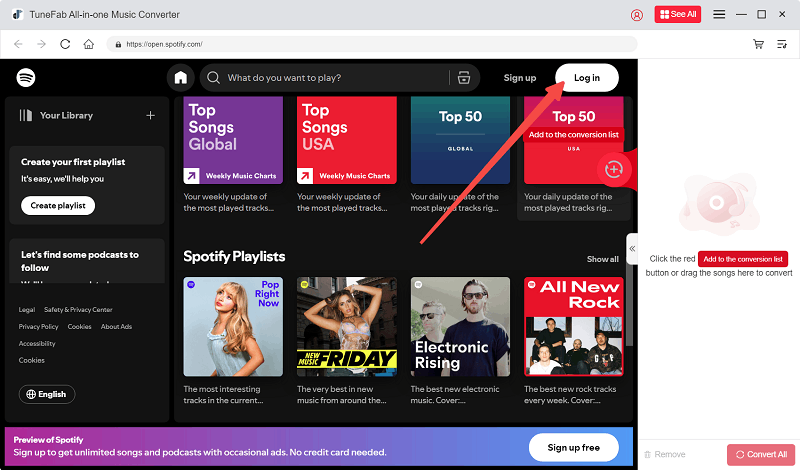
Step 2. In the web player, find the songs or playlists you want to download and directly drag them to the "+" button for adding to the converting list as preparation.
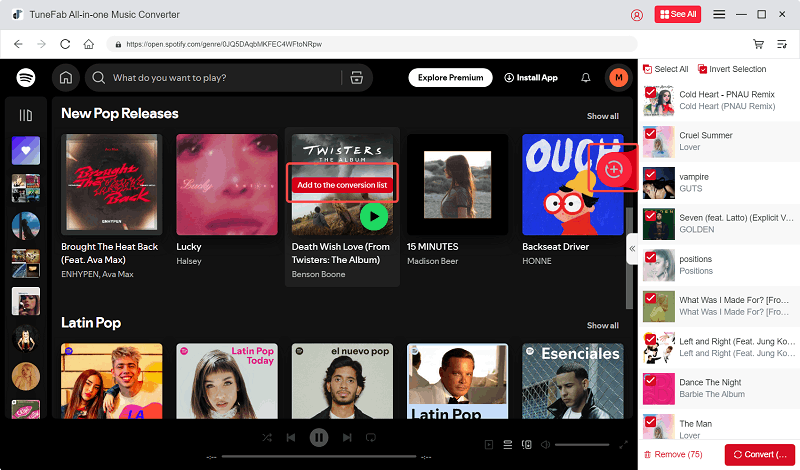
Step 3. Now, adjust the output settings such as format, bitrate and sample rate if you want to.
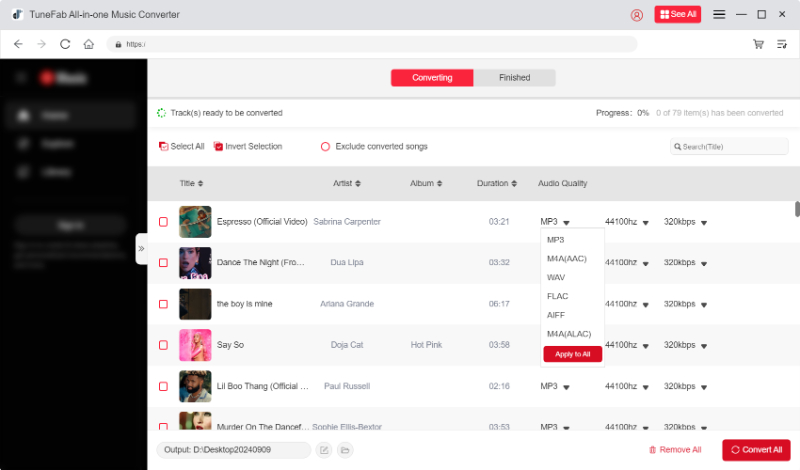
Step 4. Finally, simply click the "Convert All" button and TuneFab Spotify Music Converter will batch download all selected Spotify songs for you.
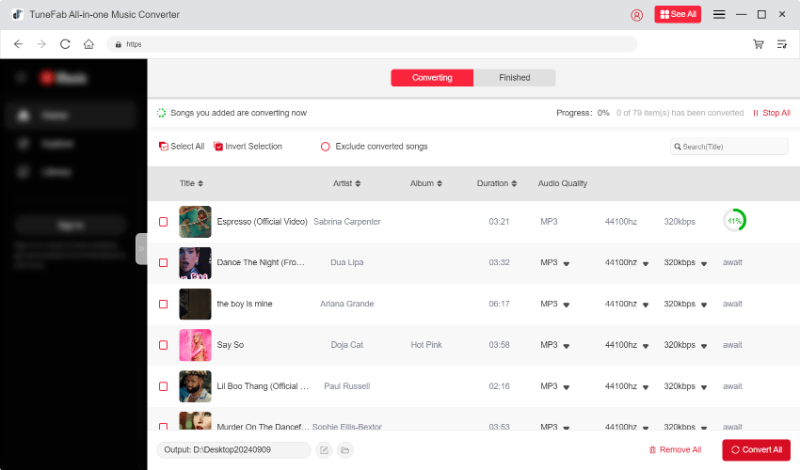
Now you can use any media player to play Spotify songs offline. And from now on, you don't need to worry about meeting any playback errors, including the Spotify keeps pausing problem.
In Conclusion
When you suddenly run into Spotify keeps pausing or other playback errors, you can try the 9 general quick methods introduced in this article to fix it instantly. Or to avoid the same problems from happening again in the future, you can also use TuneFab Spotify Music Converter to download all your favorite playlists to enjoy the playback offline without using the Spotify app at all. This can be the most efficient method to get rid of all kinds of Spotify errors stopping you from having a smooth playback. Now, install it for free and have a try!



