"Can I transfer my Google Play Music to my iTunes?"
"I have plenty of Google Play Music but my girlfriend love to listen to Google Play Music on her iTunes, is there any solution to transfer Google Play Music into iTunes?"
You are familiar with all the question above in spades and eager to get the positive answer. Yes, there are definite positive answers existed to solve this question. Let me tell you about this.
Tutorial: 5 Steps to Transfer Google Play Music to iTunes
Why can we transfer Google Play Music to iTunes?
Google Play Music is free from protected by Digital Right Management, leading to it is effortless to transfer Google Play Music into iTunes. Most importantly, all the Google Music are 320bit MP3 files, which provide the high quality of enjoying your Google Play Music.
Before you transfer Google Play Music, you need your iTunes and Google Play Music running on your computer. After getting this two software ready, you can move on to the following 5 steps guidance.
Step 1. Create your Google Play Music folder
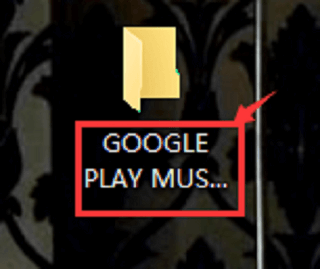
Step 2. Back to Google Play Music to click the Settings
There are 2 ways to find the Settings, one is on your Google Play Music for Chrome and the other is on your Google Play Download Manager. At this time, I will introduce you to the Google Play Music for Chrome.
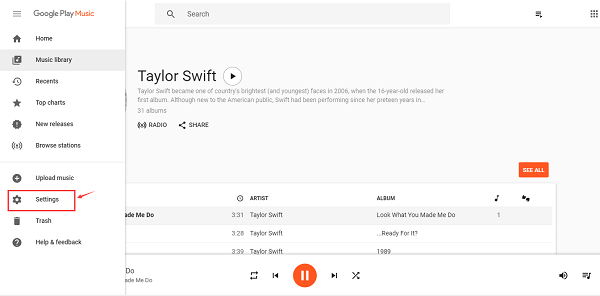
Step 3. Set your Google Play Download folder
After entering to Google Play Music Settings, you can set your Download folder as follows.
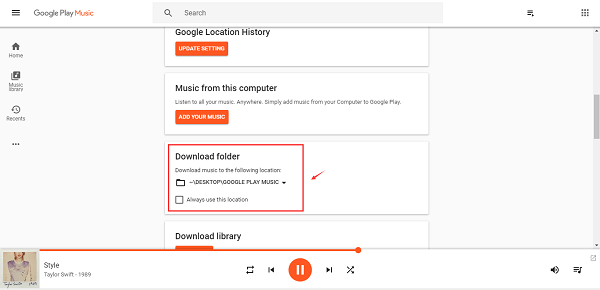
Step 4. Find the album you want to move to your iTunes and download it
You can search for the album you fond of and download it on your Google Play Music. As for me, I love Taylor Swift and her album 1989, so I download it.
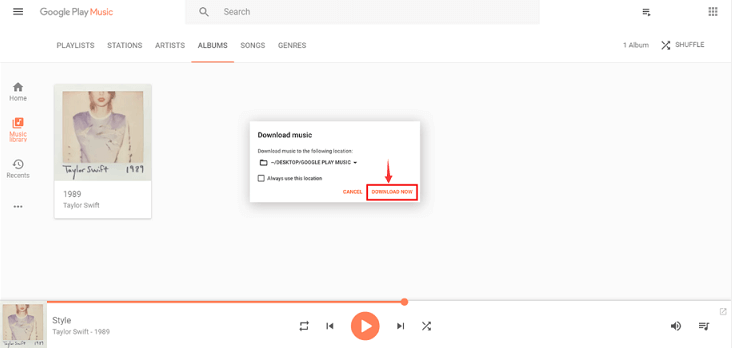
Step 5. Drag your music songs to your iTunes
Here you can easy to drag your music songs to your iTunes to transfer your music to your iTunes.For me, some songs of the album of 1989 are my favorites and thus it is desired to be dragged into iTunes for my entertainment.
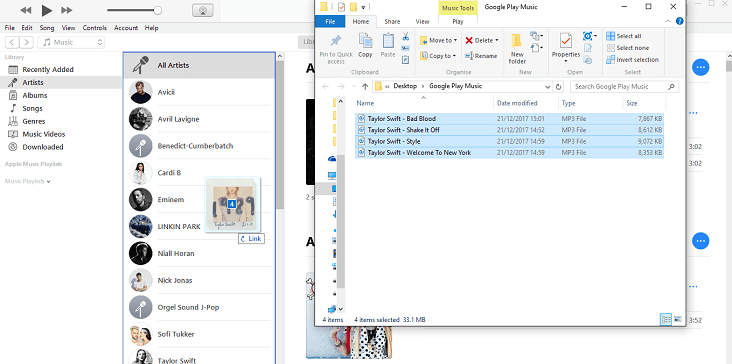
Up to now, you have known how to transfer your Google Play Music to your iTunes. Enjoy your Google Play Music playing on your iTunes!
Most importantly:
If you want to import some kinds of music on your Google Play Music, you shall not miss about the file format you can upload. Google Play Music allow you to upload your music in MP3, AAC, WMA, FLAC, OGG, ALAC, as well as some DRM protected AAC.



