M4V stands for the video format developed and utilized by Apple Inc. to encode the video resources sold in iTunes Store. Compared to MP4 format, M4V is less compatible on much fewer devices and also media players. More importantly, M4V files from iTunes Store are mostly encrypted by DRM (full name as Digital Rights Management), a technology means utilized for protecting the multimedia content by Apple.
When considering the inconvenient playback of M4V videos, people begin to wonder whether there has a reliable M4V to MP4 converter that can help to unlock DRM encryption and facilitate a more flexible movie playback. Therefore, later in this post, you will get the recommendation of the top 7 best M4V to MP4 converters. Don't miss the opportunity to get the best one for yourself!
7 Best M4V to MP4 Converter Table Comparison
|
Features/Tools |
TuneFab iTunes M4V Converter |
BROS M4V Converter |
Any Video Converter Pro |
VLC Media Player |
HandBrake |
Wondershare UniConverter |
Noteburner M4V Converter Plus |
|
Supported formats |
MP4 |
AVI, ASF, MP4, MOV, FLV, DivX, Xvid, MPEG1, MPEG2, MKV, etc. |
200+ formats |
MPEG-2, MPEG-4, H.264, MKV, WebM, WMV, MP3, etc. |
MP4(.m4v) and MKV |
MP4, MOV, WMV, AVI, etc. |
MP4, MOV, AVI, etc. |
|
Internet dependence |
√ |
√ |
√ |
√ |
√ |
√ |
√ |
|
Conversion speed |
Fast |
Medium |
Fast |
Medium |
Medium |
Fast |
Medium |
|
Video editing features |
× |
√ |
√ |
× |
× |
√ |
× |
|
Have watermark |
× |
× |
× |
√ |
× |
× |
× |
|
Batch processing |
√ |
√ |
√ |
× |
√ |
√ |
√ |
|
File size limitation |
× |
× |
× |
× |
× |
× |
× |
|
Price |
Free trial (from $44.95) |
Free |
From $39.95 |
Free |
Free |
From $39.99 |
From $44.95 |
1. TuneFab iTunes M4V Converter
The top 1 recommended M4V to MP4 converted should be TuneFab iTunes M4V Converter. This brilliant converter offers a simple main feed and easy procedures for people to manipulate the M4V to MP4 conversion. To facilitate convenience, only one click is required to load the full video lists saved in iTunes Library. Moreover, TuneFab iTunes M4V Converter can highly retain the video as well as audio effects of the original iTunes videos during converting them to MP4 format with the best HD definition, ensuring the cinema-like video streaming experience offline.
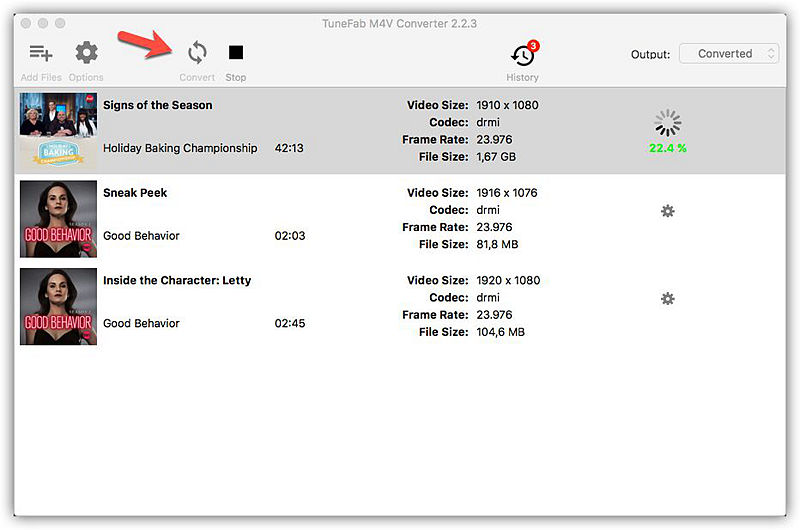
Features
-
Only require very easy procedures to convert M4V videos to MP4.
-
It will keep the original 1080p HD, 720p HD quality during the M4V to MP4 conversion.
-
Support the batch conversion feature to facilitate higher efficiency in video conversion.
-
Save the superior sound effect like Dolby Digital 5.1 track (AC-3 audio track).
-
Multilingual subtitles, closed captions (CC), and audio descriptions (AD) will all be kept as original sources.
-
7 foreign languages are supported for bringing global users with convenient usage.
Reasons to Buy
* An easy, lightweight, but quality-guaranteed converted suitable for everyone to use.
* It provides a responsive support team to help solve any problem when you need it.
* You don't need to waste much time and effort in the M4V to MP4 conversion operations.
Reasons to Avoid:
* You can enjoy only 5 minutes of each conversion before upgrading to the registered version.
2. BROS M4V Converter
If you wish for an M4V converter that provides you with more output formats as backups, BROS M4V Converter is also a considerable option. This program can assist to convert M4V videos to AVI, ASF, MP4, MOV, FLV, DivX, Xvid, MPEG1, MPEG2, MKV, and even HD video formats like MOV HD, ASF HD, AVI HD, DivX HD, H.264 HD. It guarantees flexible as well as high-definition video playback offline.
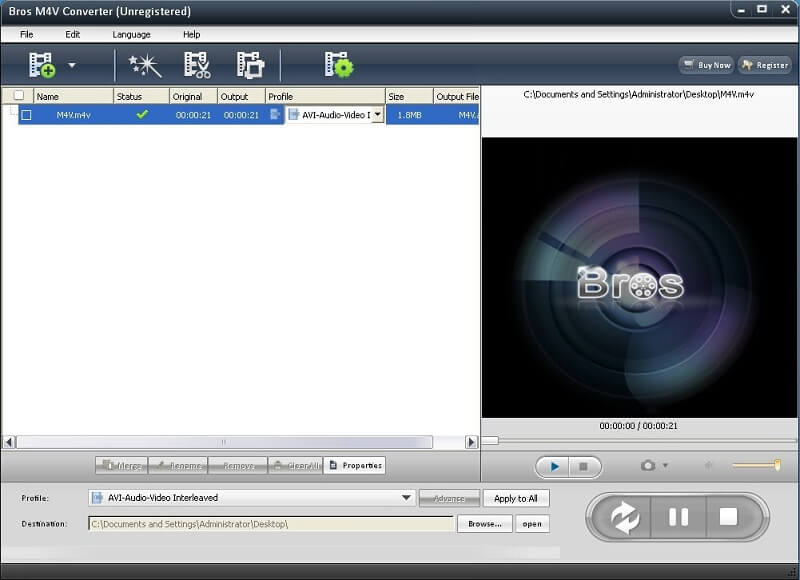
Features
-
It can remove unwanted regions from a video with amazing editing features.
-
Freely control the conversion process by pausing or proceeding at any time.
-
Video Brightness, Contrast, and Saturation can be adjusted to create better visual effects.
-
The batch conversion feature is provided to make works time-saving.
Reasons to Buy
* It is suitable for users who also have the video editing demands before conversion.
* The provided editing functions and conversion process are easy to manipulate.
Reasons to Avoid:
* Although you are free to download the program, a purchase is required for unlocking full features.
* The old-classic user interface may be hard for some people to control.
* It is only compatible with Windows 7 device system.
3. Any Video Converter Pro
The third recommended M4V to MP4 converted should be Any Video Converter Pro. This all-features program also integrates the conversion from DVD and CD to common digital formats for facilitating convenient offline playback. During the conversion, Any Video Converter Pro will retain the best quality for keeping the outputted MP4 videos with the same video quality as the source M4V videos. The only downside of this program refers to its higher compatibility with Windows than Mac, which will be more user-friendly for Windows users.
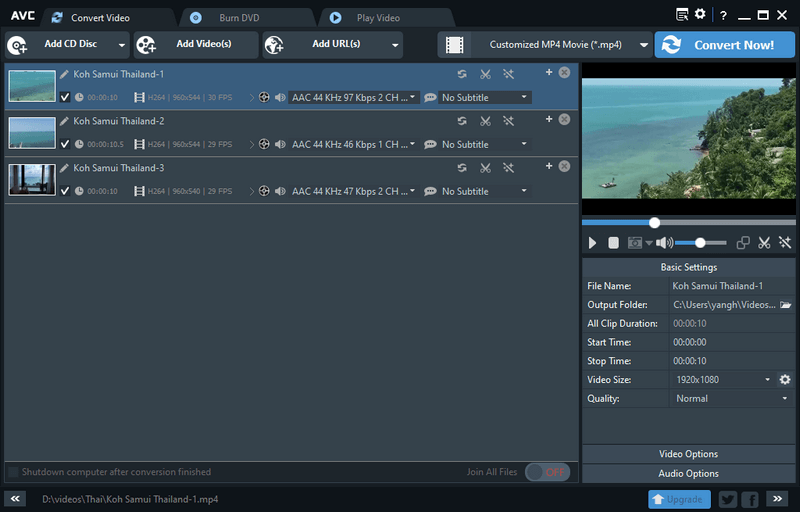
Features
-
Provide powerful video conversion among universally-supported formats and also DVDs, CDs.
-
It will retain original quality to output videos for guaranteeing the same offline video streaming experience.
-
Available to convert online videos from YouTube to offline video files.
Reasons to Buy
* It can provide powerful conversion conversing in almost all common video formats.
* Suitable for both starters and advanced users to utilize for converting videos.
Reasons to Avoid:
* Performance is less considerable for Mac systems.
* It costs $40 and more to unlock full functions.
4. VLC Media Player
As an open-source as well as cross-platform multimedia player, VLC Media Player is popular among users of different device systems. Apart from being a media player with a single function, VLC Media Player is also equipped with hidden functions to convert M4V to MP4 for more convenient digital playback. Such functions provided inside VLC Media Player are all free to utilize, and you will also discover it pretty simple to manipulate the conversion.
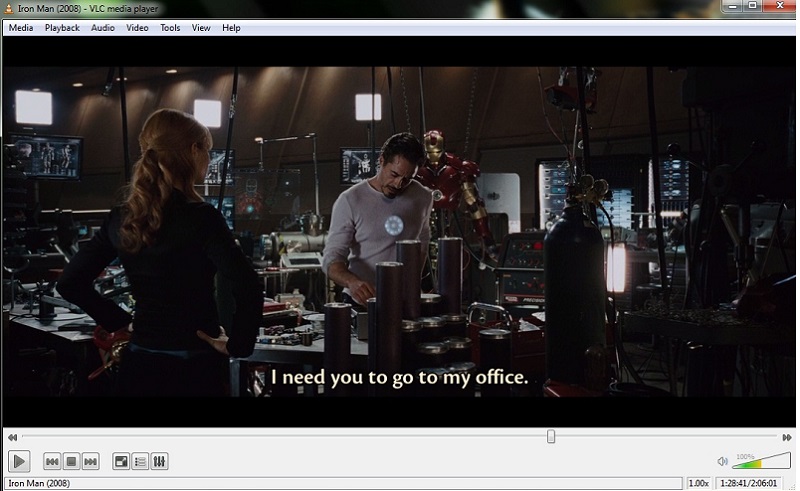
Features
-
A powerful media player providing video/audio playback of many popular formats.
-
It even supports converting, recording videos/audios.
-
DVD burning is also supported without an extra add-on installed.
-
The program provides a user-friendly interface and an easy-grasping way to manipulate the M4V to MP4 conversion.
Reasons to Buy
* VLC Media Player is fully compatible with Windows, macOS, and Linux.
* You will get more features than a simple media player, but also a recorder, converter, and DVD burner.
* No extra cost is required for utilizing any function provided in the program.
Reasons to Avoid:
* Fewer formats are provided for selecting during the video conversion process.
* The output quality is less competitive than the program's expertise in video conversion or iTunes DRM removal.
5. HandBrake
HandBrake stands for another open-source video converted that is supported to convert M4V to MP4 with high definition retained. The program empowers more professional video format conversion services by providing a plethora of optimized and customizable profiles to help streamline your workflow. Moreover, in order to facilitate the efficiency in converting M4V videos to MP4, HandBrake also supports batch conversion for people to resolve multiple conversions at once.
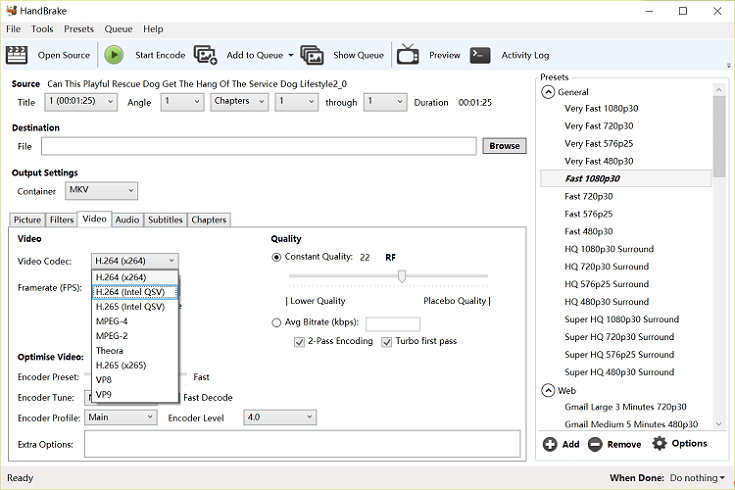
Features
-
Open source program which is completely free for utilizing.
-
It supports all mainstream formats such as MP4, MKV, M4V, MOV, WebM, etc..
-
The equipped helpful editing toolkit provides people a simple way to personalize the videos before conversion.
-
DVD and Blu-ray sources are also supported to convert.
Reasons to Buy
* It features multiple conversion presets for making your videos playable on all devices.
* The live preview mode is provided for checking the video editing effects instantly.
* Fully compatible with Windows, macOS, Linux and is completely open-source.
Reasons to Avoid:
* The interface is somehow intimidating.
* It is unable to convert protected iTunes M4V videos.
6. Wondershare UniConverter
UniConverter (originally Media.up) is used to be an online platform providing the DRM-free M4V to MP4 converter for users of different systems to convert videos conveniently. Now it launched the desktop software. People can upload the DRM-free M4V videos to the converter, and through manipulating very simple procedures, the videos can be easily converted to MP4 format for being streamed on more devices as well as media players.
![]()
Features
-
Most popular formats such as MP4, MOV, WMV, and more are supported.
-
It will not add any watermark to the converted videos.
-
The interface and manipulation are easy to follow.
Reasons to Buy
* Powerful editing functions are also provided inside the software.
Reasons to Avoid:
* For DRM-protected M4V videos, UniConverter is unable to process the conversion.
* Full features are payment-required.
7. Noteburner M4V Converter Plus
Instead of being free services, Noteburner M4V Converter Plus is a paid program but guaranteeing professional M4V to MP4 video conversion for people. For both DRM-free and DRM-protected M4V files, the program is able to process the conversion and retain the original definition for bringing the same video streaming experience to people after the conversion. It has been a competitive DRM removal tool and is extremely suitable for converting iTunes M4V movies to MP4 in high quality.
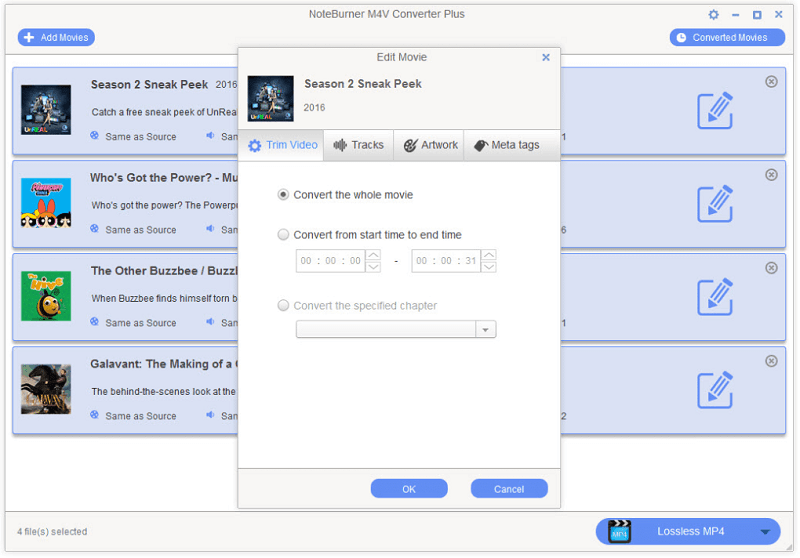
Features
-
The user interface is clean and clear to follow up.
-
It supports converting both DRM-free and encrypted M4V videos.
-
The conversion process will be sped up for facilitating productivity.
Reasons to Buy
* The program is appropriate for both starters and advanced users to convert M4V videos.
* Offer pretty powerful and effortless manipulation to remove DRM from videos without quality loss.
Reasons to Avoid:
* A bit expensive to purchase the full license.
* Mac requires another separated purchased license for utilizing.
Conclusion
To sum up, adopting a professional M4V to MP4 converter helps to get the M4V videos available to be streamed and transferred to more devices. Basically, the converters are divided into the one supporting DRM-encrypted M4V conversion, while the other is not. Therefore, referring to the type of your owned M4V videos attribution and also your personal preferences towards the specific converter, you are easy to select one from such options. Hope you enjoy a free M4V videos playback since then!













