The great, popular fiction - Harry Potter, written by J.K. Rowling has been prevailing for decades. It used to be published as physical books and translated into different languages. As digital media is developing, more people are willing to enjoy Harry Potter on their mobile phones in the form of audiobooks. So, how can people download Harry Potter audiobooks?
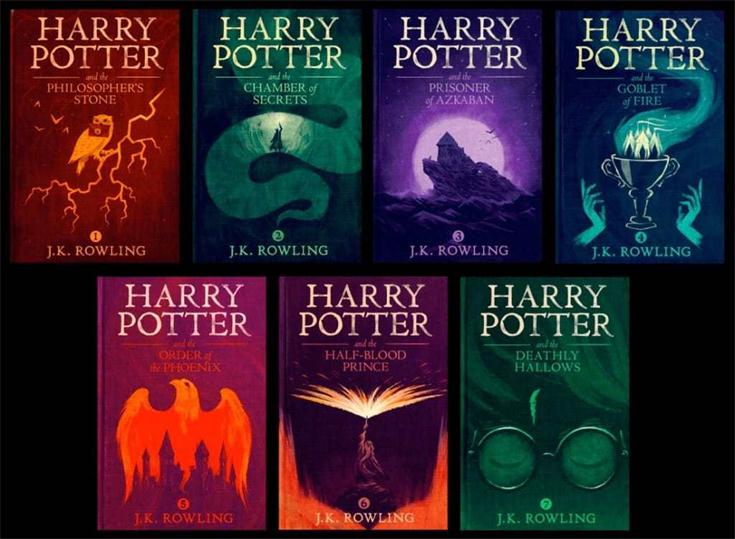
Part 1. Purchase and Download Harry Potter Audiobooks from iTunes Store
Although there are some free resources of Harry Potter audiobooks on the Internet, the quality of these resources can not be guaranteed. More importantly, you need to follow the copyright of Harry Potter. If you want to enjoy the contents of Harry Potter, you need to subscribe to it. I recommend you to purchase and download Harry Potter audiobooks from iTunes Store because they are copyrighted and encoded in great sound quality.
Here I am going to show to how to download Harry Potter audiobooks from iTunes Store on your iPhone.
Step 1: Open the "iTunes Store" app on your iPhone.
Step 2: Switch to the "Search" section and enter "Harry Potter", and select "Audiobooks".
Step 3: You could get the entire collection of Harry Potter audiobooks. Or simply select your preferred title and tap the purchase button.
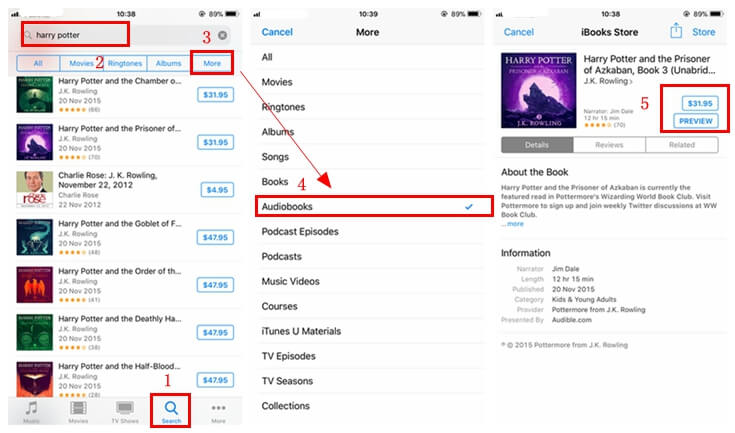
After purchase, you can download Harry Potter audiobooks to your iPhone. Go to "Purchased" then click on "↓" to download the audiobooks. And you would find it in the "Downloads" section.
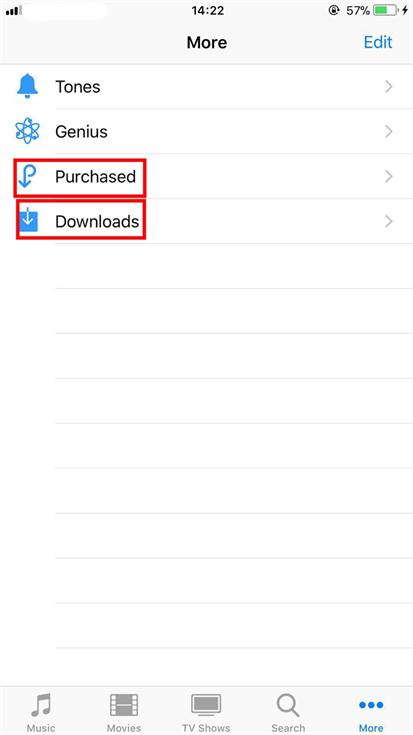
Part 2. Play Harry Potter Audiobooks Freely and Collect Them on Any Devices
Even you have purchased and downloaded Harry Potter from iTunes Store, it would be unavailable to transfer them to other devices such as your Android phone, tablet, or MP3 player for listening. This would be quite a pity for those fans of Harry Potter who want to collect these audiobooks.
The failure of transferring and downloading iTunes purchased Harry Potter audiobooks to other devices and media players is mainly due to the DRM protection, which is used by Apple to protect the copyright of its digital contents. If you want to make iTunes purchased Harry Potter audiobooks playable on Android or Windows devices, you have to remove DRM from these audiobooks.
To achieve this goal, a third-party program needs to be used. It is TuneFab Audible Converter, a program developed for removing DRM from Audible AAX and AA audiobooks.
Advantages of Using TuneFab Audible Converter
● Freely unlock DRM encryption of protected audiobooks (Audible)
● Convert Audible AA/AAX books to M4A, MP3, etc.
● Keep ID3 tags and audiobook chapters
● Useful audiobook splitter to break books into different parts
● Up to 60x higher conversion speed
● Support both Windows and Mac platforms
Steps taken to remove DRM from iTunes purchased Harry Potter audiobooks:
Step 1. Download and install TuneFab Audiobook Converter
Download the suitable version of TuneFab Audiobook Converter to your PC (a free trial version is provided).
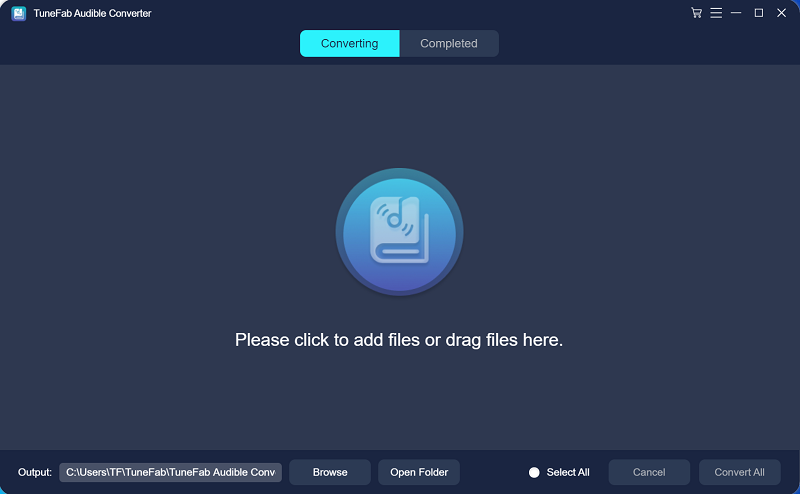
Step 2. Select the audiobooks
Open TuneFab Audible Converter. Directly select the audiobooks with .aax or .aa extension name that you want to remove the DRM.
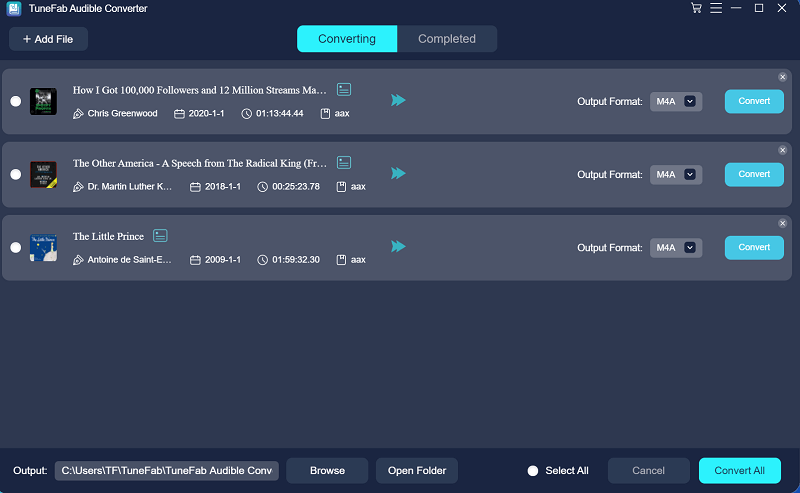
Step 3. Settings
You can select the output format, output folder for your converted audiobooks in Output Settings.
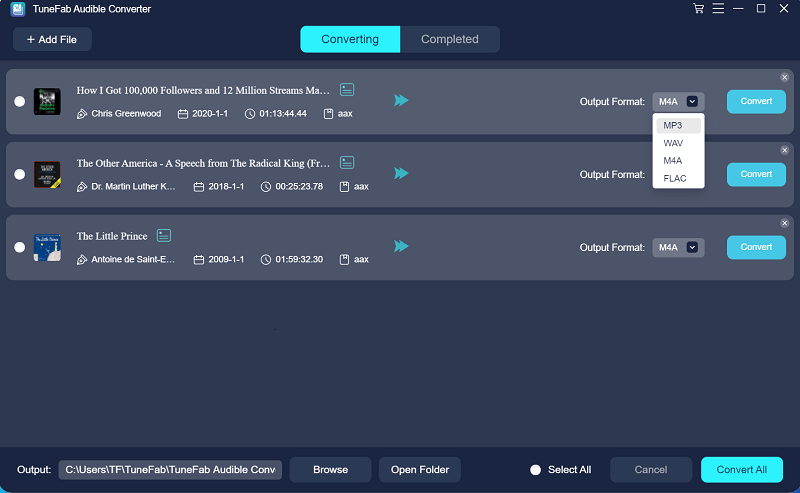
Step 4. Click on "Convert"
When all the steps above have finished, you can start the conversion by clicking on the "Convert" button. After few minutes, you can get the DRM-free Harry Potter audiobooks. When the conversion process is over, you can go to the "Completed" tab to find your converted audiobooks.
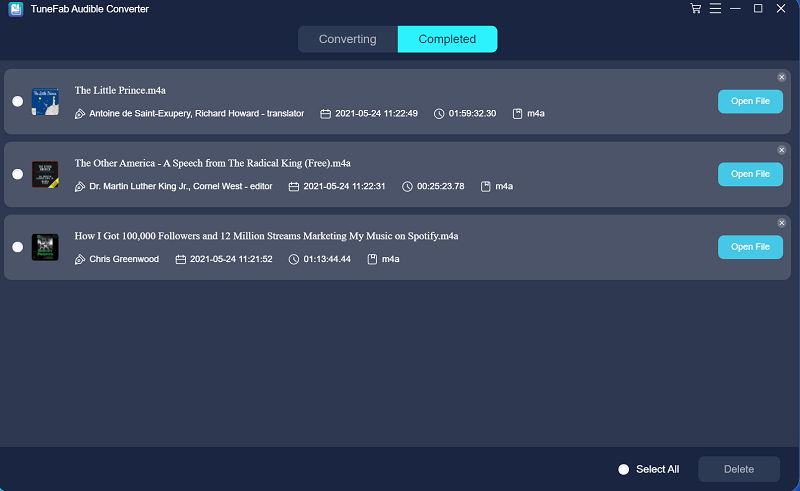
When you get the DRM-free Harry Potter audiobooks, you can transfer and import them to any of your devices for collection, and enjoy.
Other recommendations:
8 Hot Audiobooks for Your Road Trip



