There are times when Apple Music’s auto-play isn't needed. For example, when you just want a quiet ride or happen to have someone else hitchhiking. In these situations, you need guides on how to stop Apple Music from automatically playing in your car. This comprehensive guide is just what you need. Scroll down and you'll regain control of your in-car audio experience in a few minutes!
Related Readings
Method 1. Disable Auto-Play in Your Car
Turning off the autoplay feature of your car's Bluetooth stereo system is the most straightforward way. This way, Apple Music will no longer play automatically the next time you start your vehicle. Below you can find how to stop Apple Music from playing automatically in your car by disabling Auto-Play on your car’s center console.
Step 1. Turn off the sound on the stereo button on the center console.
Step 2. Go to "Settings”, find the "Auto-Play” option, and tick off it.
Tips: The settings vary for every vehicle and some models may not have a corresponding feature. You need to look for it carefully in your car. If you don't find it, move on to the following ways.

Method 2. Disconnect Bluetooth Between iPhone and Car
Apple Music won't play automatically if the Bluetooth between the iPhone and the vehicle is disconnected. You can unpair them either on your car or your iPhone.
How to disconnect Bluetooth on your car
Step 1. Go to the home screen of your car’s center console.
Step 2. Navigate the "Bluetooth” option, find your Apple device from the paired list, and remove the device from the list.
How to unpair Bluetooth on your iPhone
Step 1. Open the "Settings” app on your iPhone.
Step 2. Find the "Bluetooth” option, tap the name of your car, select "Forget This Device”, and tap "Forget Device” to unpair your car with your iPhone.

Method 3. Stop CarPlay on iPhone
Apple brings in CarPlay to help you use your iPhone safely and smartly in the car. When the feature is enabled, messages, podcasts, Apple Music, etc. will be auto-synced to the connected car. It is why stopping CarPlay on iPhone works on how to stop Apple Music from automatically playing in your car. Here are the steps to completely disable CarPlay on your iPhone.
Step 1. Open the "Settings” app on your iPhone.
Step 2. Tap on "Screen Time” and select "Content & Privacy Restrictions”. Here you may be asked to enter your screen time passcode. Input it as instructed.
Step 3. Tap on "Allowed Apps”, find "CarPlay” in the list, and toggle it to the "Off” position. It should turn gray after you tap.
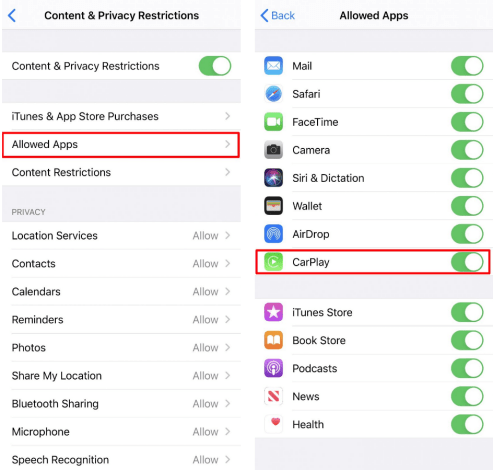
Method 4. Disable the Handoff Feature on iPhone
The Handoff feature allows you to start a task on one device and complete it on another. It’s also a possible reason why a car will play Apple Music automatically when you’re in. Below you will find steps to disable the feature on your iPhone
Step 1. Go to the "Settings” app on your iPhone.
Step 2. Tap "General”, find "AirPlay & Continuity”, and then navigate to "Handoff” to turn it off.
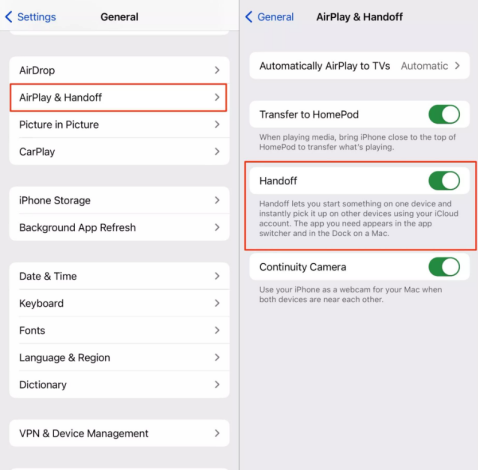
Method 5. Create Shortcuts on iPhone
The Shortcuts app on your iPhone allows you to create shortcuts to finish specific tasks. You can employ this method when your iPhone is connected to your car via Bluetooth. Below you will find how to stop Apple Music from playing automatically in your car with a shortcut.
Step 1. Open the "Shortcuts” app.
Step 2. Tap "Automation" at the bottom center of the screen, select "Create Personal Automation", and tap "Bluetooth". Under "Device”, tap "Choose" to select your car and confirm with "Done".
Step 3. Tap "Next" to proceed. Then, tap "Add Action", select "Media", and scroll down to the "Playback” section for the "Play/Pause" option. Tap it to choose "Pause".
Step 4. Tap "Next” and select "Done". That’s it. Every time Apple Music tries to play automatically in your car, the shortcut will work to stop it.
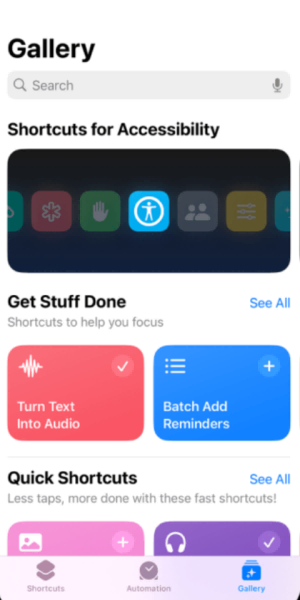
Method 6. Turn Off Cellular Data for Music on iPhone
When cellular data is enabled, Apple Music starts playing content based on your listening history or settings. It will auto-sync to your car when they are connected. By disabling cellular data, you can reduce the chances of Apple Music automatically loading and playing songs. While this method doesn't solve the automatic playing from its root, it can be a temporary solution worth trying.
Step 1. Go to "Settings” on your iPhone.
Step 2. Scroll down to find the "Music” app and turn off "Cellular Data”.

Method 7. Stop Apple Music from Automatically Launching
If you can stop Apple Music from launching, it won't play automatically in your car either. You can refer to the steps below for a try.
Step 1. Launch Apple Music on your iPhone.
Step 2. Play any song, scroll to the bottom-right edge, and tap the 3-dot symbol to see what’s playing next.
Step 3. Next to the "Shuffle” and "Repeat” symbols, you should find the infinity icon. Tap it to disable the automatic launch.
Tips: If you don’t find the infinity icon, your Apple Music is starting for different reasons. Please try the other methods we mentioned.
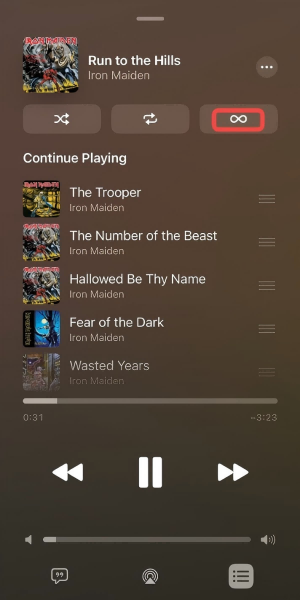
Method 8. Delete the Apple Music App from iPhone/iPad
Though you can only stop Apple Music from playing automatically in your car by canceling subscriptions for an iPhone running iOS 13 and before, you can delete it from your device on iOS 14 or later. If your Apple Music no longer exists on your device, it won't play automatically in your car. Below you can find out how to stop Apple Music from automatically playing in your car permanently.
Step 1. Touch and hold the "Apple Music” app.
Step 2. Tap "Remove App” or "Delete App” from the shortcut menu and tap "Delete App” from the submenu.
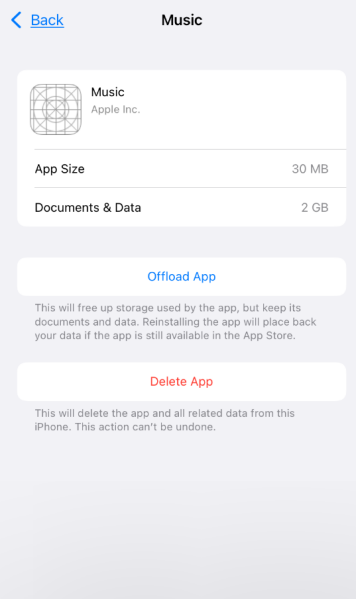
Tips: Your playlists, music collection, and downloaded music will no longer exist on your device after unsubscribing/deleting Apple Music. So, before taking action, we highly suggest you convert Apple Music to MP3 with a powerful Apple Music downloader.
Here we highly recommend TuneFab Apple Music Converter. It is the best Apple Music downloader you can rely upon. With it, you can quickly convert Apple Music to high-quality MP3, M4A, FLAC, and WAV formats in just a few simple clicks. Whether you want to back up your library or enjoy unlimited offline playback, it comes in handy in no time!

Conclusion
This blog covers everything you should know about how to stop Apple Music from automatically playing in the car. You can find step-by-step guides for every adjustment on your iPhone and car. When you decide to get rid of the disturbance permanently by deleting/canceling Apple Music, always remember to download your library with the TuneFab Apple Music Converter. This ensures your songs on Apple Music remain accessible without the auto-play annoyance.






