In the world of high-quality audio streaming, Squeezebox stands out as a flexible network music player, beloved for its adaptability and ability to connect with various streaming platforms like Pandora and Last.fm. On the other hand, Apple Music has become a dominant force in music streaming, offering millions of songs with unmatched audio quality and exclusive content.
However, Apple Music on Squeezebox device isn’t natively supported, leaving many users seeking ways to bridge this gap. If you’re an Apple Music subscriber looking to integrate these two for an enhanced listening experience, this guide is for you. We’ll explore how to play Apple Music on Squeezebox, from compatibility insights to practical solutions. Let’s get started!
Related Reading:
Can You Play Apple Music on Squeezebox?
Unfortunately, you cannot directly play Apple Music on Squeezebox device. The reason lies in Apple Music’s use of DRM (Digital Rights Management), which restricts playback on non-authorized devices. While Squeezebox supports many music platforms, Apple Music on Squeezebox requires a workaround to remove these restrictions.
To overcome this limitation, you need a tool to unlock Apple Music’s DRM protection and convert songs into a Squeezebox-compatible format. This is where TuneFab Apple Music Converter comes in, offering a seamless way to bridge the gap between Logitech Squeezebox Apple Music compatibility and your favorite tracks.
Squeezebox Apple Music: Best Apple Music Downloader You Need
TuneFab Apple Music Converter is the ultimate tool for integrating Apple Music on Squeezebox device. By removing DRM and converting Apple Music tracks to formats like MP3, FLAC, WAV, and M4A, TuneFab ensures your music is fully compatible with Squeezebox. The software maintains lossless quality, keeping the original audio intact, while retaining metadata such as artist, album, and title for easy organization.
With a high-speed conversion rate of up to 35x, you can download entire playlists or albums in seconds. Its intuitive interface, featuring a built-in Apple Music Web Player, makes this best Apple Music ripper simple to drag and drop songs for conversion. Whether you’re streaming through the Apple Music Squeezebox server or listening offline, TuneFab provides an effortless way to enjoy your favorite tracks.
Key Features of TuneFab Apple Music Converter:
● DRM Removal: Unlock Apple Music’s DRM for unlimited playback.
● Multiple Formats: Convert Apple Music to MP3, FLAC, WAV, and more.
● High-Speed Conversion: Process tracks quickly with up to 35x speed.
● Lossless Quality: Maintain original audio fidelity.
● ID3 Tag Retention: Preserve song details like artist and album name.
How to Listen to Apple Music on Squeezebox Offline
If you want to play Apple Music on Squeezebox offline, you can use TuneFab Apple Music Converter to convert Apple Music tracks to Squeezebox-compatible formats like MP3.
Here’s a step-by-step guide to help you achieve this:
Step 1. Download and Install TuneFab Apple Music Converter
Visit the TuneFab official website and download the software on your Windows or Mac computer. After installation, launch the program to get started.
Step 2. Add Apple Music Songs to TuneFab
Log in to the built-in Apple Music Web Player using your Apple ID. Drag and drop songs, albums, or playlists from your library into the TuneFab interface.
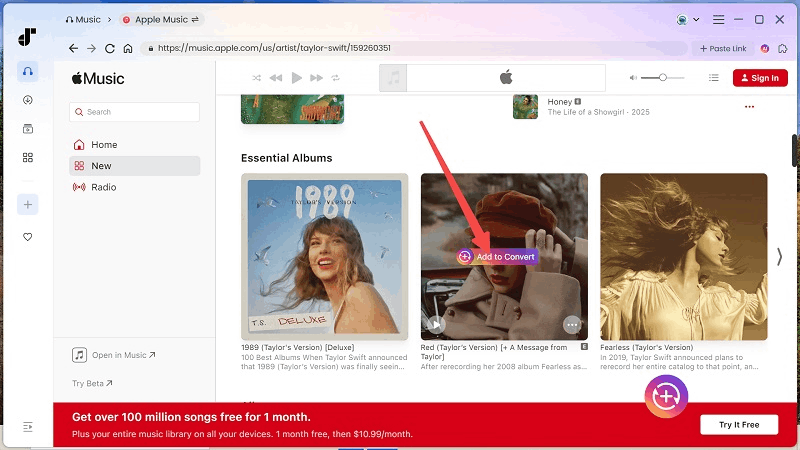
Step 3. Adjust Output Settings
Select MP3 as the output format. You can customize settings such as bitrate, sample rate, and output folder to ensure optimal audio quality.

Step 4. Convert Apple Music to MP3
Click the Convert button to start removing DRM and converting your tracks. TuneFab’s high-speed processing will complete the task in just minutes, retaining the original audio quality and metadata.

Step 5. Transfer Converted Files to Squeezebox Server
Once the conversion is done, open the Squeezebox Server on your computer by selecting its icon in the system tray and clicking Open Control Panel. Go to the Library tab and set your converted music folder as the library source.
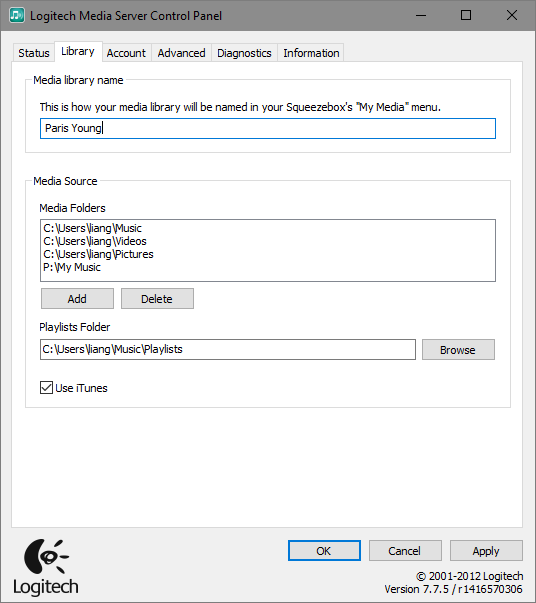
Step 6. Play Music on Squeezebox
On your Squeezebox device, navigate to My Music > Switch Library and select your computer’s name as the library source. Browse to the converted Apple Music tracks under My Music and enjoy seamless playback on your Squeezebox.
Conclusion
While Squeezebox does not natively support Apple Music due to compatibility issue, this guide has shown you how to overcome this limitation. By using TuneFab Apple Music Converter, you can effortlessly convert Apple Music to MP3 and enjoy it offline on your Squeezebox device.
With its high-speed conversion, lossless quality, and user-friendly interface, TuneFab makes it easy to integrate Apple Music on Squeezebox device. Whether you’re streaming for personal relaxation or sharing music with family, TuneFab ensures a seamless listening experience without restrictions. Start enjoying your favorite Apple Music tracks on Squeezebox today!



