Undoubtedly, because of its convenience and accessibility, digital audio allows us to enjoy our favorite tunes on the go with ease. Also, for its warm, rich sound, and tactile experience, some nostalgic enthusiasts are captivated by analog audio. You may wonder: "Which is better, digital or analog?" "Is it possible to switch from both? And how?" " Will it work with my Apple Music?" etc.
In this guide, we'll delve into all these questions, with a step-by-step guide to converting digital Apple Music to analog and introducing the most useful tool to make the most of hi-res Apple Music. Join us for a truly immersive listening experience. Let's dive in!
Related Article:
What's the Difference: Digital vs. Analog
Your first question on digital and analog audio differences will be addressed here.
Digital audio is the sound stored in numerical values. It first samples sounds, and then the sound waves are converted into discrete binary code. Analog audio, by contrast, captures sound waves as continuous electrical signals, mirroring the original waveform.
The audio-processing method is what distinguishes digital audio from analog. For listeners, it is primarily embodied in sound quality and ease of storage/re-editing. Digital audio provides clear sound reproduction and minimal degradation, making it ideal for accurate recordings. And it enables effortless editing, copying, and sharing of files, facilitating the storage of vast music libraries on digital devices. In contrast, analog audio is cherished for its warm, natural tones. While less versatile in editing and storage, it offers a more immersive listening experience, especially with vinyl records and analog equipment.
Is It Possible to Convert Digital Apple Music to Analog
Yes, it's definitely feasible to convert digital Apple Music to analog. All you need is an external DAC (digital-to-analog converter). As it is known, though most phones and PCs have DACs, they might not support the higher sample rates and bit-depths offered by lossless formats. To fully enjoy this high-quality audio, it is recommended to use an external DAC. This rule also goes with Apple Music, which now has made streaming in hi-resolution lossless audio for better sound quality available.
How to Choose the Best Digital to Analog Converter
As an external digital-to-analog converter is a must to enjoy analog audio from Apple Music, the next is how to choose the best one from the market. Generally, you can make a decision based on your budget, preference for sound quality, compatibility with existing devices, and the features of the would-buy DAC.
1. Budget: It comes first for every purchase in decision-making. As DACs can vary widely in price from budget-friendly options to high-end models, determining your budget helps narrow down your selections at the very beginning.
2. Sound Quality: Some DACs prioritize clarity and detail, while others may offer a warmer, more analog-like sound signature. If you are a professional in audio editing, you are likely to choose one with extraordinary sound quality, while it is not necessary for a user who only expects one for daily entertainment. Taking your preference for sound quality in advance will help narrow down your choices further.
3. Compatibility: You’d never want to take a great DAC home but only find it can’t go along with your device. Before taking one home, check for compatibility of the two, and pay particular attention to the interface where the two will be connected, making sure that it will be compatible with your devices like your audio source (such as a computer or smartphone), headphones, or speakers.
4. Features: Familiarize yourself with the functions and features of the would-buy DAC. For example, the supported audio sample rates, bit depths, output interface types, and more. Some DACs may also offer additional features like volume control, equalization options, and sound enhancements to further tailor your audio experience.

As a DAC is expected to work for a period of time, you are always advised not to rush to buy it. It is worth taking the time to search for reviews from experts and real customers. Also, whenever possible, have a look and try it out in person.
How to Convert Digital Apple Music to Analog
You are sure to find a proper digital-to-analog converter by keeping the suggestions above in mind. Now let's move on to how to make a DAC deliver you a rich and immersive audio experience.
1. Choose a proper DAC. Make sure the interface is compatible with your device.
2. Connect your Device with the DAC. For some, a cable will come with the DAC. If not, just use a cable that is
compatible with the device and DAC.
3. Set the connected DAC as the output device for audio.
4. Open your Apple Music app and select the songs or playlists you wish to play.
5. Once the Apple Music is playing, the DAC will automatically convert the digital audio signals into analog
ones. Depending on the DAC and your setup, this process may take a few moments. Please wait for a while.

Tip: Download Hi-res Apple Music to Enhance Experience
An external digital-to-analog converter is surely a helpful tool to make the most of Apple Music's lossless songs. A pity is that sometimes your favorites will be taken down suddenly due to copyright issues. Another tool to make use of lossless Apple music is the TuneFab All-in-One Music Converter, which will help you save your favorite Apple Music audio files forever.
TuneFab All-in-One Music Converter is a relatively powerful and trustworthy tool to help convert your favorite audio from several popular music streaming platforms, for example, Spotify and Apple Music to common MP3/WAV/M4A/FLAC audio in lossless quality, and then you can enjoy the downloads offline and even in other music players. The following features are what make it stand out.
• An all-in-one tool. It supports multiple music streaming platforms seamlessly, including
Apple Music and Spotify. Equipped with a built-in music web player, you don't need to install the official
software and can still browse, listen to, and download your favorite tracks.
• Convert music to lossless DRM-free audio files. With it, you can not only convert Apple Music to MP3 but
also easily convert your favorite songs from popular platforms like Spotify to audio formats like MP3, M4A, WAV,
or FLAC. At the same time, sample rates and bitrates are available to be customized to amplify the quality of
the converted audio files.
• High successful conversion rate. The team understands how disappointing it is when receiving
a pop-up telling you the conversion has failed at the last minute. The advanced acceleration technology employed
will never let you down. You can expect a pop-up showing for successful conversion nearly every time.
• ID3 tags preservation. The meta-information such as song title, artist, album cover, etc.
will be automatically detected and preserved. Sorting the converted music in a specific artist/album folder for
playback would be much easier than ever.
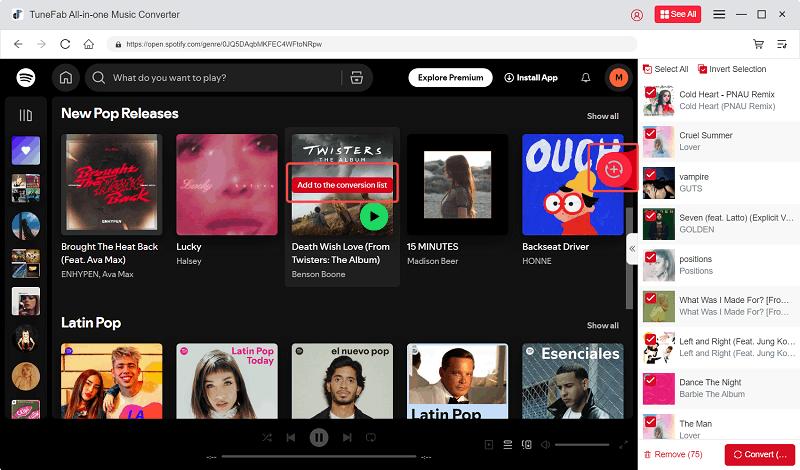
Conclusion
Starting with an understanding of the differences between digital and analog audio, we've gone through the guides on choosing the best digital-to-analog converter and using it for enjoying Apple Music's lossless Hi-res. Up to now, you are ready to convert digital Apple Music to analog!
However, copyright issues may cause the unavailability of certain songs. To keep the lossless Apple music forever, we introduce TuneFab All-in-One Music Converter to save your favorites without sacrificing the sound quality. If you don't want to be bothered by this trouble, just give it a try!



