You might be wondering: can you download Deezer music to WAV directly on the Deezer app? Sadly, no. Songs downloaded in the app are only DRM-protected cache files, not real music files. For music lovers who want lossless quality for offline listening, this can be disappointing.
Fortunately, there are safe third-party tools that make it possible. In this article, we will show you the best option and guide you step by step on how to download music from Deezer to WAV, so you can enjoy lossless audio anytime, anywhere. Ready to find the best way to get things done? Let's keep reading!

Top Required Tool - TuneFab Deezer Music Converter (DRM Removal & Lossless)
While you can easily find numerous Deezer to WAV converters with a quick Google search, choosing the right one is not that simple. Among all the options, it is highly recommended to use TuneFab Deezer Music Converter. It is a one-stop solution that easily bypasses DRM restrictions and helps you download any Deezer song, album, playlist, and even podcast to Windows and Mac.
Unlike most tools that only output MP3, TuneFab supports multiple formats, including WAV, making it perfect for audiophiles seeking Hi-Fi audio. Moreover, it comes with a built-in Deezer web player, enabling you to log in to your account, select songs, and convert Deezer songs to WAV directly in one stop, without needing the Deezer app. All things considered, it is undoubtedly the best Deezer music downloader to meet your needs.
What Else Can You Get from TuneFab Deezer Music Converter?
- True Hi-Fi Quality: It preserves Deezer's original audio quality with lossless WAV output, ensuring that converted files sound identical to the source.
- High-Speed Conversion: With advanced hardware acceleration technology, TuneFab can batch convert Deezer songs to WAV at 35X faster speed, greatly saving your time.
- Complete ID3 Tags: This tool automatically detects and retains song metadata, such as title, artist, album, and track number, keeping your library organized.
- Highly Customizable Output: You can easily adjust output audio parameters like sample rate and bitrate, and preset the naming and archiving of downloaded files.
- Multiple Format Support: In addition to converting Deezer to WAV, it also supports common formats like MP3, FLAC, M4A, ALAC, AAC, and AIFF to fit different playback needs.
- Permanent Offline Access: Once downloaded, all songs are DRM-free, so you can keep your Deezer songs forever and play them offline anytime, anywhere.
If you don't know where to start, give TuneFab Deezer Music Converter a try and see for yourself. Continue reading to learn how to use it in the next section.
How to Convert and Download Deezer to WAV: Step-by-Step Guide
Whether you want to listen to WAV Deezer songs in your car, back up lossless tracks to your computer, or keep your music safe from expiring after your subscription ends, TuneFab Deezer Music Converter is here to help. Next, let's see how to download Deezer music to WAV using it.
Step 1. Launch TuneFab Deezer Music Converter and Login
Download and Open TuneFab Deezer Music Converter. Tap the "Log in" button, and then sign in with your Deezer account on the built-in Deezer web player.
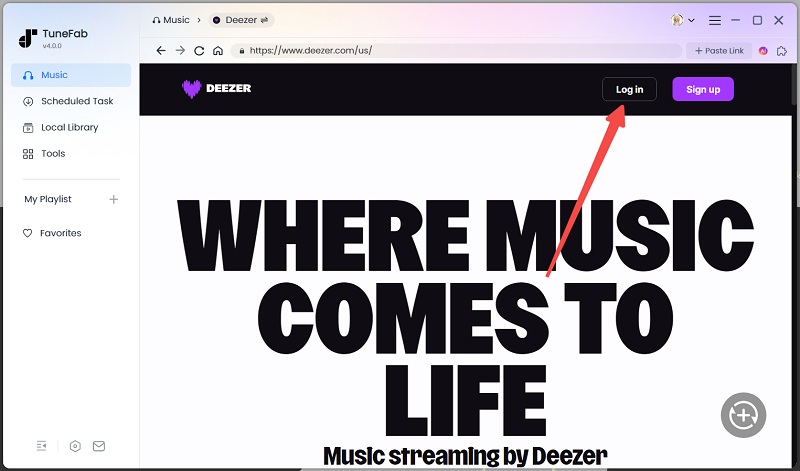
Step 2. Select What You Want to Download
Search for the song, album, or playlist you want to convert from Deezer to WAV. Then, drag and drop it to the conversion queue on the right or click on the "Add to conversion list" button floating over the title.
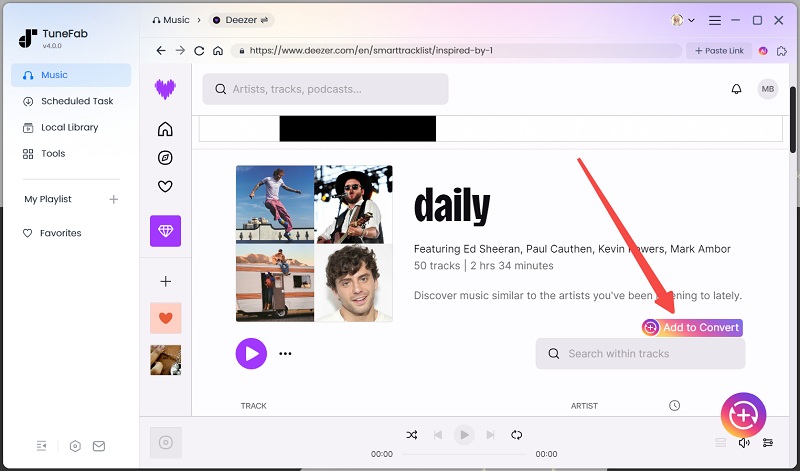
Step 3. Set Output Format
Expand the conversion panel to display all your added Deezer tracks. Click on the format dropdown menu to select WAV as the output format. Then, choose "Apply to All" to apply this change to all added songs.

Step 4. Customize More Output Preferences (Optional)
Go to "Preferences" > "General". You can choose to organize the downloaded songs by artist, album, or artist/album, and customize the output file naming. This helps you effortlessly maintain a clean and organized music library.
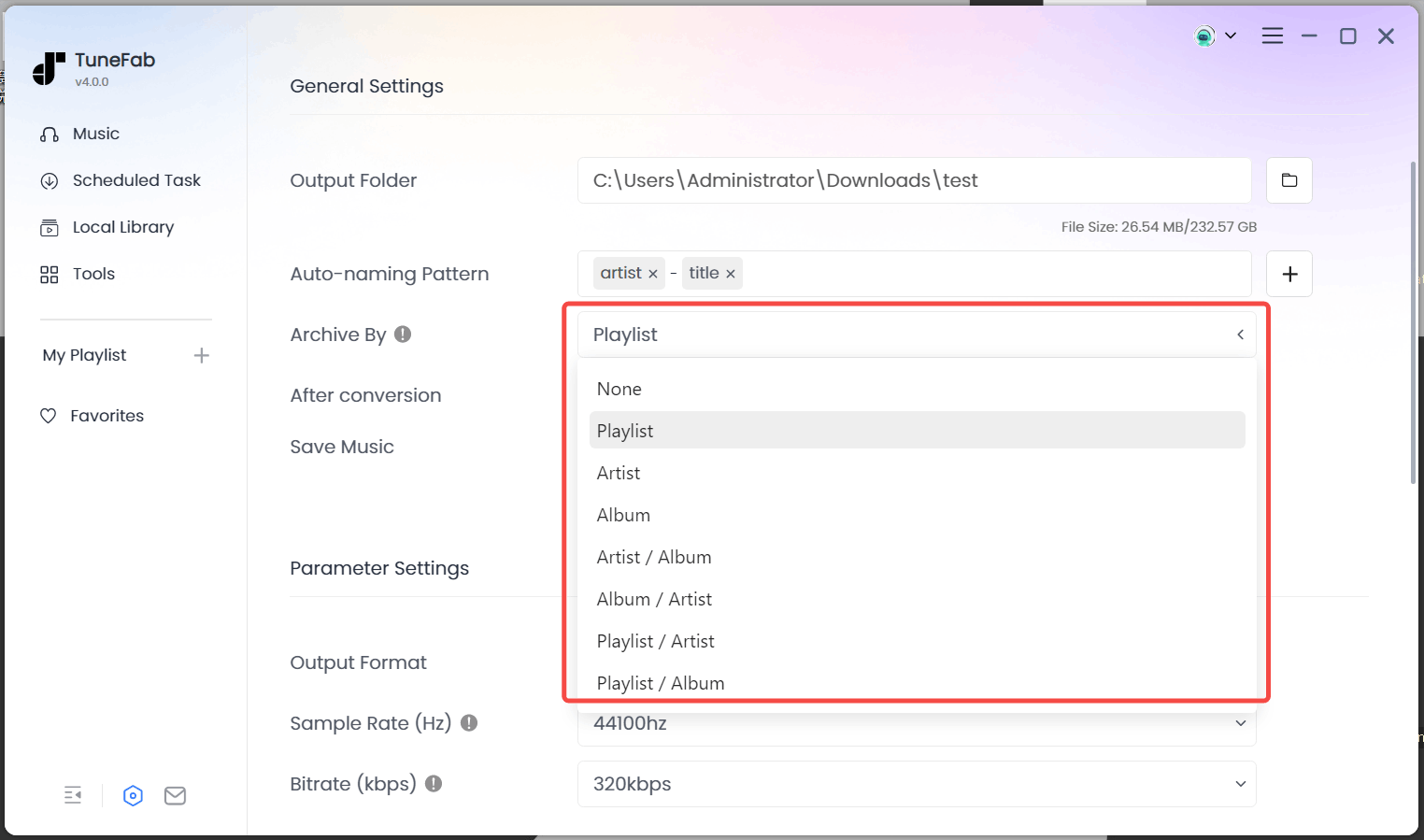
Step 5. Start Deezer to WAV Conversion
Click "Convert All" to start converting. When everything is done, you can find the converted DRM-free WAV files in your selected storage location, and the songs will be available for offline use. For example, burn Deezer music to a CD for a backup.

Why Download Deezer Music to WAV Rather than MP3 or FLAC?
Many people get stuck when figuring out how to download from Deezer. Which format is the best: MP3, FLAC, or WAV? If you’re one of them, the table below can help you make a quick decision:
| Quality | File Size | Compatibility | Best for | |
| WAV | Lossless, uncompressed | Largest | High | Hi-res listening, CD burning, professional audio editing, etc. |
| MP3 | Lossy, compressed | Small | Highest | Music streaming, sharing, distributing, etc. |
| FLAC | Lossless, compressed | Large | Medium | Digital collection, local backup, etc. |
If you ask for maximum sound quality with high compatibility, downloading Deezer to WAV is the way to go. This format preserves every detail of Deezer HiFi tracks without any compression or loss.
For everyday listening on a mobile phone or MP3 player, MP3 is a great option. It works well with all devices and offers a good balance between sound quality and file size. Alternatively, if you want high-quality audio without taking up too much space, FLAC is the ideal choice.
Related Article
FAQs about Deezer to WAV Conversion
How to Download Deezer Songs to WAV for Free?
Although Deezer only allows its Premium users to download music, it also offers a free trial for new users. You can try Deezer for either 30 or 90 days for free, depending on your region and eligibility. However, the downloads are encrypted due to DRM and will not be accessible once your free trial period ends.
Fortunately, powerful third-party tools like TuneFab Deezer Music Converter can help. TuneFab offers a free trial for new users, letting you download Deezer music to WAV for free during the trial period. With this tool, all your downloaded WAV files are DRM-free and can be saved and played on any device, regardless of your Deezer subscription status.
Can I Download Deezer Playlists to WAV?
The answer is YES if you use a third-party converter such as TuneFab Deezer Music Converter. Deezer users are allowed to download playlists, but the downloaded files are encrypted and are playable on the Deezer app only. By using TuneFab Deezer Music Converter, you can select Deezer playlists and convert all the songs to WAV format in batches, making it easy to save them locally.
Can I Download Music from Deezer to WAV Online?
No, there are currently no reliable online tools that can download Deezer music to WAV format. While you may find some websites that claim to do this, our tests show that most of them can not process Deezer's DRM-protected music files. Even if they do successfully convert, they usually only support MP3, which may not meet your needs for lossless audio quality.
That is why we recommend using a trusted desktop tool like TuneFab Deezer Music Converter instead. With it, you can easily rip Deezer songs and convert them to WAV.
Conclusion
Downloading Deezer to WAV is no longer challenging if you have the right tool. TuneFab Deezer Music Converter is exactly what you need. It requires no complicated steps, but offers a one-stop solution, letting you download songs, playlists, or podcasts from Deezer to lossless WAV without DRM protection. So, let's download TuneFab today and effortlessly convert Deezer songs to WAV, bringing all your favorite Deezer music to any device for permanent, lossless playback.



