Some of you may know about Deezloader, which is a free software provided for users to download songs from Deezer completely for free. However, when this tool stopped maintenance years ago, some people reported that it couldn't support all music downloads today - some lossless Deezer songs can't be saved through Deezloader. Therefore, you may begin to wonder if there are any other Deezloader alternatives to replace this tool and can offer you the same help to download all Deezer songs offline.
Fortunately, we have discovered the 4 best Deezloader alternatives on the Internet and is going to introduce them to you in the following article. Just keep reading!
Related Article
Top 4 Best Deezer Music Downloader [2023 Updated]
4 Best Deezer Playlist Downloader [2023]
Top 1. TunFab Deezer Music Converter
The best alternative to Deezloader you can trust is TunFab Deezer Music Converter. This software has added the official Deezer Web Player inside, so that you can use it to search for any Deezer song or playlist to download directly. With TunFab Deezer Music Converter, you won't miss any newly updated songs released on the platform, and download them immediately to common files of MP3, M4A, WAV, or FLAC format in needs.
Also, TunFab Deezer Music Converter will keep the best 320Kbps quality, making sure that you will get the best music playback experience offline. Also, its 35X faster speed can help you process Deezer Music download in batch quickly, and also help save your time without waiting for the music download to complete for a long period
Platforms: Windows, Mac
Free or not: Free trial available
Pros:
● Offers all popular formats such as MP3/FLAC/WAV/AIFF/M4A/ALAC/AAC to convert Deezer playlists
● Provides the adjustable audio quality to download Deezer Music
● Supports 35X faster speed to add music and podcasts to download at once
● Removes DRM from protected Deezer audios and makes them playable on all devices without limitations
Cons:
● The free version only offers 30 days long
● You can only convert the first 3 minutes of each Deezer song while using the software for free
(After the free trial, if you want to keep using the software, don’t miss TuneFab’s hidden 10% off discount code: TFWELCOME – available for a limited time!)
Related Reading: TuneFab Deezer Music Converter Review: Out of Expectation
Steps to Download Deezer Music Using TunFab Deezer Music Converter
Step 1. Sign in to Deezer account
Firstly, install TunFab Deezer Music Converter on your computer and enter the Deezer music service. Then you need to sign in using your Deezer Music subscribed account in order to use the web player.
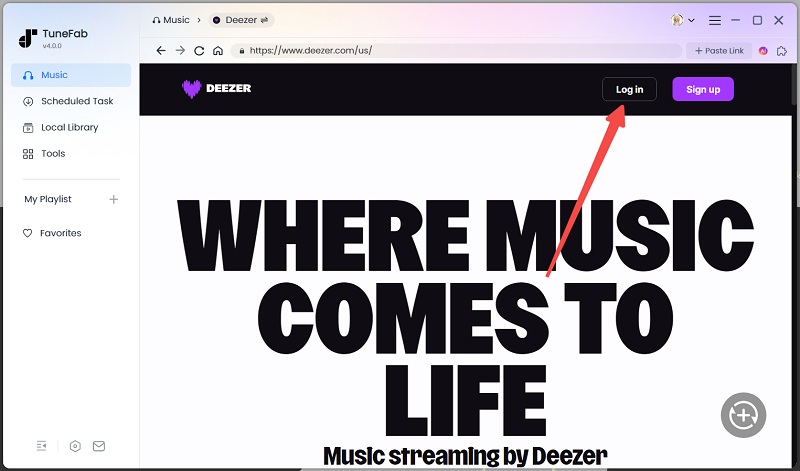
Step 2. Add Deezer Music or Podcasts
After signing in, you can use the Deezer Music Web Player to search for the playlists or podcasts you want to download for offline playback. When you access them, directly drag them to the conversion list on the right side and the songs or podcast episodes will be added.
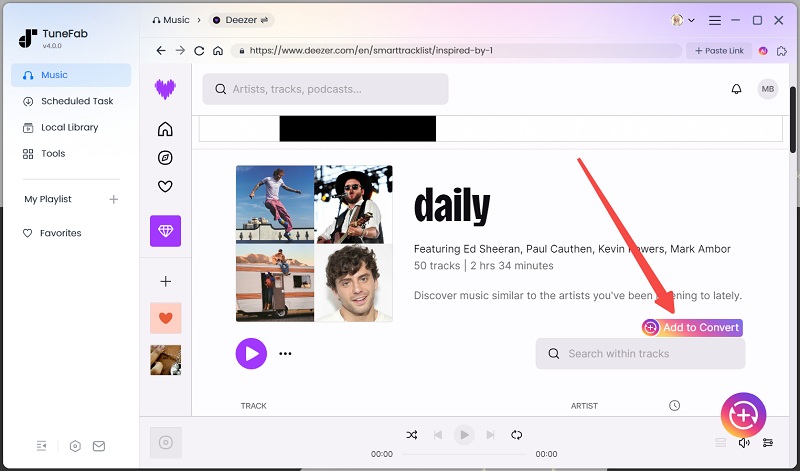
Step 3. Adjust Format and Quality
When the songs are added to the converting list, you can change the output format, sample rate, and bitrate here.
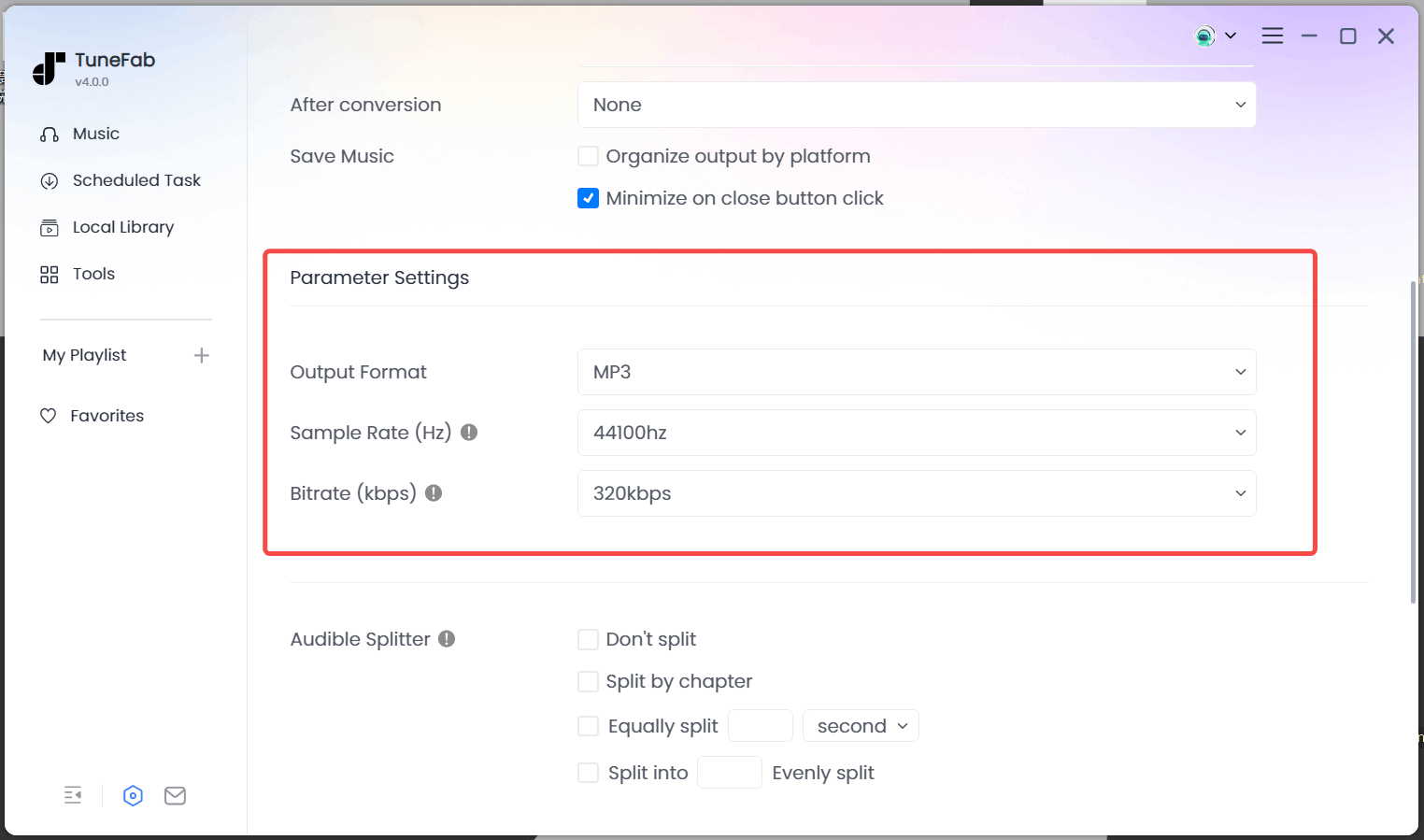
Step 4. Download Deezer Songs Offline
Finally, just click the "Convert All" button, and then you can directly save the selected Deezer songs and podcasts offline to the normal format you just set. Simply wait for the download completed patiently.

Related Produects:
- AudFree Deezer Music Converter Review & Best Alternative
- DeeKeep Deezer Music Converter Review: Is It Worth?
Top 2. Deezloader Remix
Deezloader Remix is an upgraded version of the original Deezeloader, when the new developers have added some new features to make the functions better to use. In Deezloader Remix, there is a search bar, by typing in keywords and you can find the Deezer songs or podcasts you want. Then the software will also provide the download buttons for you to save them offline.

Compared with TuneFab Deezer Music Converter, Deezloader Remix only offers MP3 and FLAC as the output format, and you can't adjust the quality settings freely. But still, because this is a free software, you don't need to pay any cost for using its functions. Therefore, for many users who want to save their budgets in downloading Deezer Music, Deezloader Remix is also a good choice.
Platforms: Windows, Mac, Android
Free or not: Free
Pros:
● Provides search function to directly find songs and podcasts to download
● Offers the popular MP3 and FLAC format to save downloaded Deezer songs
● Doesn't need to pay for any fee to use all its functions
● Offers a simple UI for everyone to use conveniently
Cons:
● No other formats provided to download Deezer songs except for MP3 and FLAC
● The output quality can't be adjusted
● The downloading speed is not so fast
Top 3. Deemix
If you need a Deezloader alternative which supports more device systems, consider Deemix because this software can be well compatible with Windows, Mac, Linux, and Android devices. By installing Deemix, you can directly access Deezer subscription features freely and download any Deezer songs or podcasts for playing offline.

Deemix doesn't need users to sign up or register for using its functions. Simply open the software on your device, then you can search for any Deezer Music to process the download immediately. It provides the most commonly-used MP3 format and also selectable quality to save Deezer downloads in the way you like. Its batch download feature will also save time for you!
Platforms: Windows, Mac, Linux, Android
Free or not: Free
Pros:
● Offers Deezer Music download service completely for free
● Provides both low and high quality for free selecting while downloading Deezer songs
● Supports batch downloading playlists to save your time
● Supports more platforms such as Windows, Mac, Linux, and Android
Cons:
● Only MP3 format can be selected to download Deezer songs
● The output quality of some songs is not that good
Top 4. AIDS - Deezer Downloader
The final recommended alternative to Deezloader is AIDS - Deezer Downloader. This is an Android APK, which can only be installed on Android devices, helping only Android users to download Deezer Music for offline playback. You don't even need to sign up a Deezer account to use the app. Simply by opening it and searching for Deezer songs with the search function, you can access them and directly process the music download without wasting much time. Also, because the music downloads are not related to Deezer account or the subscription plans, you don't need to worry about that they would expire one day, but keep offline for enjoying at anytime forever!

Platforms: Android
Free or not: Free
Pros:
● Offers simple UI for all new users to get started
● Provides fast speed to search and download Deezer songs
● Offers the download function completely for free
● Saves Deezer downloads to SD card without wasting your internal memory
Cons:
● Music streaming inside the app is not allowed
● The downloading speed is slow sometimes
Conclusion
To compare these top 4 Deezloader alternatives, based on different needs, you can choose a better option below to try.
If you want a professional Deezer Music downloader with high quality, stable performance, and fast downloading speed, TuneFab Deezer Music Converter is the best choice.
If you need a free software on other systems such as Android, Deemix or AIDS - Deezer Downloader are both able to help
Therefore, just based on your needs to select the best one to download Deezer Music now!



