Many people like listening to audiobooks while walking, driving, resting, or doing sports. However, have you ever encountered some situations as below:
"I have an Android phone and need some recommendations for playing the .m4b audiobooks on it. There are a ton out there. Any suggestions on how to play M4B audiobooks on Android devices? Should I need to convert m4b to mp3?"
Does Android Support M4B File Type?
The short answer is no. M4B is an audio format mostly used in audiobooks purchased from iTunes Store or Audible.com. However, you can't play iTunes audiobooks on Android because these M4B files are encrypted by Apple's FairPlay DRM. Because of DRM, you can only play iTunes M4B audiobook on authorized devices, such as iTunes, iOS devices, etc.
How to Play iTunes M4B Audiobooks on Android
If you want to listen to iTunes audiobooks on Android, you can use an iTunes M4B converter to remove DRM and convert M4B to MP3 format, which is fully supported by all Android devices, such as Samsung Galaxy, Pixel, OnePlus, Huawei, etc.
Don't know which M4B converter is capable of DRM removal?
TuneFab Audiobook Converter is highly recommended here. It can bypass Apple’s DRM and convert M4B to Android supported format easily. You can use this converter to convert M4B files to MP3, M4A, FLAC, AAC, AIFF, and more. What's more, the greatest advantage of TuneFab Audiobook Converter is that, it can keep all audiobook chapters in the output M4A files while a lot of converters can’t.
Important:
TuneFab offers both an iTunes audio converter and an Apple Music converter, but only the iTunes Music Converter supports converting M4B to MP3.
Please download the software and try it out first. If it successfully converts your M4B audiobooks, you can proceed with the purchase.
If you find that it doesn't work after downloading, please contact customer support via support@tunefab.com to confirm whether you've downloaded the correct version. After discussing the issue, you can decide whether to make a purchase.
Tips: If the M4B files are not DRM-protected, then the quick solution is to convert M4B to MP3 with a free audio converter which you can easily find online.
Let's start converting M4B to MP3 for playing on Android!
Step 1. Launch TuneFab M4B to MP3 Converter
First of all, download the program on your computer. After installation, launch the program. iTunes will be opened at the same time. And the software will start to load your iTunes media files automatically.
Step 2. Add M4B Files to Convert for Android Playback
After loading, click the "Audiobook" category on the left side. Then, select the M4B files you want to play on Android on the right side.
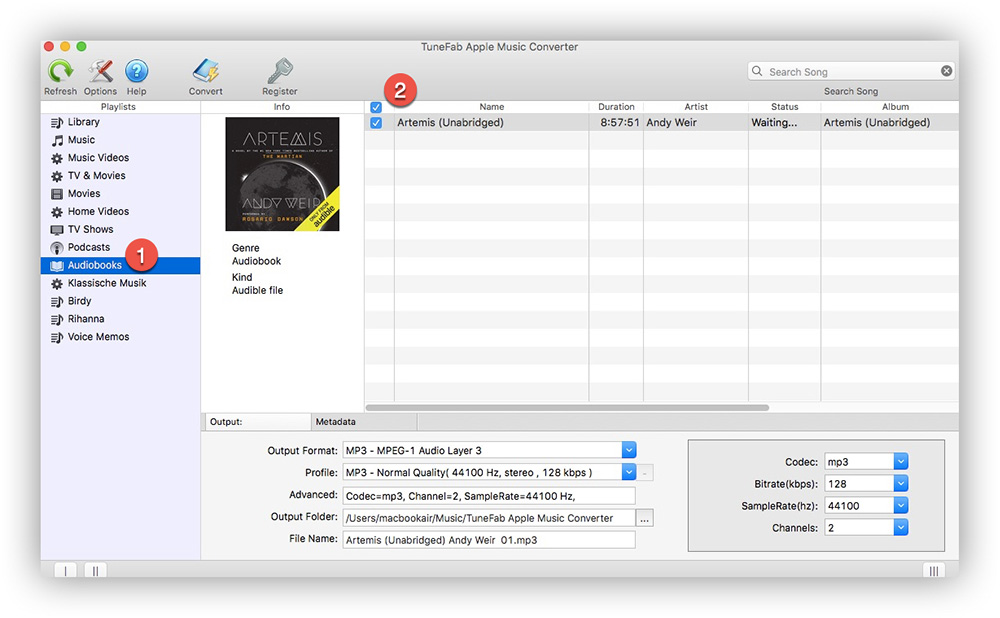
Step 3. Select MP3 or M4A as Output Format
Now, you can select MP3 or other audio formats which are supported by your Android phone as the output format. You can also adjust the bitrate to get the best audio quality.
What's the difference between M4A and MP3 output? MP3 file can store audiobook chapter while M4A file is able to keep audiobook bookmarks. If you prefer keeping the original chapter info, go for M4A format.
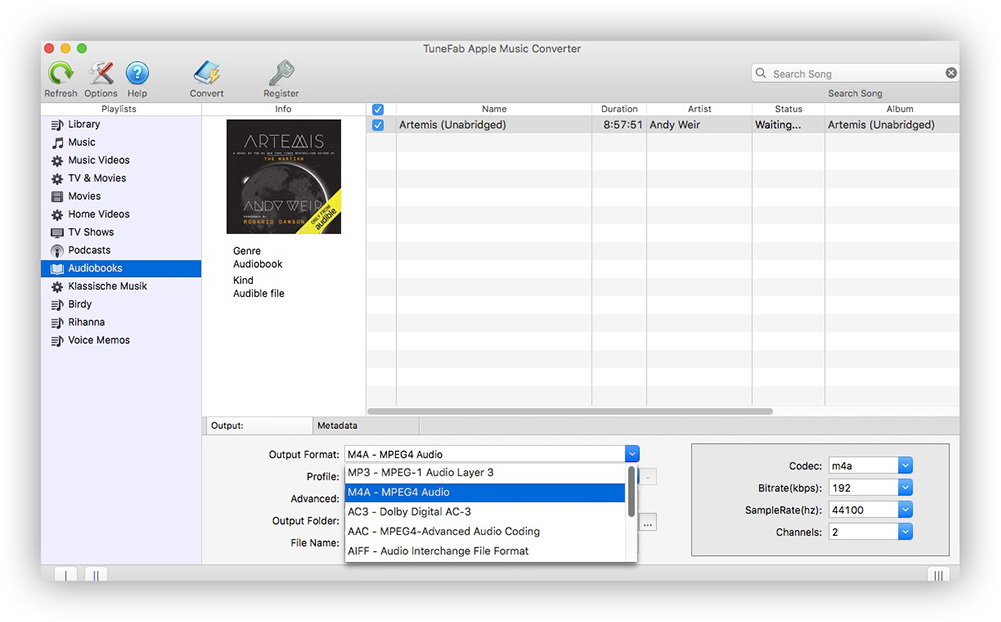
Step 4. Convert M4B to MP3 to Play on Android
When everything is ready, click the "Convert" button to start removing DRM and converting M4B to MP3 for playback on your Android phone. Please note that the free trial version can only convert the first 3 minutes of each audiobook.
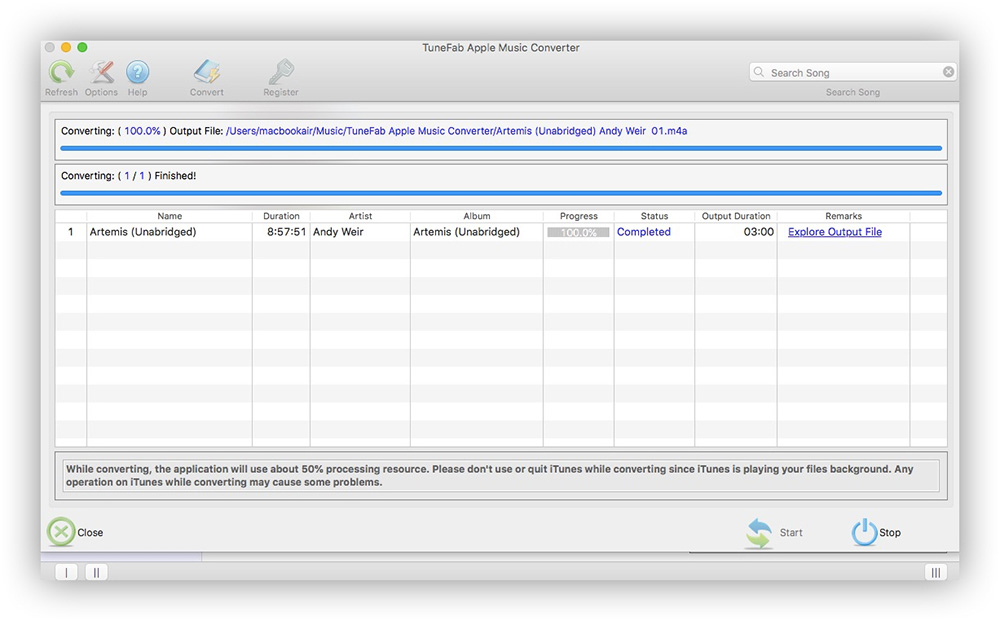
Tips: Usually, audiobooks are large and long. So, it may take you several minutes to hours to finish the conversion. Just wait patiently.
After conversion, you can transfer the M4B files from the computer to Android. Then, open M4B on your phone with any media player or music player.
Tips: 3 Best M4B Audiobook Player for Android (Updated)
No.1 Listen Audiobook Player
Price: $1.99
Listen Audiobook Player is an audiobook app for Android that allows you to play your own audiobook files and as well as download DRM-free audiobook directly from different sites, including downpour.com, loyalbook.com, and more. It supports different DRM-free file formats, such as MP3, M4B, M4A, Opus, OGG, AAC, FLAC, etc. It is a dedicated audiobook App built with many advanced features:
Support audiobook chapters and bookmarks
Offer different playback speed, from 0.5X to 4X
Sync current position and bookmarks to multiple devices
Support sleep timer
Android Auto Support
Other customizable settings: volume boost, equalizer, covert art, Bluetooth playback, etc.
No ads
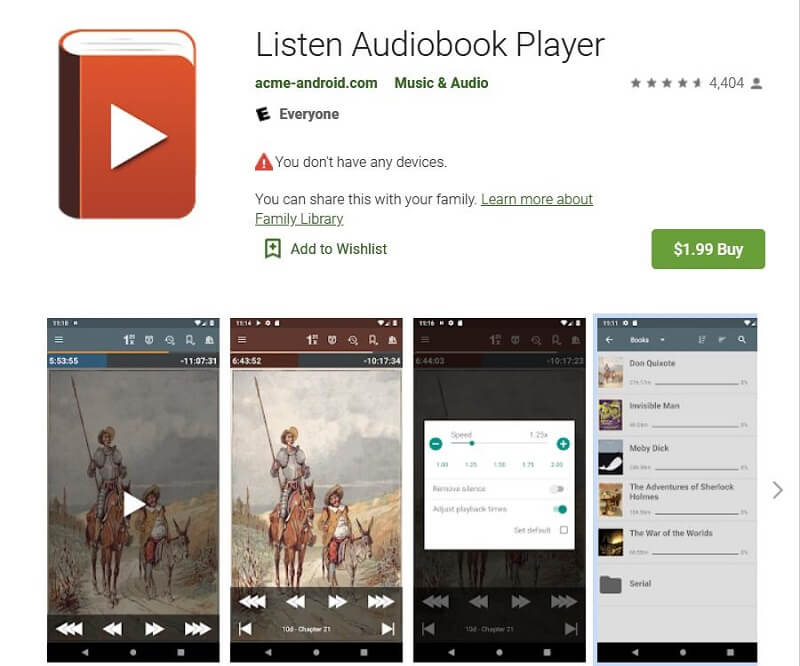
No. 2 Smart Audiobook Player
Price: Basic version – Free; Full version - $2
Smart Audiobook Player is one of the best Android apps on the market for playing your already owned M4B audiobooks. With it, you can easily access your audiobooks on your Android phone and play the files with numerous options and features. You can use the full version for free for 30 days. Here are the highlighted features that make it a great app:
Automatically discover the audiobooks that you have on your device
Speed up audiobook playback, which is a very handy feature
Control the audiobook player from the home screen with the app widget
Keep track of the playback history of each book separately, you can easily get back to where you left off previously
No ads
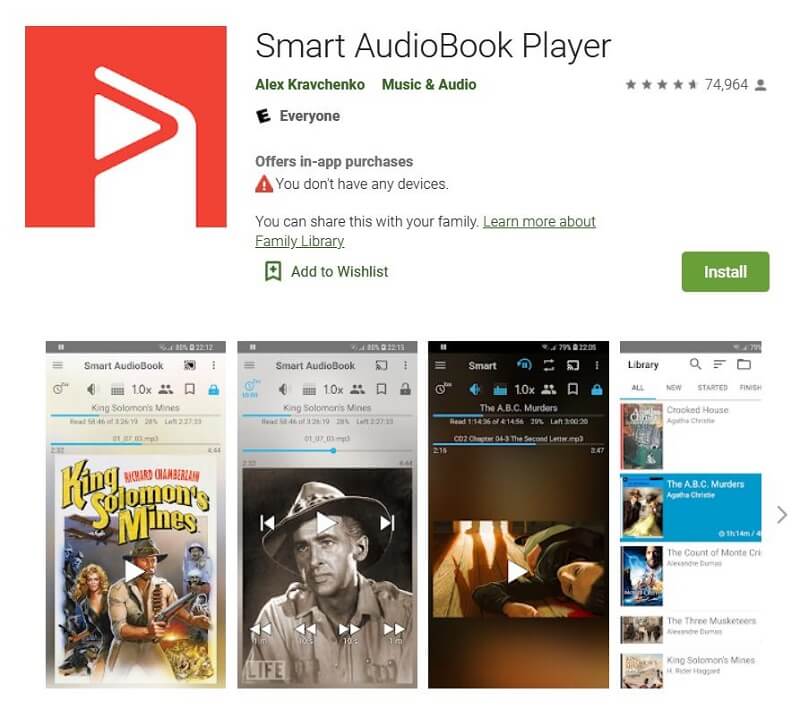
No.3 Simple Audiobook Player
Price: Basic version - Free, Full version - $1.99
Simple Audiobook Player is built with a basic and clean user interface, but it is one of the most effective audiobook players for Android users to play M4B files on Android devices. It can play DRM-free M4B audiobooks perfectly and keeps track of all your listening history. It doesn't have unnecessary functions and there's a free or paid version for you to choose from.
Support for chapters in M4B files
Keep bookmarks for any episodes you've already started
Support playback control, you can pause at any time or jump forwards or backward to a specific position
Other great features: equalizer, nice sleep options, black mode, and low battery consumption

Now you have got an easy way to free iTunes M4B audiobooks from DRM protection and 3 useful audiobook M4B players on Android devices. Just try them to make your audiobook listening experiences more wonderful!



