Audible has become a popular online audiobook services platform. It provides you with a wide variety of audiobooks, especially those original ones that can only be found on its own site. Audible has different membership options, which offer different functions and services, according to whether you pay for the Audible membership or not. It's pretty complex to handle the rules behind it, but don't worry, you will figure out how Audible membership works and how to make use of it, by reading the article below.
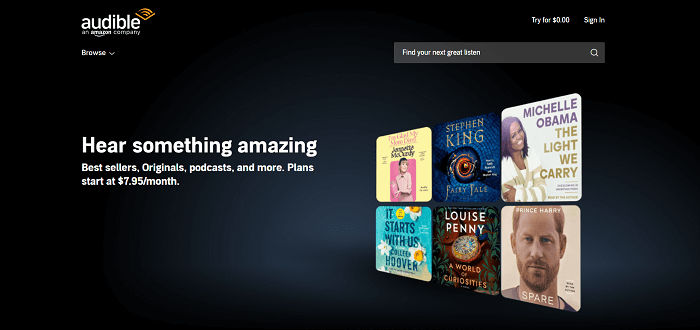
Part 1: Audible Membership Options: Audible Plus and Audible Premium Plus
There are 2 options to subscribe to Audible membership, Audible Plus, and Audible Premium Plus. Both of them can be used to listen to and save the audiobook you like.
It should be noted that whether you have an Audible membership or not, you can log into your account and purchase your favorite audiobooks directly with all major credit and debit cards that you tied to Audible when signing in for your account, but you will have to pay the full price.
There are some differences between Audible Plus and Audible Premium Plus in terms of price, what you can listen to, and what services you are offered, etc. These details will be explained below.
Audible Plus
Audible Plus is an unlimited subscription service, where you pay for listening to whatever you like that is available in the Plus catalog. It used to be available only in the US, but currently, Canada, UK, and Australia have gotten into the line. Although you can listen to and save all you like in the Plus catalog during your subscription, after your membership expires or is canceled, you will no longer be able to listen to those content or download them.
Audile Plus usually provides Monthly Audible Plus Subscription, and here are more details about it.
Monthly Audible Plus Subscription
If you are new to Audible, you can get a free trial for 30 days, then pay $7.95 per month to continue your experience. During your membership, everything included in the Plus catalog is available for you to enjoy, containing a wide range of topics such as audiobooks, sleep tracks, podcasts, meditation programs, originals, and even Audible Latino.
Among all the contents, Audible Originals are titles created only for Audible and produced by Audible Studios. They range from nonfiction to lectures on science to romance, and replaced the Audible channel plan as an up-and-comer. If you want to take a look at the Originals, just select the "included" tag and hit "play now" to instantly stream from the Audible app.
Audible Premium Plus
Audible Premium Plus is how Audible historically worked, which could be described as a fully advanced version of Audible Plus. It includes all the paid content, and provides you with an extra monthly credit for audiobooks. 1 credit can purchase 1 premium selection of audiobooks.
After your Audible Plus expires, you will no longer be able to listen to those contents or download them either. But for Audible Premium Plus, the titles you've already purchased will belong to you forever, will not expire, and can either be constantly kept or continued to download and listen to offline.
There are four subscriptions due to the different points of Audible Premium Plus. Here is more information about these plans.
Monthly Audible Premium Plus Subscription
● Audible Premium Plus 1 Credit monthly: It provides you 1 credit per month for any premium selection title. Its price is $14.95 per month.
● Audible Premium Plus 2 Credit monthly: It provides you 2 credits per month for any premium selection title. Its price is $22.95 per month.
With Monthly Audible Premium Plus Subscription, you can use your gained credits to own 1 to 2 free audiobooks of your choice from the Audible store per month, and unlimited access to the new Audible Plus catalog with over 11,000 titles.
Annual Audible Premium Plus Subscription
● Audible Premium Plus Annual - 12 Credits: You can get 12 Credits per year, and immediately unlock the Audible Plus Catalog for $149.50 a year.
● Audible Premium Plus Annual - 24 Credits: You can get 24 Credits per year, and immediately unlock the Audible Plus Catalog for $229.50 a year.
These 2 plans are the high-end plan tier from Audible, offering you 12 to 24 free audiobook tokens upfront, and enjoy all the rights from Audible Plus to Premium Plus.
Note: No matter which membership plan you choose to buy, you can get an additional 30% off on any titles purchased without credits.
Part 2: How Does Audible Membership Work
After signing up for the Audible Plus or Audible Premium Plus, you will immediately receive Audible credits, which can be spent on any audiobook with the "1 credit" label in the Plus catalog. If the audiobook you want to listen to or save does not have this label, it will be located in the Audible Plus directory and has been included with your subscription for free. You just need to click through to their pages and add them to your library to listen to or save them.
Note: Before starting your work, you need to have an Audible account. Visit the Audible official website or download the Audible official app, and press "Sign in", fill in the blanks to create an Audible account. Or, you can sign in using an Amazon account that you already have.
What is Audible Credit
According to Part 1 above, you've learned that Audible Credit is what you get when you subscribe to Audible Plus or Audible Premium Plus plans, and they can be used to buy your favorite audiobooks. One Audible Credit has a value of around $14.95, which is equal to the regular price of Audible Premium Plus.
It should be noted that, all accumulated Audible credits will be retained for one year after purchase or acquisition, and will disappear after expiration. Also, if you cancel the membership, all Audible credits will be unusable. We, therefore, recommend that you use up your Audible credits before ending your membership, or you can suspend your subscription (Check Part 4 below for the steps).
Tips: You can always buy some extra credits besides the one that Audible Premium Plus offers you, to purchase more than 1 book to save them forever.
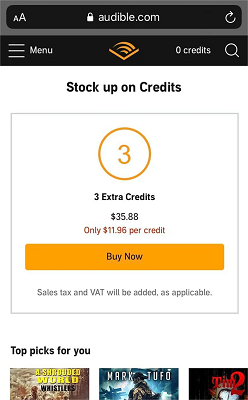
How to Check Audible Credit
You should always use your Audible Credits wisely and well-manage them. You can read "Use Free Credits Strategically" in Part 3 to get some ideas, and manage your credits under the following methods.
● On Audible desktop official website, you can clearly see the number of credits available in the upper right corner after logging into your account.
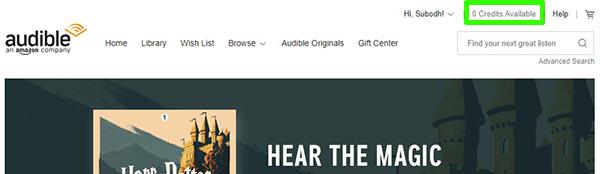
● On Audible official mobile app, you can first enter the app, find "My Account" and tap into it, then choose "View Membership Details" from the available options.
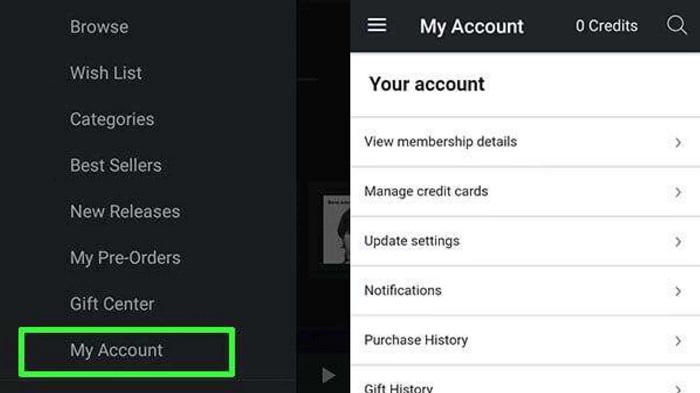
How Does Audible Plus Work
After subscribing to Audible Plus, thousands of selections on Audible will be unlocked for you, and you can listen or save as much as you like.
Step 1: To start, you can access the Audible Plus catalog, and find your wanted audiobooks to save or listen to. Or, you can search for your target, browse the list, and find the book cover which has an "INCLUDED" icon to press into and start your work.
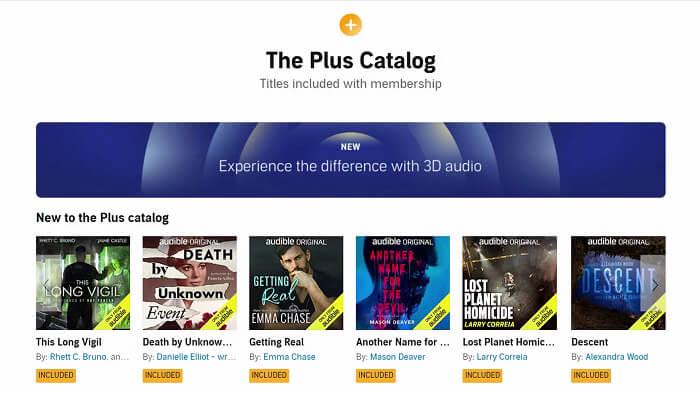
Step 2: Click to enter the books' intro pages, and click "Play" to listen to them right now, or click "Add to Library" to save them.
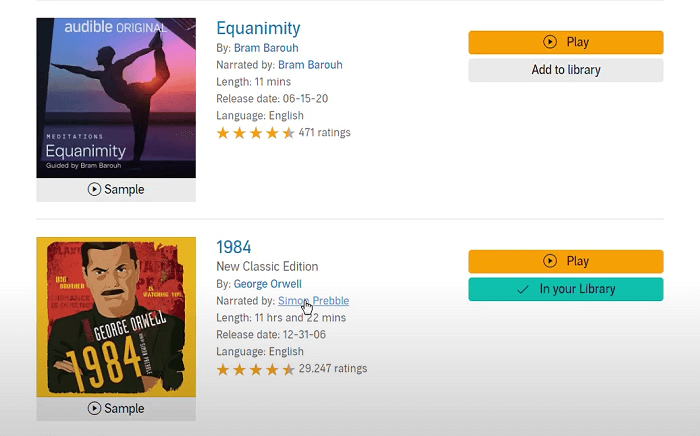
How Does Audible Premium Plus Work
In terms of Audible Premium Plus subscriptions, the steps are pretty much the same as Audible Plus, but as you can learn from the above, Audible Premium Plus offers you 1 credit per month, which can be used to buy an audiobook to save them forever.
Step 1: As same as Audible Plus, you can search for those "INCLUDED" audiobooks or find them in the Audible Plus catalog to play them now or add them to your library to download.
Step 2: Press into your selected audiobooks pages, and you can see that it's available for you to buy 1 audiobook (if you don't get extra credits). There are two price options for you. One is 1 credit button, and the other is the original Audible books price. You can just select the "1 Credit" button and go to the next step. If there is no credit available now, this option will be in gray and not selectable.
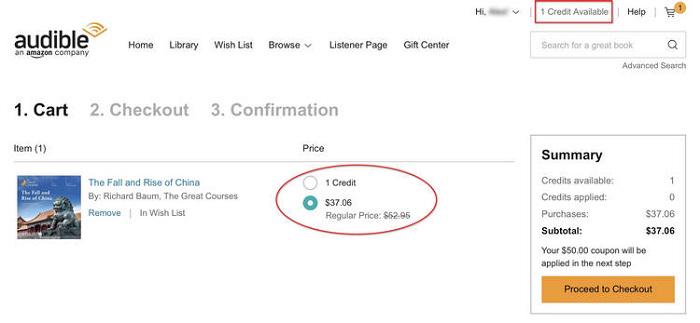
Part 3: How to Get the Most out of Audible Membership
After learning the rules of Audible Membership, I'm sure you can't wait to get an Audible membership to start your journey. Don't worry, you will learn more about Audible Membership, and get some strategies from the content below.
Get a Free Audible Membership Trial
You can get a free trial period if you are a new user. Both Audible Plus and Audible Premium Plus offer a 30-day free trial. After the trial expires, the system will automatically deduct the corresponding membership fee. If you no longer want to subscribe, you can cancel the membership before the trial expires by following the steps in "Part 4: How to Pause or Cancel Audible Membership".
Step 1: Visit the Audible official website, and click "Start My Free Trial".
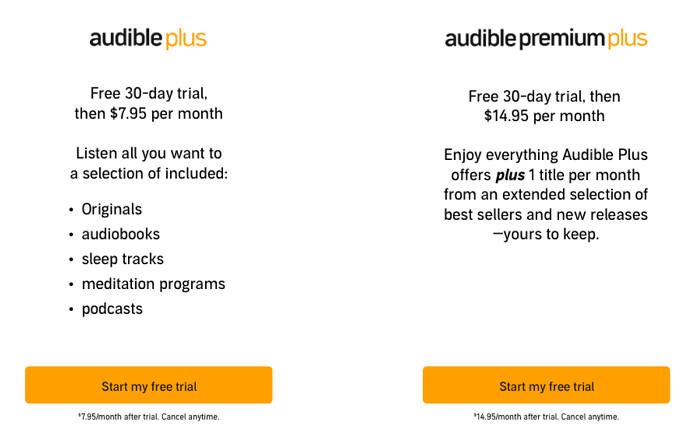
Step 2: Select payment methods to start. Credit cards and Debit cards are acquired.
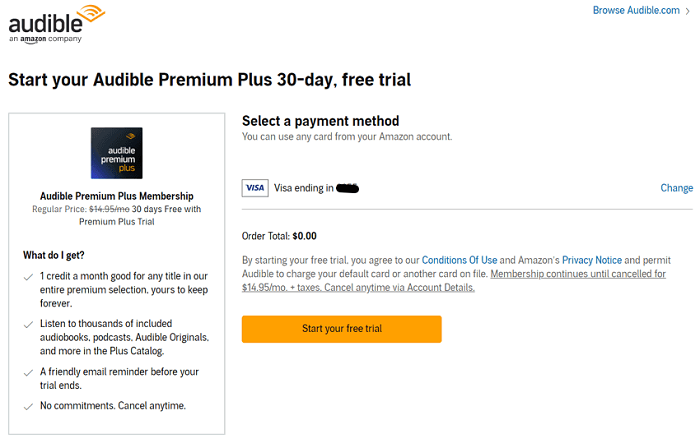
After the steps above are done, you can enjoy your "Membership Included" audiobooks with no worries.
Note:
● You'll also get one free credit for your 30-day free trial, and this free credit can be used to purchase a title.
● If you have an Amazon Prime membership, you'll get 2 free credits for signing up for a 30-day free trial of Audible.
Get a 50% Discount for 4 Months
As you've learned, Audible membership is a little expensive, but there are still some deals you can use.
If you're in the UK, there's a great chance recently. You can subscribe to Audible membership for the first 4 months for 50% of the original price, which is £3.99. After these 4 months, the price will go back to the original, £7.99. Besides, you'll get 1 credit each month to purchase any audiobook of your choice.
Attention:
● This discount is only for users in the UK. If you're in another region, check Audible official website to see if there are any deals available.
● The promotion applies only to items sold by audible.co.uk. The same items sold by other sellers (e.g. audible.com, etc.) do not qualify.
● The discount is not available to existing Audible Membership subscribers or Audible Free Trial Subscribers.
Return Purchased Audio Book
If you accidentally buy the wrong audiobook, or hit the buy button by mistake, you can return books and credits within 1 year of purchase by following these steps.
Step 1: Visit Audible official website, log in and click your account to find the "Account Details" button to enter, and press "Purchase History".
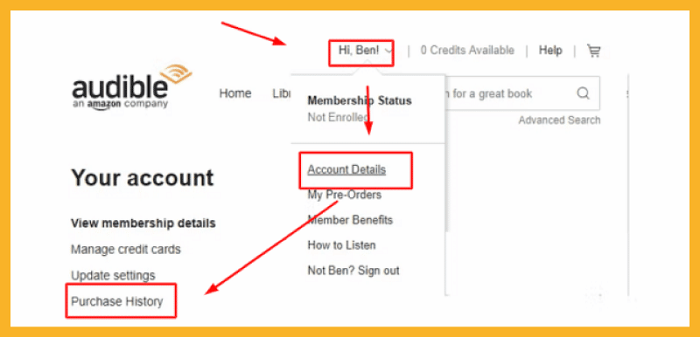
Step 2: Find the book you'd like to return, choose the reason, and hit the "Return" button to finalize the transaction.
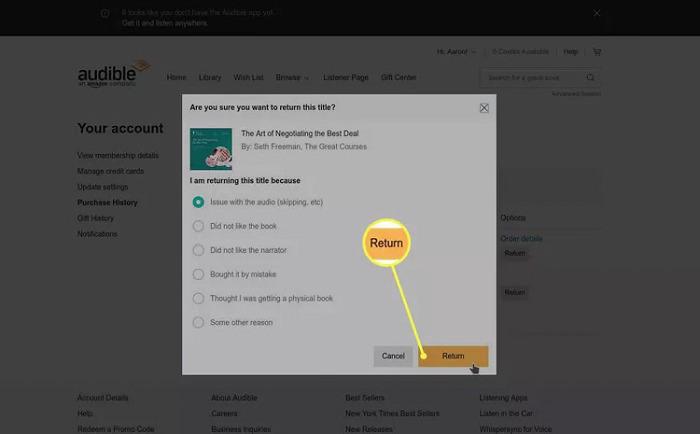
Step 3: After finishing returning it, remember to check if your credit is back in your account.
Use Free Credits Strategically
You need to pay for Audible Credits. Even if we subscribe to Audible Membership, we only get 1 credit per month, and the price of Audible Membership is not cheap. So, it's necessary for you to use your free audiobook credits tactically with some little strategies.
Strategy 1: If the audiobook is cheaper than the monthly subscription cost of your chosen Audible plan, it's better to buy it outright, with a 30% discount applied.
Strategy 2: If the audiobook you choose is an expensive one, then just deduct the price directly using your Audible Credit, and pay the excess with money.
Part 4: How to Pause or Cancel Audible Membership
Audible Membership provides a high-quality user experience, but there may come a time when you need to pause or cancel your Audible membership for different reasons, such as you want to catch up on your unlistened audiobooks, or you don’t have the money for it temporarily, or you just want to change to other platforms to continue, etc.
And of course, it's available, and not hard. You can read the following content to get what you need.
Pause Audible Membership
You can cancel and restart your Audible membership at any time. But out of every 12 months, you can only pause your subscription for 3 months, and the 12 months only start after your membership is reactivated. So to put it simply, you can't actually suspend your membership once a year, but at most once every 15 months. During the pause, you can continue to use credits, but you can not access the Plus Catalog.
Here are the steps for you to work.
Step 1: Log in to your account, and click on your username at the top of the page.
Step 2: Select "Account Details" from the drop-down menu, and choose to pause membership for confirmation.
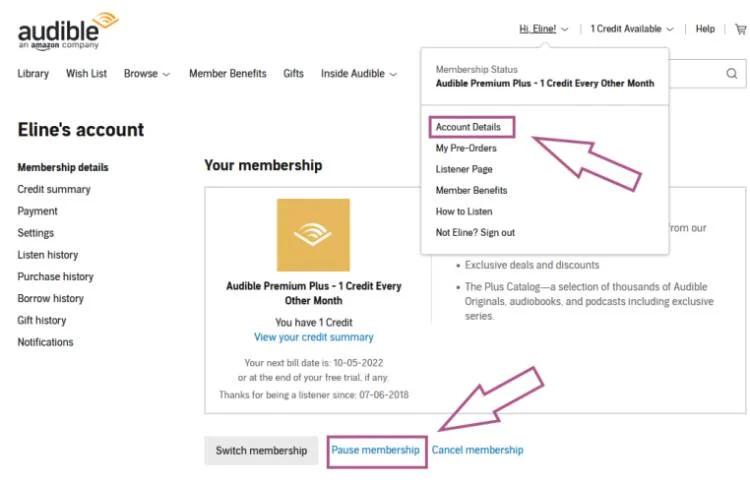
Cancel Audible Membership
Overall, canceling Audible Membership is a much better choice if you want to take a break from your subscription, because you will have more control over when your membership continues. You won’t have to remember to check in again, while for pause, you need to remember to cancel it at the end of the pause, otherwise, the paid membership will simply continue once it is not on hold anymore.
It should be noted that titles you've purchased can also be listened to and downloaded after your Audible Membership subscription is canceled. But be sure to use up your credits before canceling your Audible Membership, or they will become invalid.
The steps below will show you how to cancel your Audible Membership.
Step 1: Log in to the official Audible website using your Audible or Amazon account. On the home page, hover over your username and select "Account Details."
Step 2: Select "Cancel Membership". You will be asked to confirm the cancellation, and you will receive a confirmation email. Your membership status on the "Account Details" page will also show this change.
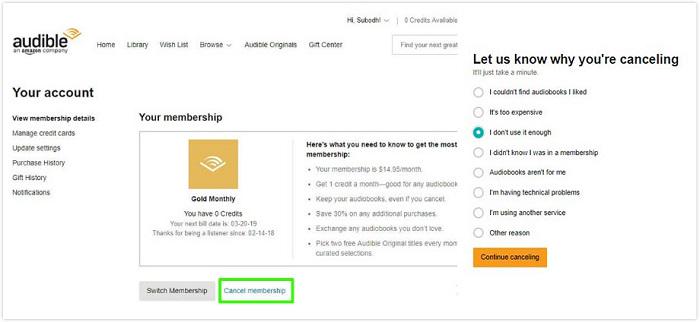
Bonus: How to Listen to Audible When Your Audible Membership Cancels
After reading this article, you'll find that Audible is quite restrictive and requires you to buy a membership to use it properly. In particular, if you cancel your Audible Membership and want to delete the app, you'll have to back up your audiobooks to the cloud drives. Unfortunately, audiobooks on Audible are DRM-encrypted and can't be played anywhere other than on Audible's App and website.
To solve this dilemma, you can try TuneFab Audible Converter. This is a very powerful PC program that lets you convert Audible AA/AAX audiobooks to DRM-free formats including MP3, M4A, etc, to save the audiobook files forever to listen to them whenever and wherever you want to. It's very simple to handle, just hit the button below to try, and you will be surprised.
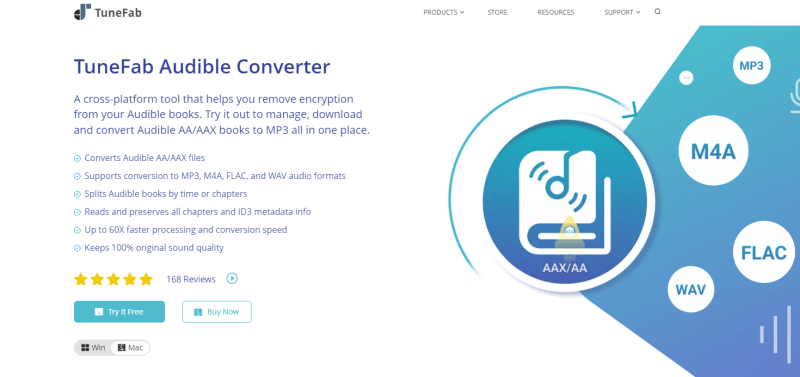
100% Secure
100% Secure
Conclusion
Now, you fully understand the Audible Membership options including Audible Plus and Audible Premium Plus, how much Audible membership costs, how to pause or cancel Audible Membership, and some tips for using Audible Credits with this clear and complete guide. Hope all your problems have been solved.



