AAC refers to Advanced Audio Codec, which can be widely used today. Even for some mainstream music streaming platforms such as Apple Music will adopt AAC to encode the resources. However, many of you may still wish an AAC to MP3 converter in order to increase the compatibility of AAC files, because it is still less popular than MP3 format.
Nevertheless, as there are two kinds of AAC formats: DRM-protected AAC and DRM-free AAC, your standards on selecting a workable AAC to MP3 would be different. Therefore, today's post has prepared the 9 best AAC to MP3 converters on Windows, Mac, and online to help you get a better way to convert AAC file to MP3. Please dive into reading if you also need such assistance.
The Best AAC to MP3 Converter: TuneFab Apple Music Converter
Supported OS: Windows/Mac
Best for: Those who want to batch convert AAC to MP3 and play Apple Music on other players without quality loss.
For protected AAC to MP3 convert, TuneFab Apple Music Converteris the first one that comes to my mind. This program is powerful for helping you to get rid of Apple Music DRM encryption, making it possible for you to convert DRM-protected AAC songs from Apple Music to DRM-free MP3, so that you can charge and enjoy your music offline flexibly.
In addition, TuneFab Apple Music Converter enables quick AAC to MP3 convert ability with advanced acceleration techniques adopted. The program can reduce CPU consumption and runs at 10X faster speed to batch download Apple Music albums in batch without quality loss. What's more, TuneFab Apple Music Converter provides you with a free trial version for your experience, and it is available on both Windows and Mac systems.
100% Secure
100% Secure

Pros
-
Provide up to 10X faster batch conversion speed;
-
Support various output formats like MP3, M4A, FLAC, etc.
-
Offer user-friendly and straightforward interface;
-
Remove DRM from Apple Music, iTunes M4P songs, and even Audible audiobook;
-
Preserve the related ID3 tags like title, artist, genre, album art, etc.
-
Support more compatible devices while no Apple Music only;
-
Provide free updates for life.
Cons
-
Allow users to save 3 minutes of each song from the free trial version.
Top 8 Other AAC to MP3 Converters Recommended
Apart from TubeFab Apple Music Converter, the following will also introduce to you other 8 outstanding AAC to MP3 converters, which can work for you to convert both protected and unprotected AAC to MP3 on all devices. Now, move on to read more details.
MuConvert Apple Music Converter
Supported OS: Windows/Mac
Best for: Those who want to convert AAC to MP3 songs with great efficiency and listen to them in the embedded Apple Web Player.
MuConvert Apple Music Converter is one of the best alternatives to TubeFab Apple Music Converter to convert AAC to MP3. Similarly, the program can function to remove Apple Music DRM and offers stable performance (as well as) high-quality output for both Windows and Mac users to easily convert AAC file to MP3, and audios of more popular formats.
With the embedded Apple Web Player, you don't need to install iTunes. Furthermore, you can stream Apple Music songs within the built-in web player before downloading them as well, bringing you huge convenience.
Besides, MuConvert Apple Music Converter enables its dear users to customize parameter settings to adjust the audio quality, in that you can convert AAC to MP3 and personalize your personal music streaming experience offline in preferences.
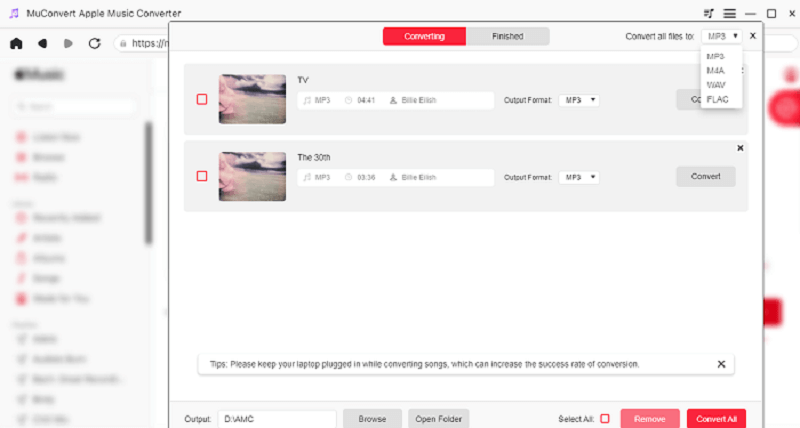
Pros
-
Listen to songs directly in the embedded Apple Web Player;
-
Support four audio conversion formats: MP3, WAV, M4A, FLAC;
-
Reserve ID3 parameter in some formats like MP3, M4A;
-
Provide user-friendly interface with directly dragging the songs;
-
Allow you to modify audio bit rate and sample rate;
Cons
-
Support users save 3 minutes of each song from the free trial version.
iTunes
Supported OS: Windows/Mac
Best for: Creating DRM-free MP3 version for AAC Apple Music songs saved in iTunes Library directly without third-party programs installed.
More than a media player for Apple and iTunes songs, iTunes app is also equipped with the hidden feature to help you create MP3 version from DRM-free AAC files stored in your iTunes Library. It won't ask you to install other extensions as well as programs to process the AAC to MP3 convert, but directly turn to your library in iTunes, then highlight the tracks, you can select to convert AAC to MP3 in no time.
Nevertheless, because this feature only works for the DRM-free AAC files, if you wish to convert AAC to MP3 from Apple Music streaming platform, it doesn't work at all. Instead, you need to turn to TuneFab Apple Music Converter for helping to decrypt DRM protection.
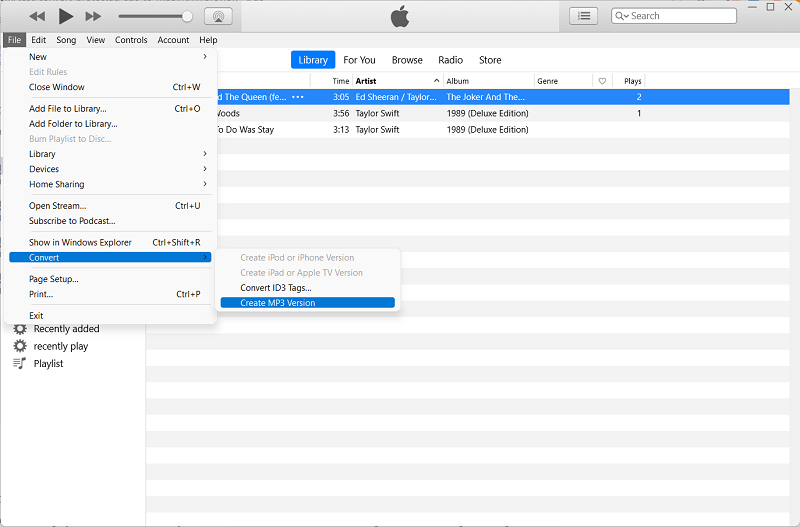
Pros
-
Offer a direct path to convert AAC to MP3 within iTunes Library;
-
Completely free to use;
-
The music quality can be customized and well maintained (best at 256Kbps).
Cons
-
Only function to convert DRM-free AAC files;
-
The conversion speed can be slow.
Windows Media Player
Supported OS: Windows
Best for: Windows users who want a default program to convert AAC to MP3 in simple manipulation and without any charge.
Sharing similarities with iTunes, originally, Windows Media Player is a default player oriented for Windows systems. However, it also provides an embedded AAC to MP3 converter that works freely to help you convert AAC to MP3 within simple procedures and also without any charge. It will keep decent quality to export the converted MP3 audios and ensure you a nice streaming experience later on. However, please note that the default coding of Windows Media Player will lack AAC, so you need to install it manually before processing the AAC to MP3 convert.
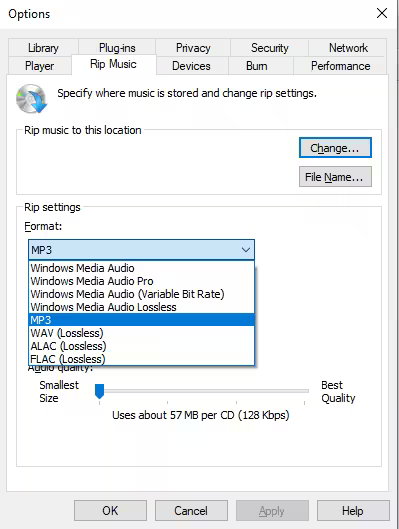
Pros
-
Free and default program for Windows users to convert AAC to MP3;
-
Work at quick speed and decent quality;
-
Easy for beginners to operate.
-
Preserve ID3 Tags
Cons
-
No quality personalization settings to further determine the output quality by yourself;
-
You need to pre-install AAC code to Windows Media Player or it won't work with AAC files at all;
-
Unavailable on Mac computers.
Handbrake
Supported OS: Windows, Mac, and Linux
Best for: Those who want to convert DRM-free AAC music to MP3 for free with a little compressed sound quality.
Handbrake is a freeware AAC to MP3 converter providing with easy-to-use service to convert AAC file to MP3. It is totally free for users to convert the files on Mac, Windows, and Linux. HandBrake also supports AAC, MP3, FLAC, AC3, or Vorbis as the import format. But it can't convert DRM-protected audio or video.
With HandBrake, you can easily convert DRM-free AAC music files into MP3 format. But compared to TuneFab Apple Music Converter, HandBrake would be less competitive since it fails to convert DRM-ed songs into MP3.
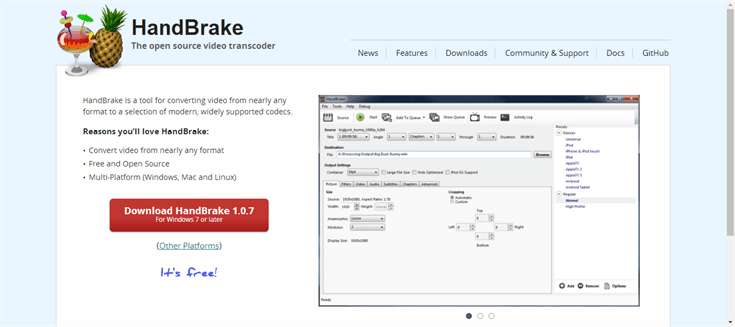
Pros
-
Provide a very simple layout which makes the video converter very easy to use;
-
Offer a live preview which really helps;
-
Be free and have device presets for iOS and Android.
Cons
-
Only allow you to convert DRM-free AAC music files;
-
May take a lot of time and there are errors;
-
Can't support all video formats.
Soundloaders Apple Music Downloader
Supported OS: Web-based
Best for: Those who want to convert streaming Apple Music AAC to MP3 online for free without third-party programs installed.
Soundloaders is a free online AAC to MP3 converter that helps you convert AAC to MP3 without installing third-party programs. The operation is quite easy, and you just need to copy the URL of the song you want to convert from Apple Music and paste it to process the AAC to MP3 convert in no time.
This online AAC to MP3 converter uses the latest technologies that can help you save protected Apple Music in high quality up to 320kbps and it works on mobile devices too. However, as Soundloaders does’t support playlist conversion or batch download, you will need to manually convert AAC to MP3 one-by-one.
So although this tool is free and convenient for you to use, it will also cause you some inconvenience. You can decide whether to use it according to your own situation or choose a better choice for TuneFab Apple Music Converter to batch download multiple Apple Music songs at once.
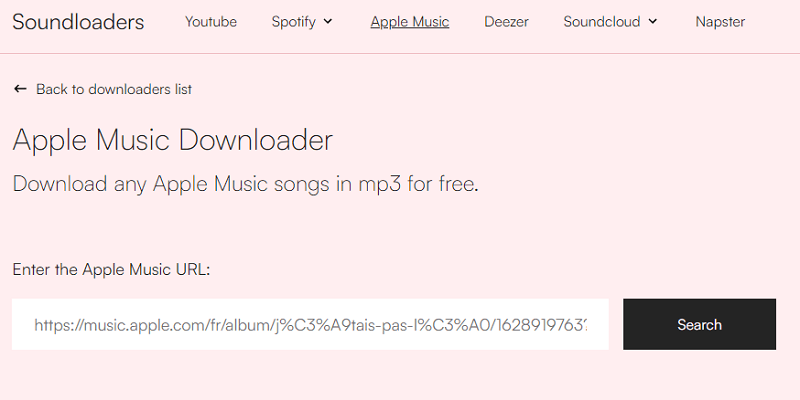
Pros
-
Provide free use to convert protected AAC to MP3;
-
Offer simple and easy operation;
-
Use it directly online without downloading any software;
-
Preserve ID3 Tags;
-
Available to process AAC to MP3 on all devices with web browsers installed.
Cons
-
Support only downloading URLs of songs, while playlist and album can't;
-
Can't provide batch conversion;
-
Can't offer a stable situation to download.
Convertio
Supported OS: Web-based
Best for: freely convert DRM-free AAC file to MP3 online, with embedded audio cutter to adjust music file duration before the conversion.
Convertio is an online converter for processing free file conversion, including the AAC to MP3 convert. Simply by dragging the AAC file from your computer and drop it to the page of Convertio, and the file would be simply converted to MP3 for you.
Unlike Soundloaders, Convertio allows you to batch-process AAC to MP3 convert, and also supports adjusting the custom output settings like frequency, audio channels, and bitrate in preferences. You can even edit the AAC file to only convert your required AAC portions to MP3 with its in-built audio cutter by easy clicks. However, as Convertio only supports processing DRM-free AAC to MP3 convert, you will need extra help (like TuneFab Apple Music Converter) if you wish to save protected AAC music from Apple Music to MP3.
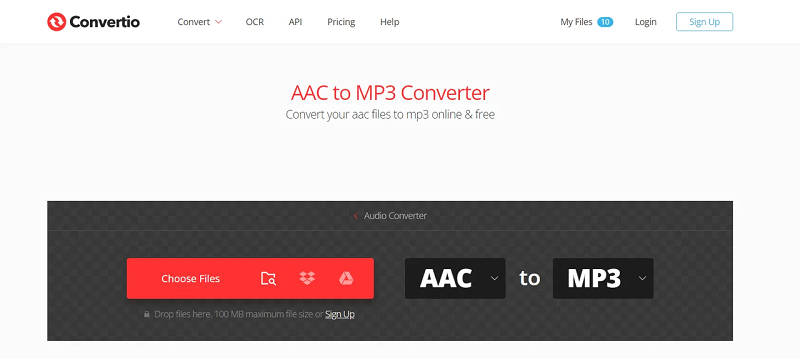
Pros
-
Provide free online service to convert AAC to MP3 without payment required;
-
Be accessible on any device such as mobile phones and tablets;
-
Offer simple and convenient operation process.
Cons
-
Ads appear on the user interface;
-
Require to sign up an account for converting files over 100MB;
-
Can't convert smoothly when the internet is unstable.
-
Converted MP3 files will be deleted from the cloud after 24 hours for private reasons.
Zamzar
Supported OS: Web-based
Best for: Users who want to convert AAC to MP3 with clear and easy steps across devices online.
Zamzar is another trustworthy AAC to MP3 online converter, which offers powerful format conversion service to help could convert AAC audio files into MP3 and even more regular formats such as AC3, FLAC, M4A, M4R, MP3, OGG, WAV, WMA in preferences. With a clear guideline on the main feed of the AAC to MP3 converter, even for beginners can quickly master the correct way to use Zamzar to convert AAC to MP3.
However, as Zamzar sets restrictions in using the online AAC to MP3 convert function, you can only convert two files per day as a free customer. But if you subscribe to the basic, pro, or business plan of Zamzar, you can even convert multiple files at the same time to make a bulk conversion. Please also note that Zamzar only supports converting DRM-free AAC to MP3, too.
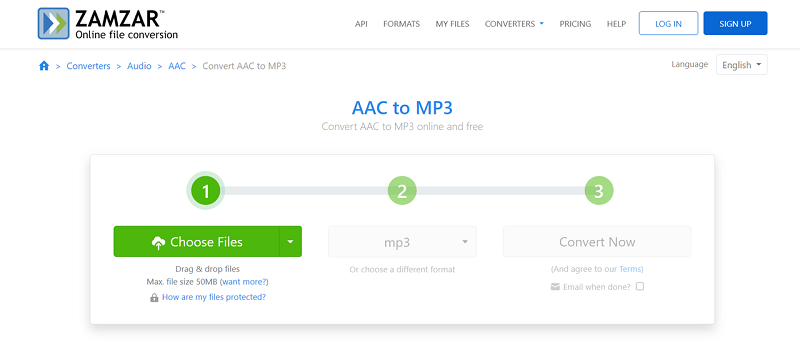
Pros
-
Support converting AAC to MP3 and other several file formats like AC3, FLAC, M4A, M4R, etc.;
-
Easy manipulation to allow you to operate easily;
-
Integrate several cloud services like Box, Google, etc. for quick AAC imports and MP3 file saving.
Cons
-
Can't convert the AAC audios that are uo to 100MB;
-
Takes up to 10minutes to convert large files;
-
Can't offer a stable situation to download.
Audacity
Supported OS: Windows, macOS, GNU/Linux
Best for: Professionals who want to convert AAC audio to MP3 files of high quality with advanced toolkit to edit the files to create better effects.
Audacity is a free and open-source music recording and editing tool that is comparable to some DAWs (Digital Audio Workstations), whose powerful feature also makes it a considerable AAC to MP3 converter to help you capture Apple Music streaming songs as MP3 files to export. The recorder provides personalization settings, allowing you to set up the quality options, like bit rate mode to determine the streaming experience offline for yourself.
During the converting process, you can use the plug-in, FFmpeg, to edit the audio file and enhance the effect of audio files, such as normalizing and fading. Moreover, with its resampling techniques, you can get higher audio quality by resampling it. As Audacity also allows you to run on Windows, Mac, GNU, and Linux, you can process AAC to MP3 convert on different devices without restrictions!
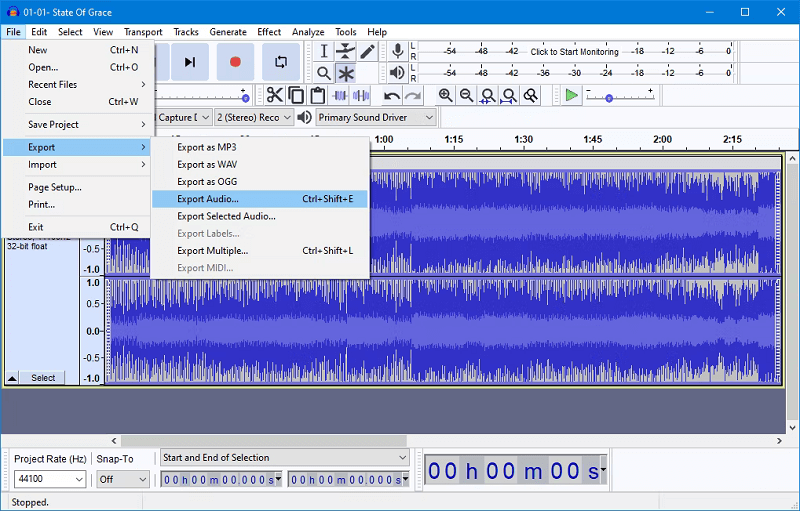
Pros
-
Apply high-quality sampling and dithering;
-
Export audio files in multiple file formats at once;
-
Include a spectrogram that can help you deal with annoying frequencies.
Cons
-
Don't be suitable for beginners;
-
Can't support the team;
-
Offer limited converting formats.
Comparison of Top 9 AAC to MP3 Converters
To help you better distinguish the advantages and disadvantages of these nine AAC to MP3 converters, here is a comparison table for you. You can choose a suitable tool to convert AAC file to MP3 according to your specific situation.
| High Conversion Speed | Output Quality | Batch Conversion | Conversion Success Rate | Average Rating | |
| TuneFab | √ | Lossless | √ | High | 😀😀😀😀😀 |
| MuConvert | √ | High | √ | High | 😀😀😀😀 |
| iTunes | × | Middle | √ | Middle | 😀😀 |
| Windows Media Player | × | Middle | √ | Low | 😀😀 |
| Soundloaders | × | Middle | × | Middle | 😀😀😀 |
| Convertio | × | Middle | × | Middle | 😀😀😀 |
| Handbrake | × | Middle | × | Middle | 😀😀 |
| Zamzar | × | Middle | × | Middle | 😀😀 |
| Audacity | × | High | × | High | 😀😀 |
From the chart, you can learn that TuneFab Apple Music Converter is a relatively powerful and outstanding converter for you to convert AAC audios to MP3 format in terms of these several elements: conversion speed, output quality, batch conversion and so on. What's more, it can help you remove the DRM Apple Music so that you can listen to Apple music on other music players with the more compatible music formats. Don't hesitate to download it for a try and enjoy your music time!
Extended Reading: How to Convert AAC to MP3 via TuneFab
In order to help you to convert AAC Apple Music to MP3 successfully, this part will show you the detailed steps on how to convert AAC to MP3 using TuneFab Apple Music Converter.
Step1. Launch TuneFab Apple Music Converter
Download TuneFab Apple Music Converter and run it on your computer. After opening the built-in Apple Music Web Player, you can log in with your Apple ID to start the conversion of AAC to MP3.
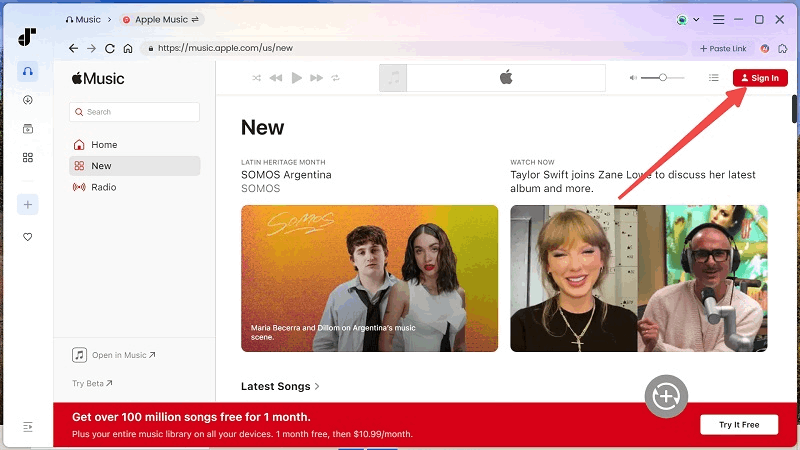
Step2. Select Protected AAC Songs
Search for the AAC songs on the home interface that you want to convert to MP3, and then you can set up the Convert all files to option as MP3 to download AAC to MP3.

Step3. Convert Apple Music AAC to MP3
Simply tap the Convert All button to begin converting AAC to MP3. After finishing, you can move the MP3 music to any device or play with any media player that supports the MP3 format.

Conclusion
Compared the nine AAC to MP3 converters introduced in the post, if you wish to convert protected AAC from Apple Music to MP3, for sure TuneFab Apple Music Converter can be the best help. As the program offers free trial now, you can install it and process AAC to MP3 convert with sparking experience at no charge. Please click the Try It Free button below to get the program well installed, then use it to convert AAC to MP3 in no time!
100% Secure
100% Secure



