Google Drive is an excellent choice for media backup, since it provides a large storage space for backing up documents, media, and various types of information online. However, due to compatibility issues, it can be challenging to upload Apple Music songs to Google Drive for online storage.
To tackle this issue, we found TuneFab Apple Music Converter workable to help you download Apple Music songs in compatible formats. Then you can easily upload them to Google Drive, to preserve them permanently without losing your favorite tracks. Now, let's get started to find out how to achieve it!
Part 1. What Is Google Drive Compatible with?
To attract people to use it, Google Drive offers 15GB of free storage for users to upload their various types of files. If you run out of space, you have to subscribe for additional storage.
Even though you have to pay for more storage, Google Drive is still considered an ideal option for most users. One of the reasons is that Google Drive is compatible with a wide range of operating systems and browsers. Its app can run on various operating systems, including Windows, macOS, Linux, Android, and iOS. You can also access its webpage on mainstream browsers - Chrome, Firefox, Edge, Safari, and Opera.
Besides, it supports diverse formats of different kinds of files. In terms of audio formats, music files of MP3, MPEG, WAV, FLAC, AAC, .ogg, and .opus can be uploaded and stored in Google Drive.
Part 2. Download Apple Music Songs to DRM-free Media Files
The main reason for Google Drive's incompatibility with Apple Music refers to the FairPlay DRM applied by Apple. This technical encryption method greatly limits your access to Apple Music tracks, including downloading them or transferring them to other platforms or devices for streaming, managing, and preserving. Hence, to upload Apple Music songs to Google Drive to back them up, you are required to get rid of DRM encryption first.
TuneFab Apple Music Converter is an out-performing software, with the powerful ability to strip FairPlay DRM from Apple Music, and convert the tracks to DRM-free media files of mainstream formats, including MP3, M4A, WAV, and FLAC. Equipped with the customized parameter settings, you can adjust the output quality for the Apple Music tracks to define their personal playback experience later. Once the DRM encryption is canceled, the Apple Music songs are available to be uploaded to Google Drive without limitations.
Key Features of TuneFab Apple Music Converter
● Efficient Apple Music download from web player: Through embedding the Apple Music web
player within the software, TuneFab Apple Music Converter enables you to log in to access the music library
as well as browse the tracks to download without hassle.
● Mainstream output formats available: To enable higher compatibility of the Apple Music
tracks, the most mainstream formats, including MP3, M4A, WAV, and FLAC are available to download and stream
on all devices as well as media players.
● Customized audio parameters: You are available to freely adjust the sample rate as well
as bitrate to define the output quality for the Apple Music songs as they desire.
● ID3 info preservation: The ID3 tags such as the artist, album, and music cover will be
downloaded with the tracks, greatly saving your time managing a batch of downloaded songs offline aimlessly.
● 20X or faster batch conversion speed: The built-in acceleration techs
applied by TuneFab Apple Music Converter can speed up the music conversion, to process Apple Music batch
downloads at 20X faster speed to boost greater efficiency.
Also designed with an intuitive interface, TuneFab Apple Music Converter delivers easy-to-grasp functionality to download Apple Music songs, bringing great convenience to later upload to Google Drive. Now, let's go through the brief guide and see how it works:
STEP 1. After launching TuneFab Apple Music Converter on the desktop, hit the "Open the Apple web player" on the welcome page to enter the main interface of the official Apple Music web player in TuneFab. Then click "Sign in" at the top right to log in with your Apple ID.
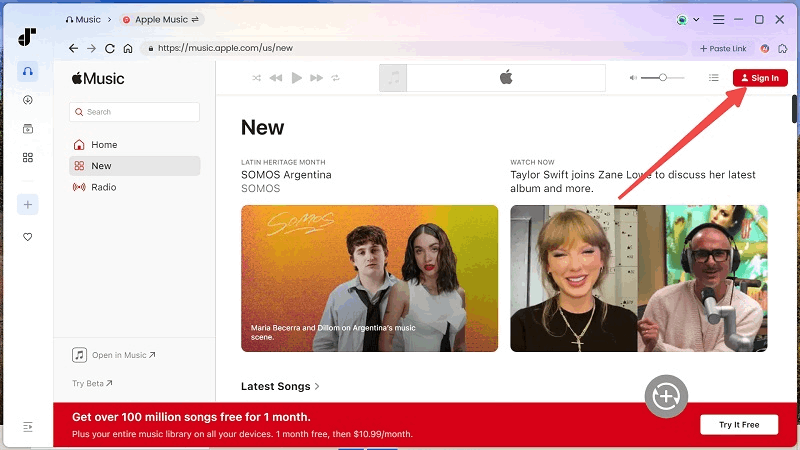
STEP 2. In the web player, find the Apple Music tracks you desire to download. Simply drag them to the conversion area on the right side, or click the floating button on them. Then the songs will be added to the conversion list right away.
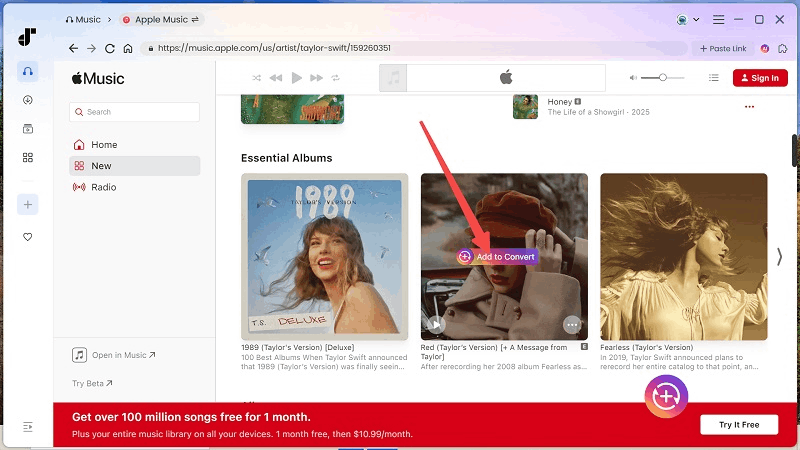
STEP 3. In the converting list, you can select the output format as MP3/M4A/FLAC/WAV for each song, so that the downloaded Apple Music songs can be compatible with Google Drive. To set the format for all tracks, simply click the "Apply to All" button.

(Optional) STEP 4. To customize default output parameters such as sample rate and bitrate, navigate to "Menu" > "Preferences" to make the changes. Simply adjust them to your preferences.
NOTE:
To save perfect-quality Apple Music tracks in MP3, it is advisable to set the bitrate to 320 kbps and the sample rate to 48 kHz. While, using FLAC or WAV as output format can guarantee the lossless quality to be retained.
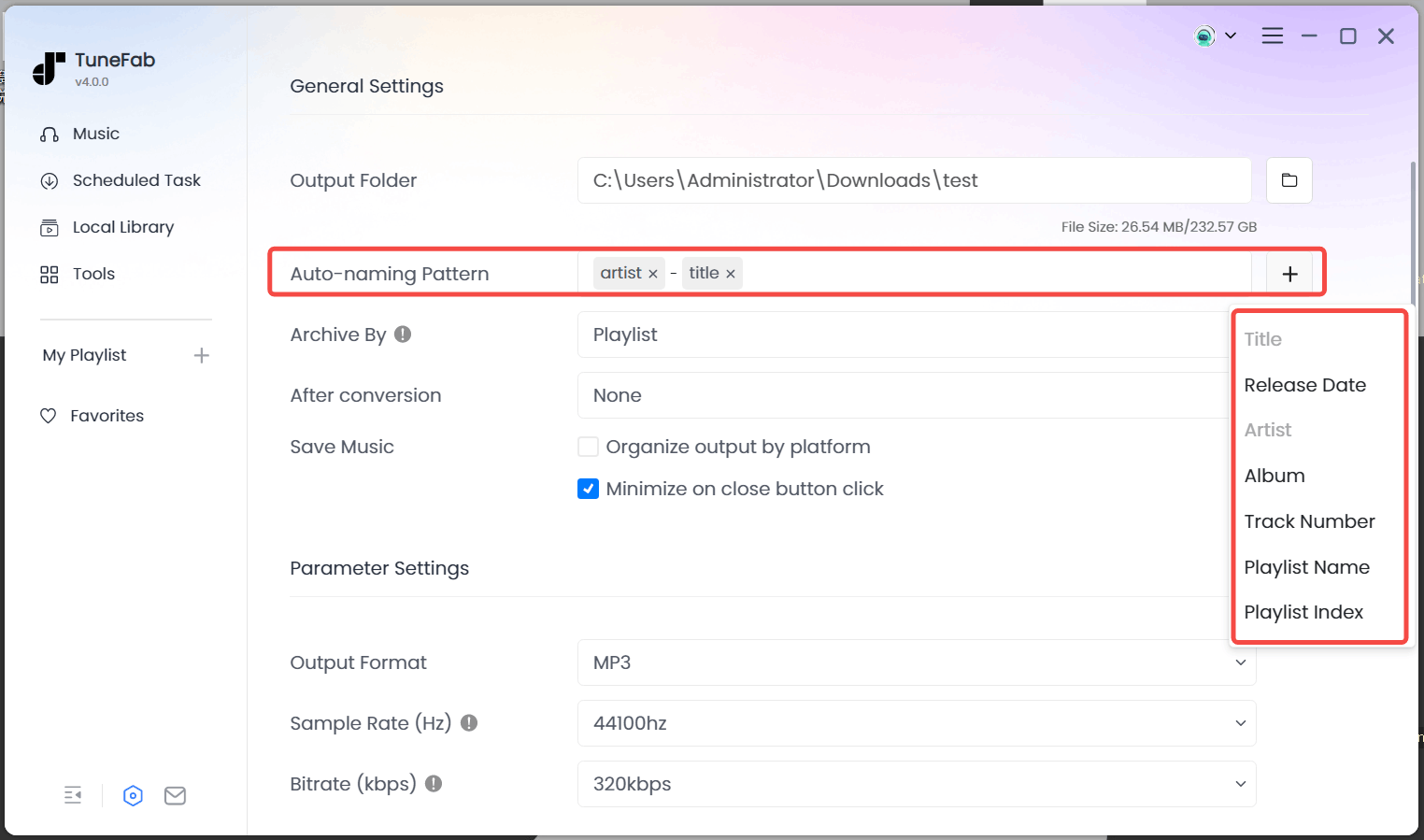
STEP 5. Finally, simply hit the "Convert All" icon and process downloading Apple Music songs offline. You can find the downloaded Apple Music files by going to "Finished" > "View Output File". Once the conversion is completed, you can upload them to Google Drive with several easy clicks.

Part 3. Upload Apple Music to Google Drive
Once grasping the DRM-free Apple Music songs downloaded offline, you can upload them to Google Drive through the webpage or the app right away. Here we take uploading Apple Music songs to Google Drive webpage as an example. Simply follow this step-by-step guide to process Apple Music upload now:
STEP 1. Navigate to visit the Google Drive website in your browser. You are required to log in via your Google account.
STEP 2. As Google Drive has embedded the drag-and-drop feature on its interface, to process the Apple Music songs upload, you can drop the files to the interface directly.
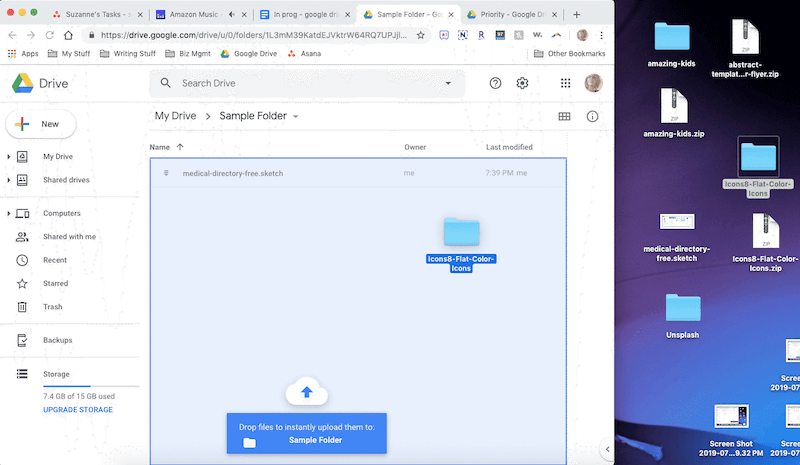
Additionally, you can also go to "My Drive" > "File Upload" or "Folder Upload" to browse your desktop and select the songs to upload manually.
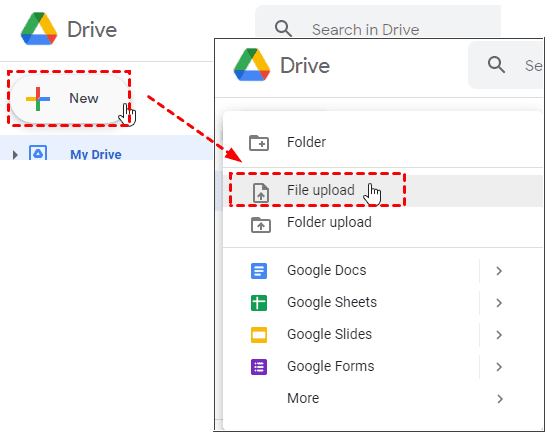
To better manage the uploaded Apple Music songs, you are recommended to create a folder for preserving them on Google Drive!
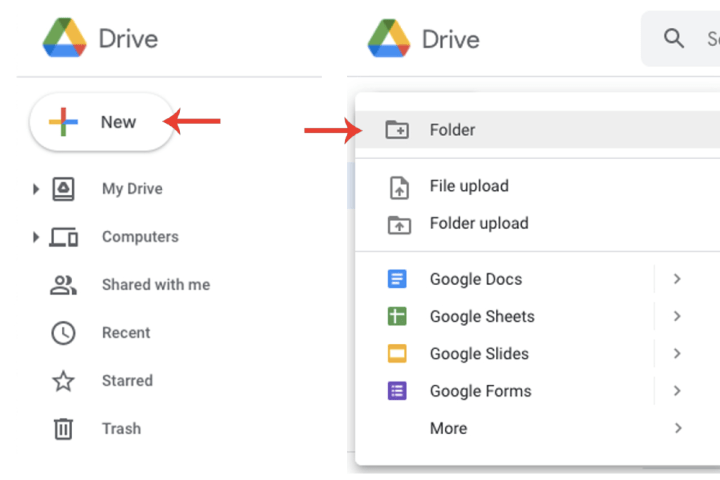
Conclusion
That's all about how to upload Apple Music songs to Google Drive! Through this blog, to successfully upload Apple Music to Google Drive, you must clearly understand that the foremost step is to remove DRM from Apple Music songs. To do it, TuneFab Apple Music Converter is a powerful tool to help! Now, as the free trial is available, you can install it to have a try!



