Scarica musica di tutti i tipi
Velocità di download 35X più rapida
Converti Spotify in MP3 e altro
Migliore qualità musicale garantita
Preset per la conservazione dei tag ID3 e l'ordinamento della musica
Vedere come funziona

TuneFab Spotify Music Converter consente sia agli utenti di Spotify Free che di Spotify Premium di convertire e scaricare rapidamente qualsiasi tipo di contenuto audio da Spotify:
Scarica il tuo singolo preferito - Puoi cercare brani di tutti i generi, dalle allegre canzoni hip hop alla rilassante musica jazz, alle canzoni rock motivazionali e alla musica classica epica, quindi scaricarli direttamente su MP3.
Scarica playlist e radio Spotify - Che si tratti di una playlist creata da te o da altri o di una radio generata da Spotify, puoi convertire in batch tutti i brani da essa contemporaneamente.
Scarica l'album Spotify - Accedi semplicemente alla pagina di un artista e mostra tutti gli album, potrai scaricarli tutti su questo potente convertitore di musica Spotify.
Scarica podcast e spettacolo Spotify - Questo downloader di podcast Spotify ti consente di scaricare ogni episodio da qualsiasi podcast e mostrarlo su file audio contemporaneamente.
Scarica l'audiolibro Spotify - TuneFab Spotify Music Converter ti consente anche di scaricare tutti i capitoli da un audiolibro presente nella libreria Spotify.
Lettore Web Spotify integrato: Non è necessaria l'installazione dell'applicazione Spotify! Questo convertitore di musica Spotify è integrato con il web player Spotify che ti consente di accedere alla libreria Spotify e alla tua libreria proprio come nell'originale. Pertanto, lo streaming e il download di musica possono essere eseguiti tutti in una volta con questo convertitore Spotify.
Funzionamento semplificato: Niente più fastidiosi collegamenti da copiare e incollare! Apri il contenuto che ti serve e puoi scaricarlo facilmente trascinandolo o facendo clic direttamente sulla bolla mobile per aggiungere tutti i brani dalla pagina corrente.
Velocità di conversione più veloce 35X: Integrato con tecnologie avanzate di accelerazione hardware e GPU, il convertitore di musica Spotify di TuneFab garantisce che i download di musica e le attività di conversione vengano elaborati a una velocità 35 volte più veloce. Cioè, in condizioni di rete stabili, una canzone di 3 minuti può essere scaricata in soli 5 secondi!
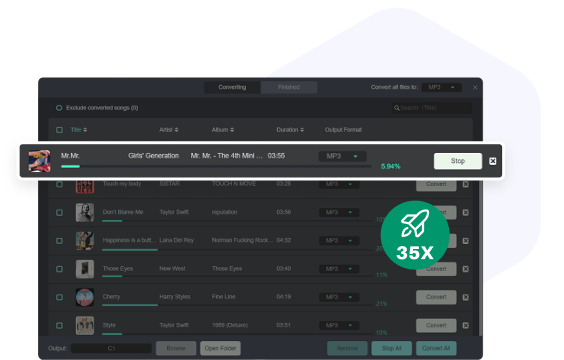
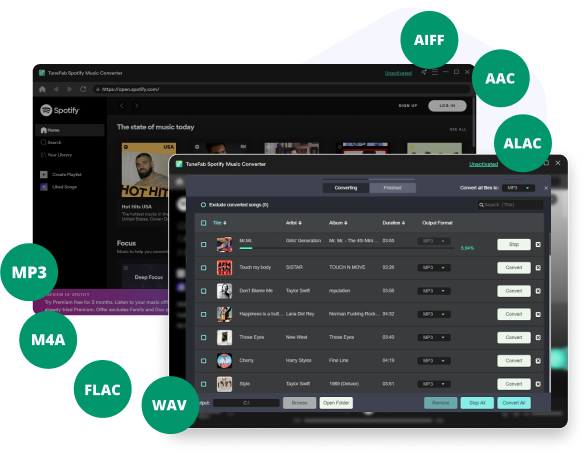
I download da Spotify Premium sono in formato OGG Vorbis che può essere riconosciuto solo dalla sua app ufficiale. TuneFab Spotify Music Converter fornisce opzioni di formato di output comuni tra cui MP3, M4A, FLAC, WAV, AIFF, AAC e ALAC. Con i brani in formato normale, puoi facilmente condividerli, modificarli o trasferirli.
Nota: AAC e ALAC sono i due tipi di codec per M4A. Il primo offre audio lossy con file di dimensioni inferiori e il secondo offre audio lossless con dimensioni maggiori.
Oltre alla facilità d'uso e all'efficienza, TuneFab Spotify Music Converter può anche preservare l'alta qualità della musica nell'audio convertito proprio come l'originale. Per scaricare musica Spotify in alta qualità, puoi modificare l'impostazione della qualità su 256 kbps, 44100 hz in MP3. Se hai bisogno di audio con qualità senza perdita di dati, riproducilo in WAV o FLAC.
Nota: TuneFab ti consente di modificare la frequenza di campionamento da 22050 hz a 48000 hz e regolare la velocità in bit da 128 kbps a 320 kbps per adattarla alla musica sorgente.
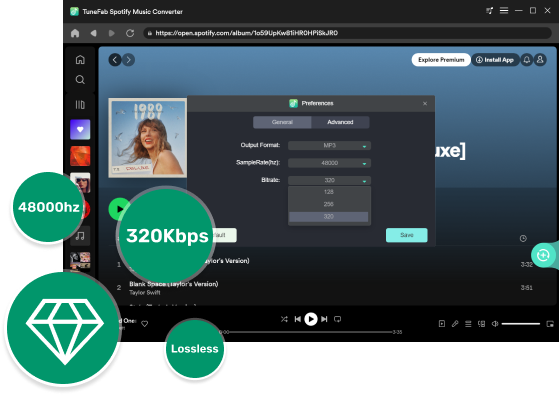
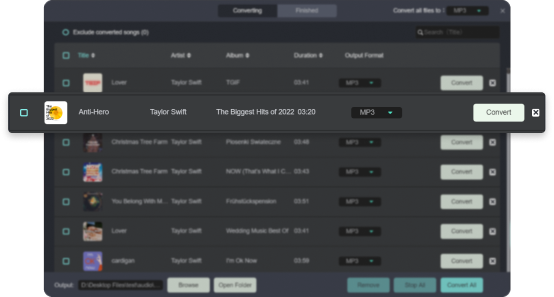
Per gestire e organizzare meglio la tua raccolta musicale, TuneFab Music Converter può identificare in modo intelligente i tag ID3 originali della tua musica online aggiunta. I dettagli della traccia inclusi titolo, artisti, ID traccia e copertina dell'album possono essere visualizzati e conservati in modo completo dopo la conversione. Quando essere riprodotto su un iPod Shuffle, lettore per auto o altri dispositivi offline, le informazioni sul brano possono essere ben visualizzate sullo schermo.
Meglio ancora, questo programma ti consente anche di preimpostare il titolo del file per l'audio scaricato tramite tag ID3 come titolo del brano, artista, album, ecc. Per classificare i download di Spotify.
Inoltre, questo downloader di musica è in grado di archiviare automaticamente i brani scaricati in cartelle per impostazione predefinita, playlist, artista, album, ecc. in base alle regole preimpostate nelle impostazioni delle preferenze.
Con queste funzionalità, non è più necessario organizzare manualmente i brani scaricati uno per uno!
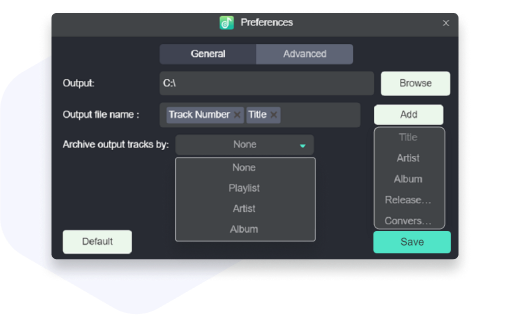

Dopo convertire i brani di Spotify in MP3, puoi ascoltarli offline su vari dispositivi e lettori, come Windows Media Player, VLC, Virtual DJ, iPod Shuffle, Apple Watch, ecc.
Inoltre, con il semplice file audio, puoi impostarlo come suoneria o sveglia, remixarlo, modificarlo per creare un clip musicale, incorporarlo in un PPT o un video e così via.

Una volta che un artista termina la collaborazione con Spotify, non puoi più ascoltare i suoi brani su Spotify. Il download di brani Spotify su MP3 o altri formati comuni lo rende possibile conservare le canzoni per sempre.
Dopo aver scaricato i download, puoi caricarli su un archivio cloud, un disco rigido esterno, una chiavetta USB o una scheda SD ed eseguirne il backup senza sforzo.
Supportando inglese, giapponese, tedesco, francese e cinese, questo downloader Spotify ha un design dell'interfaccia utente semplicissimo che lo rende facile da usare per tutti.
Nell'interfaccia "Conversione in corso" o "Finito", puoi anche cercare il titolo della canzone per individuarla con precisione.
Una volta terminato, puoi fare clic sul pulsante “Riproduci” incorporato per ascoltare direttamente i brani.
Ordina i brani nella finestra "Conversione" per titolo del brano, artista, album o durata per modificare l'ordine di conversione prima di iniziare.
Il pulsante di arresto/riavvio viene fornito per ciascun elemento nell'elenco di conversione in modo da poter interrompere il processo per un brano e avviarne un altro.
Integrato con l'opzione di cancellazione della cache, questo software ti consente di liberare spazio di archiviazione o risolvere alcuni bug senza cancellare i download di Spotify e i record di attivazione.
TuneFab si concentra istantaneamente sugli aggiornamenti e gli aggiornamenti di Spotify per garantire un tasso di successo della conversione più elevato.
TuneFab raccoglie il feedback degli utenti, rimane aggiornato con gli aggiornamenti ufficiali ed esegue manutenzione e aggiornamenti in tempo reale, aumentando così il tasso di successo della conversione fino a quasi il 100%.
Gratuito per ottenere tutte le versioni principali e tutte le versioni più recenti.

"TuneFab Spotify Music Converter ti offre opzioni flessibili quando si tratta di impostare i parametri audio di output. Puoi impostare la frequenza di campionamento, il bitrate e il formato di output come preferisci. Per coloro che desiderano mantenere la qualità della musica originale, puoi impostare il campione velocità di 44,100 Hz e bitrate di 320 Kbps."

"TuneFab Spotify Music Converter è anche noto come downloader di playlist, che ti consente di scaricare decine di brani in una volta sola, convertendoli anche da OGG Vorbis in formati multimediali offline come MP3, M4A, WAV e FLAC. "

"L'interfaccia di TuneFab Spotify Music Converter è progettata per essere semplice e facile da usare. Devi semplicemente trascinare e rilasciare i brani Spotify e con pochi clic puoi completare la conversione. "

"Il tasso di conversione di questa applicazione è molto veloce e offre maggiore affidabilità. L'interfaccia utente intuitiva rende più facile per i suoi utenti. Questa applicazione è disponibile per i sistemi operativi Windows e Mac. La nostra esperienza pratica si è rivelata molto utile per amanti della musica."

"Questo programma scaricherà i brani a una velocità 5 volte superiore e non dovrai nemmeno preoccuparti di perdere la qualità dell'audio. Ciò che amiamo è che la qualità che ottieni rimanga durante l'intero processo, dal download al processo di conversione".

"TuneFab Spotify Music Converter ti offre opzioni flessibili quando si tratta di impostare i parametri audio di output. Puoi impostare la frequenza di campionamento, il bitrate e il formato di output come preferisci. Per coloro che desiderano mantenere la qualità della musica originale, puoi impostare il campione velocità di 44,100 Hz e bitrate di 320 Kbps."

"Il tasso di conversione di questa applicazione è molto veloce e offre maggiore affidabilità. L'interfaccia utente intuitiva rende più facile per i suoi utenti. Questa applicazione è disponibile per i sistemi operativi Windows e Mac. La nostra esperienza pratica si è rivelata molto utile per amanti della musica."

"TuneFab Spotify Music Converter è anche noto come downloader di playlist, che ti consente di scaricare decine di brani in una volta sola, convertendoli anche da OGG Vorbis in formati multimediali offline come MP3, M4A, WAV e FLAC. "

"L'interfaccia di TuneFab Spotify Music Converter è progettata per essere semplice e facile da usare. Devi semplicemente trascinare e rilasciare i brani Spotify e con pochi clic puoi completare la conversione. "

"Questo programma scaricherà i brani a una velocità 5 volte superiore e non dovrai nemmeno preoccuparti di perdere la qualità dell'audio. Ciò che amiamo è che la qualità che ottieni rimanga durante l'intero processo, dal download al processo di conversione".
Prodotti
Popolare
Azienda
Assistenza
Copyright © 2022 TuneFab Software Inc. Tutti i diritti riservati.