Spotify, boasting a massive collection of music and podcasts, stands as a premier streaming service globally. Yet, to encourage paid subscriptions, Spotify imposes restrictions on its free users. If you're a newcomer deliberating between opting for Spotify Premium or sticking to the free version, this review offers a comprehensive breakdown. Delving into the differences between Spotify Premium and Spotify Free, this guide equips you to discern which plan aligns best with your preferences and needs on the platform.
Potrebbe piacerti anche:
Come condividere Spotify Premium (2 metodi semplici)
Quanto costa Spotify Premium: piani, prezzi e vantaggi
Spotify Free vs. Premium: panoramica
If you're tired of reading plenty of words, there is a table for you to get a quick idea between Spotify Free vs Premium from 9 perspectives. For a detailed comparison, you may want to go on reading.
| Spotify gratuito | Spotify Premium |
|
| Prezzo | Gratis | $ 10.99 / mese |
| Migliore qualità musicale | Up to 160kbps | Up to 320kbps |
| Ads - Annunci | √ | × |
| Offline Listening | × | √ |
| Spotify Connect | √ | √ |
| Supported Devices | Lo stesso | Lo stesso |
| Funzionalità sociali supportate | Can create share links | Can share songs and listen to sharings. |
| Curated Content | √ | √ |
Spotify gratuito e Premium: qual è la differenza?
The full comparison between Spotify Premium and Free will be broken down into 9 parts, including Music Library, Music Quality, Ads, Offline Listening, and so on. You can go through them one by one.
music Library
Vincitore: Pareggio
Spotify offers one of the world's most abundant music sources. Luckily, both Spotify Free and Premium users are able to enjoy all the content on Spotify. It's mainly because the platform provides users with online streaming services rather than a single-song purchase service. Listeners can enjoy the whole music library including:
● Oltre 80 milioni di canzoni finora.
● Oltre 11 milioni di artisti e creatori fino ad ora su Spotify.
● Ogni giorno vengono caricate in media 60,000 canzoni su Spotify.
Qualità musicale
Vincitore: Spotify Premium
One of the major differences between Spotify Premium vs Free is the streaming audio quality. On the web player, Spotify free accounts can listen to a default music quality of 128kbps in AAC audio format, but Premium subscribers can enjoy the audio quality of up to 256kbps with the AAC codec.
The difference is not that big if you use the Spotify app for mobile or desktop devices. Premium subscribers only have one more option for better sound quality - Very high, which is equivalent to 320kbps. You can check out the following table for the details.
| Spotify gratuito | Spotify Premium | |
| Spotify Web Player | CAA 128 kbps | CAA 256 kbps |
| Spotify app | Automatic: Dependent on your network connection | Automatic: Dependent on your network connection |
| Low: Equivalent to approximately 24kbps | Low: Equivalent to approximately 24kbps | |
| Normal: Equivalent to approximately 96kbps | Normal: Equivalent to approximately 96kbps | |
| High: Equivalent to approximately 160kbps | High: Equivalent to approximately 160kbps | |
| Very high: Equivalent to approximately 320kbps |
Ascolto offline
Vincitore: Spotify Premium
Offline listening is an exclusive feature for Premium subscribers. Once you subscribe to a Premium plan. You can find the Download icon inside a playlist/album and download them for offline listening with a Spotify Premium account. For free users, you are not available to download music from Spotify, but only available to download podcasts. However, that doesn't mean you cannot download Spotify songs without a paid account. With some third-party tools, like Convertitore di musica Spotify di TuneFab, puoi scaricare facilmente brani da Spotify gratuitamente o ottenere Spotify Premium gratuitamente per sempre.
📌 Lettura correlata:
Ricorda che non puoi scaricare un singolo brano alla volta, devi farlo crea una playlist, put your individual songs into it, and then download the whole playlist. After that, you can turn on the Offline Mode in Settings - Playback to automatically play your downloads. Yet, there are some limitations you may check out in advance.
● Gli ascoltatori possono scaricare fino a 10,000 tracce su ciascuno di un massimo di 5 dispositivi diversi.
● Gli ascoltatori devono andare online almeno una volta ogni 30 giorni per conservare i download.
● Gli ascoltatori gratuiti possono saltare solo 6 tracce all'ora.
Ads - Annunci
Vincitore: Pareggio
The biggest headache for regular users is that Spotify delivers annoying advertisements from time to time when streaming music. Spotify will remove all the ads and let you enjoy an ad-free listening experience once you subscribe to its Premium plan. For free users, it's thus more like an ad-based service. However, don't be frustrated. If you like using the Spotify web player, you can use some ad blockers to block ads from Spotify without premium.
✏ NOTA:
Se non sai quale blocco annunci funziona bene, vai a questo post: Top 6 Spotify Ad Blockers for All Devices
Spotify Connect
Vincitore: Pareggio
Spotify Connect enables users to hook up to another device from a computer or a mobile phone/tablet with ease. Listeners can literally listen everywhere with this powerful feature. However, Spotify Connect has been available for free users ever since November 2021.
Thanks to Spotify Connect, all Spotify users are able to play and listen to Spotify music on wireless devices including smart TV, Smart Speakers, Smart Displays, Wearables, Gaming Consoles, Audio della macchina, kit Smart Home e altro ancora.

Dispositivo supportato
Vincitore: Pareggio
You can log in to your Spotify account on any supported device, be it Premium or free. Listeners can access Spotify music on its web player using Google Chrome, Mozilla Firefox, Edge, Opera, or Safari. Or, you can download and install the Spotify app for iOS (iOS 13 or later), Android (Android OS 5.0 or later), Mac (macOS X 10.13 or later), and Windows (Windows 7 or above) to have a better experience.

Caratteristica sociale
Vincitore: Spotify Premium
Spotify ti consente di connettere i tuoi account Spotify ad altre piattaforme tramite integrazioni di app. After that, you can stream and share your favorite Spotify music with your besties. Apps that can integrate with Spotify include Google Assistant, Peloton, Barra di gioco Xbox, Discord, Bumble, Runkeeper, Shazam, Siri, Messenger, Tinder, Twitch, and others. You can create a share link from Spotify to these platforms, but it requires Premium subscribers to listen along with friends, for example, Discord.
Contenuto curato
Vincitore: Pareggio
Both free and premium users can listen to Spotify music of all genres. Also, there are some curated playlists that Spotify editors pick up for you. The daily recommendations and mixed collections always bring surprises for listeners. However, if you were going abroad most of the time for work or travel, a free account would restrict you from playing Spotify music after a period of up to 14 days.
Controllo della riproduzione
Vincitore: Spotify Premium
For Spotify Premium users, you can get full control of your tunes. If you don't like the songs it is playing, then you can use the shuffle mode or the unlimited skip feature to change the songs. While for free users, you've got less control of your tunes, you are not able to shuffle play for whole albums using the app on a mobile phone. What's more, rewind and repeat playback controls are only available with the Spotify web player.
Dovresti eseguire l'upgrade a Spotify Premium?
Now that you've gone through all the differences between Spotify Free vs Premium, do you still want to subscribe to a Premium plan on Spotify? If you want to have higher music quality, enjoy ad-free streaming, and download songs for offline playback, a Premium subscription will unlock more excellent features. Or, it's enough to remain a regular user.
Moreover, free users can block ads and listen to ad-free streaming on the Spotify web player with the adblocker extension. If you want to download some of your favorite songs, a Premium subscription is not a must if you use TuneFab Spotify Music Converter.

Suggerimento bonus: come scaricare brani Spotify senza pubblicità senza Premium
Come accennato in precedenza, gli utenti non premium possono scaricare brani da Spotify con TuneFab Spotify Music Converter. This expert already defies the barrier to DRM (Digital Rights Management) restrictions and enables users to transcode encrypted Spotify songs to a popular audio format like MP3 with its superb decryption technology. More sparking features are listed as follows.
."🎉
● Velocità ad alte prestazioni: The program boasts advanced technology to accelerate the transcoding and downloading process up to 35X faster than its counterparts.
● Disponibile per Spotify gratuito e premium: TuneFab Spotify Music Converter works for both Spotify Free and Spotify Premium to download Spotify songs, playlists, albums, and podcasts.
● Formati di output popolari: The program enables users to remove DRM restrictions and download Spotify music to MP3, M4A, FLAC, WAV, ALAC, and AIFF.
● Qualità audio senza perdite: Before you start to download Spotify music, you can set up the output audio quality to get the best out of Spotify. The tool supports lossless audio quality of up to 320kbps and 48kHz.
● Scarica in batch: TuneFab Spotify Music Converter allows you to start as many downloads as you want. It can easily handle multiple download tasks at the same time.
● Conservazione delle informazioni sul brano Track details will be saved along the conversion including title, artists, Track ID, and album artwork. Listeners can easily manage all the downloads even if they download the entire Spotify library.
Thanks to its built-in Spotify web player, you are able to listen to Spotify music and download tracks to the desktop at the same time. Let's see how it works.
Passo 1. Installa TuneFab Spotify Music Converter e accedi al web player Spotify.
Passo 2. Go to your library for songs, playlists, or albums that you want to download from Spotify.
Passo 3. Trascina e rilascia la musica che ti piace nell'elenco di conversione.
Passo 4. Clicchi Converti tutto to start downloading all your selected Spotify tracks, then you can download Spotify to MP3 without premium.
Per passaggi più dettagliati per scaricare Spotify su MP3 senza premium, puoi consultare questo post: How to Convert Spotify Song/Playlist to MP3
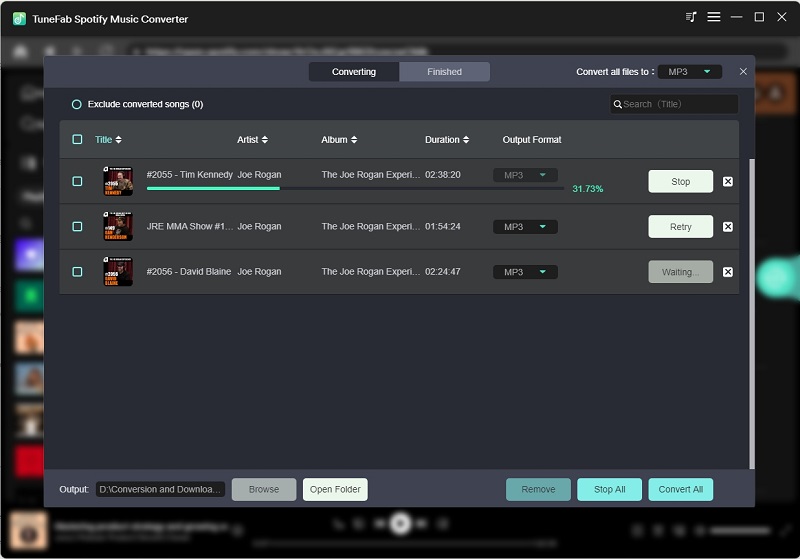
Conclusione
That's the end of Spotify Free vs Premium. To be honest, Spotify Premium doesn't surpass the free plan in many aspects, except for Music Quality and Offline Mode. The difference in audio quality is far from obvious unless you have a first-class audio speaker or a top-rated headphones.
Per quanto riguarda la riproduzione offline, gli utenti gratuiti possono anche scaricare la musica di Spotify TuneFab Spotify Music Converter. Better yet, there are no limitations on the number of downloads nor any restrictions to playback on authorized apps/devices.












