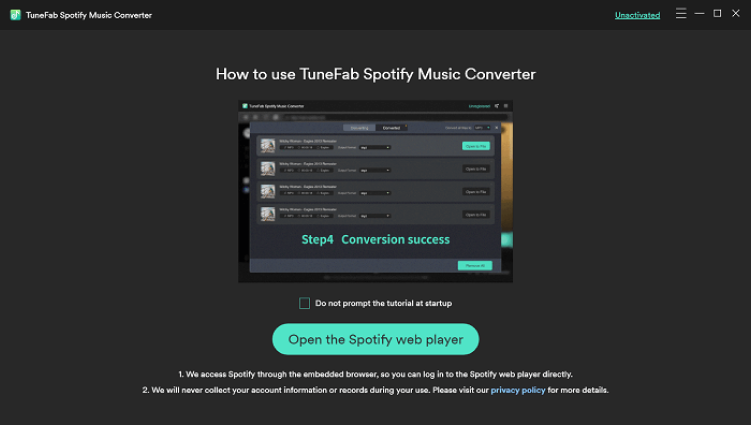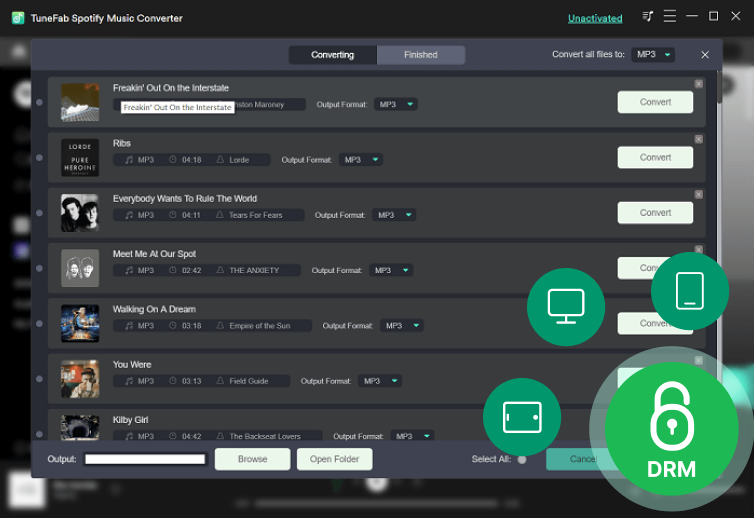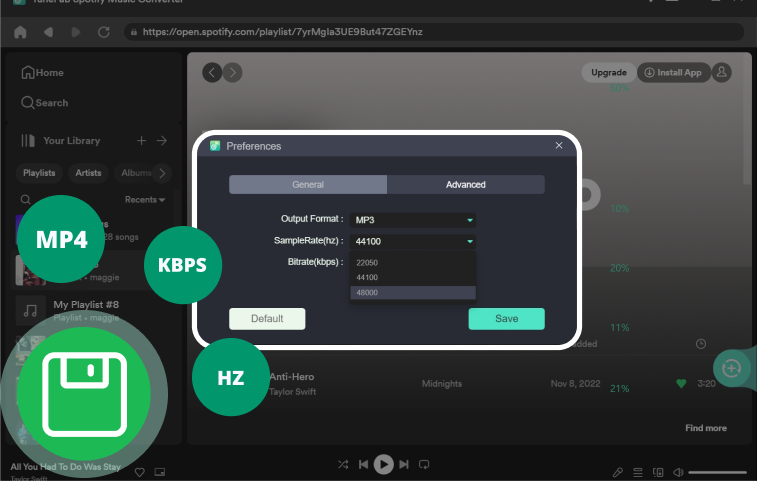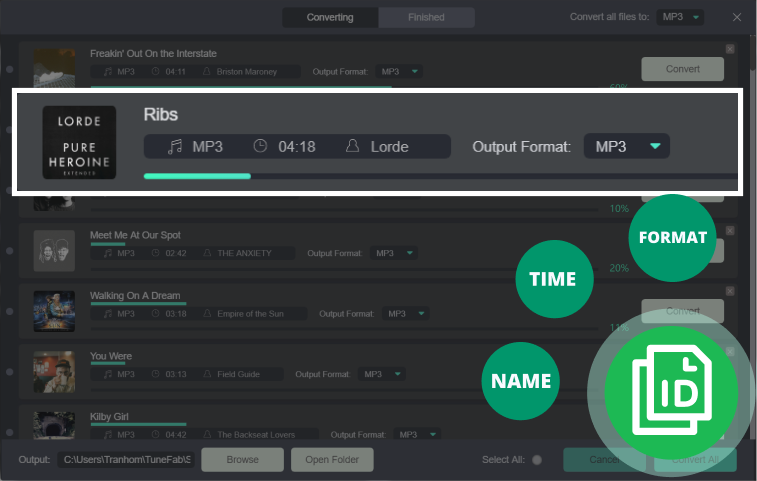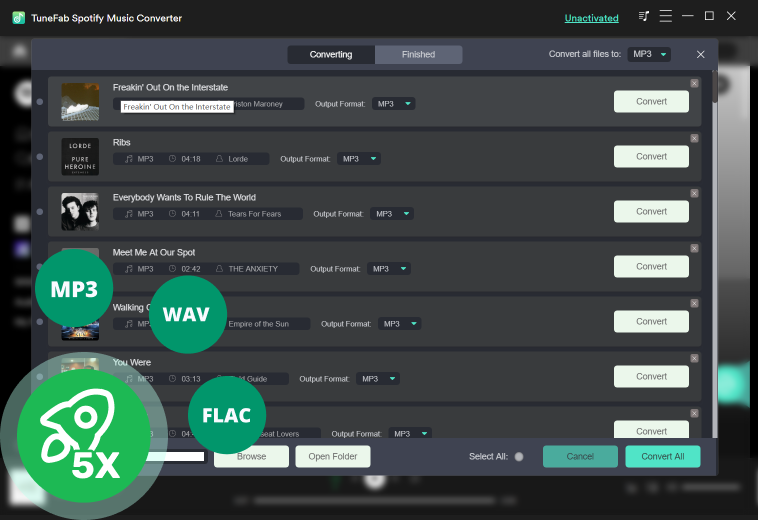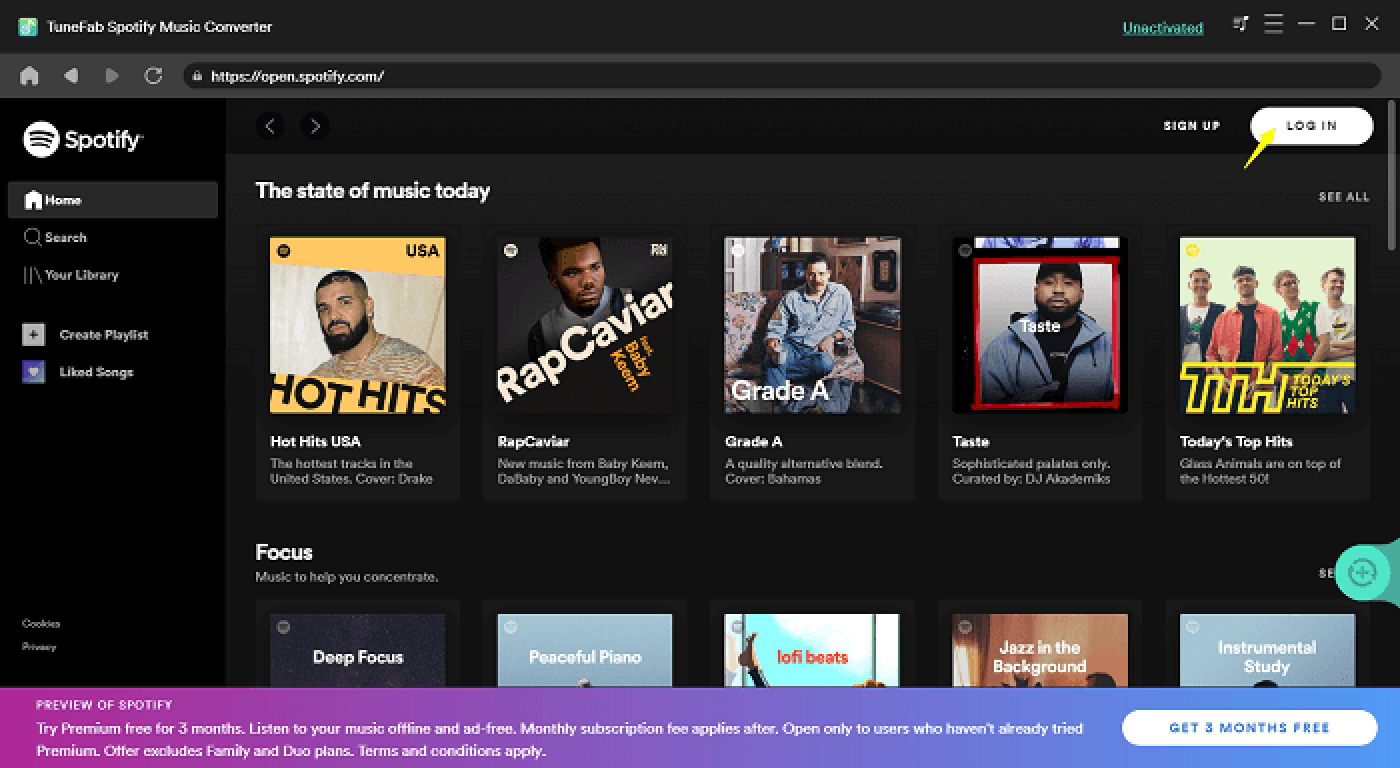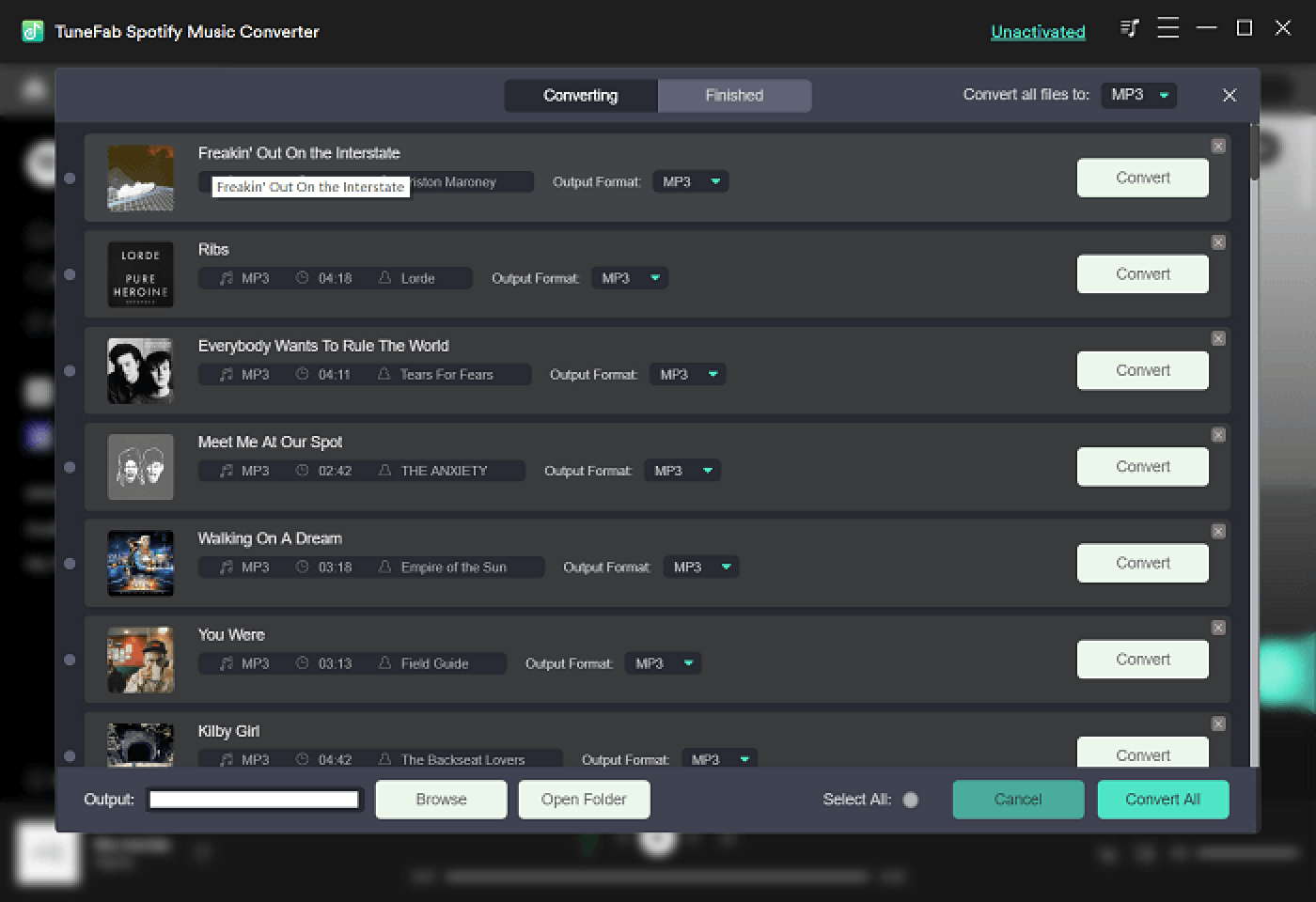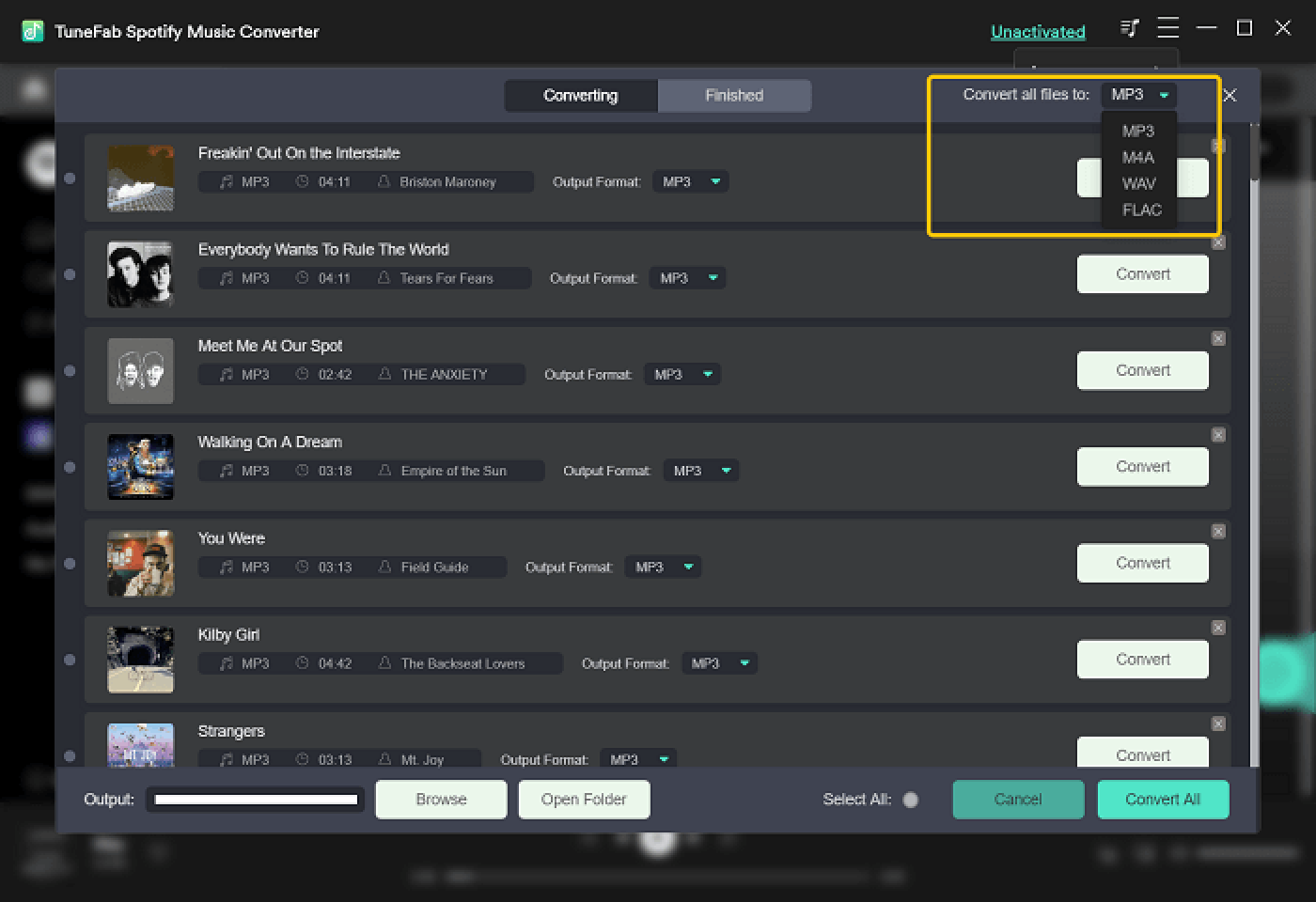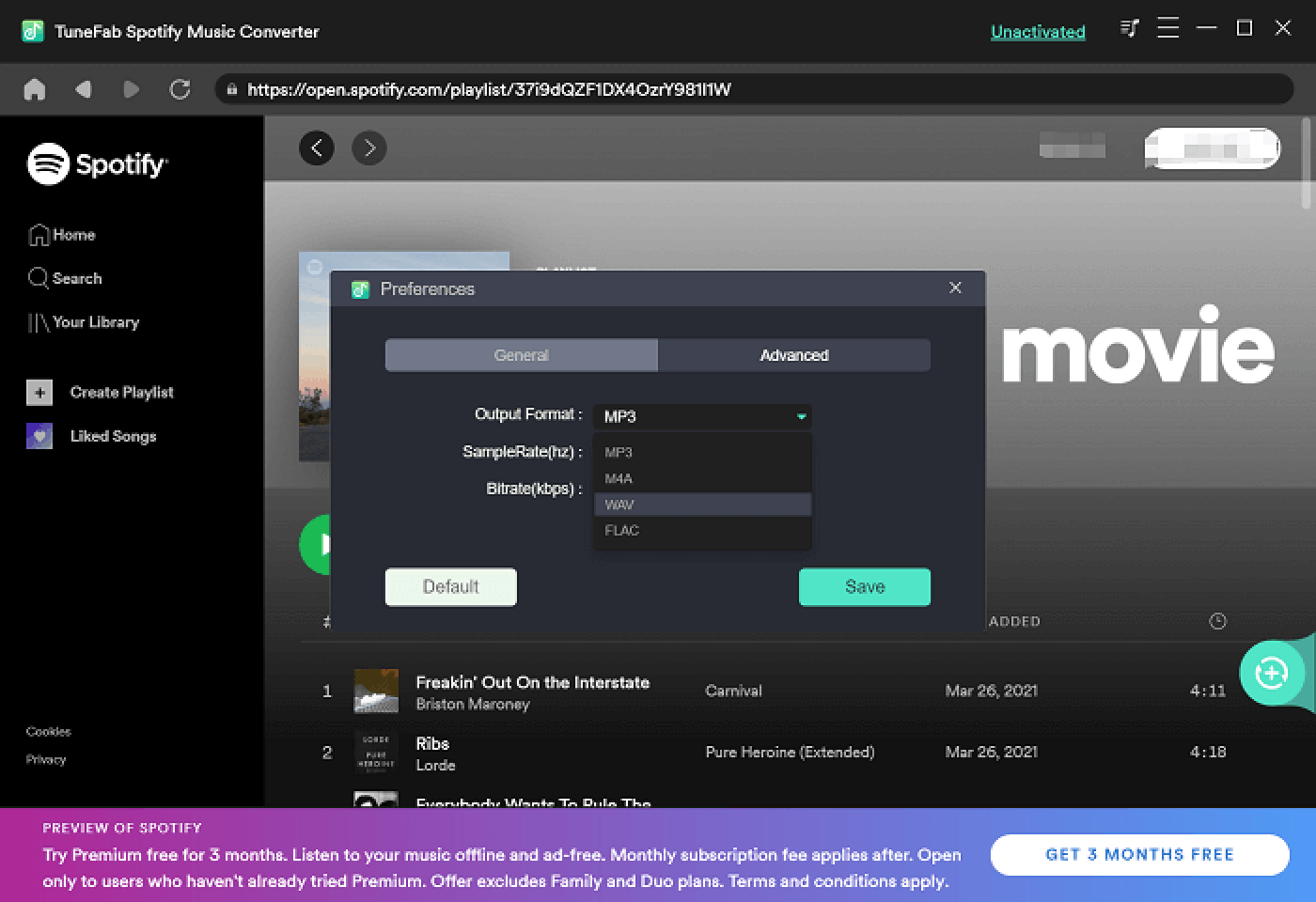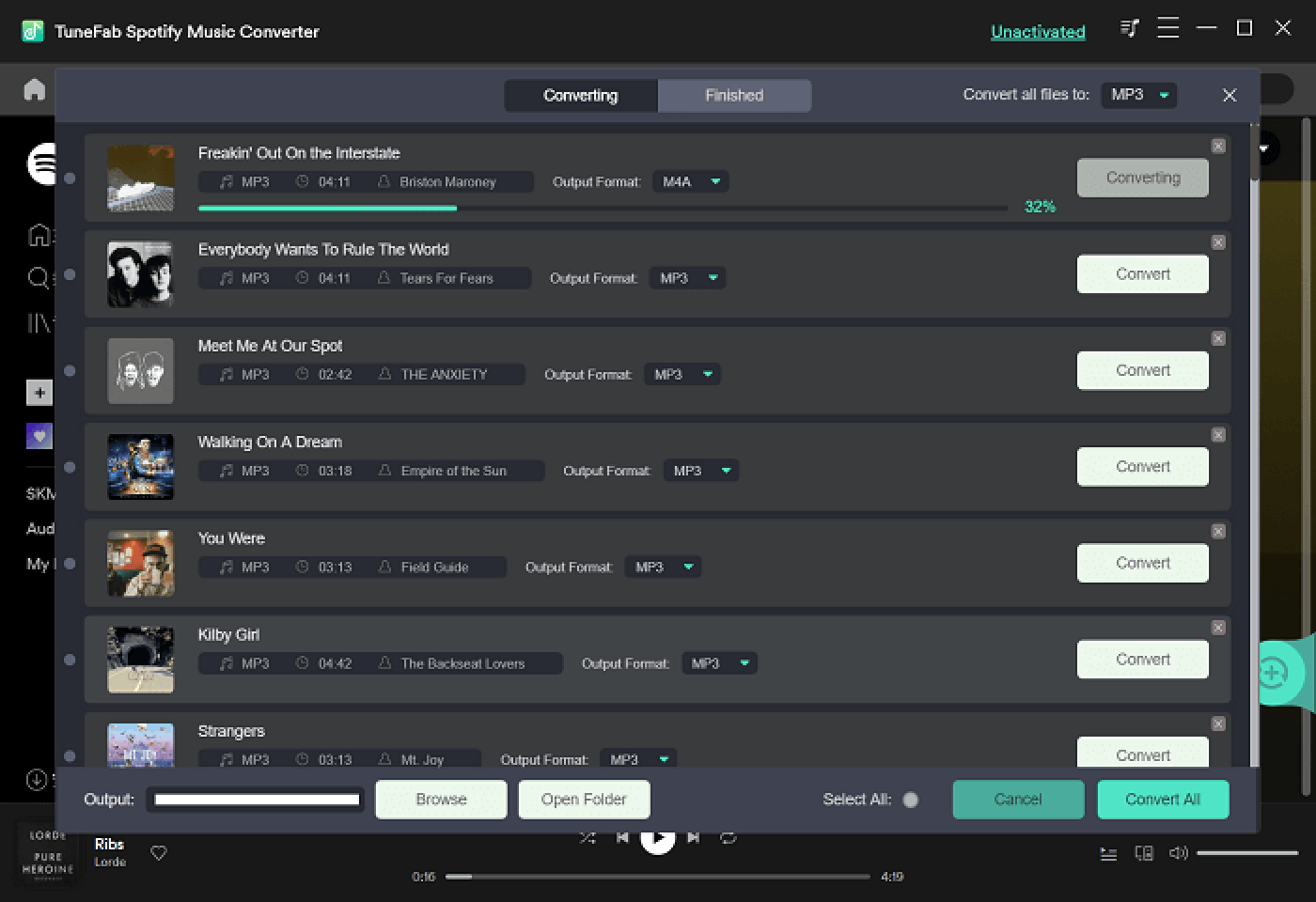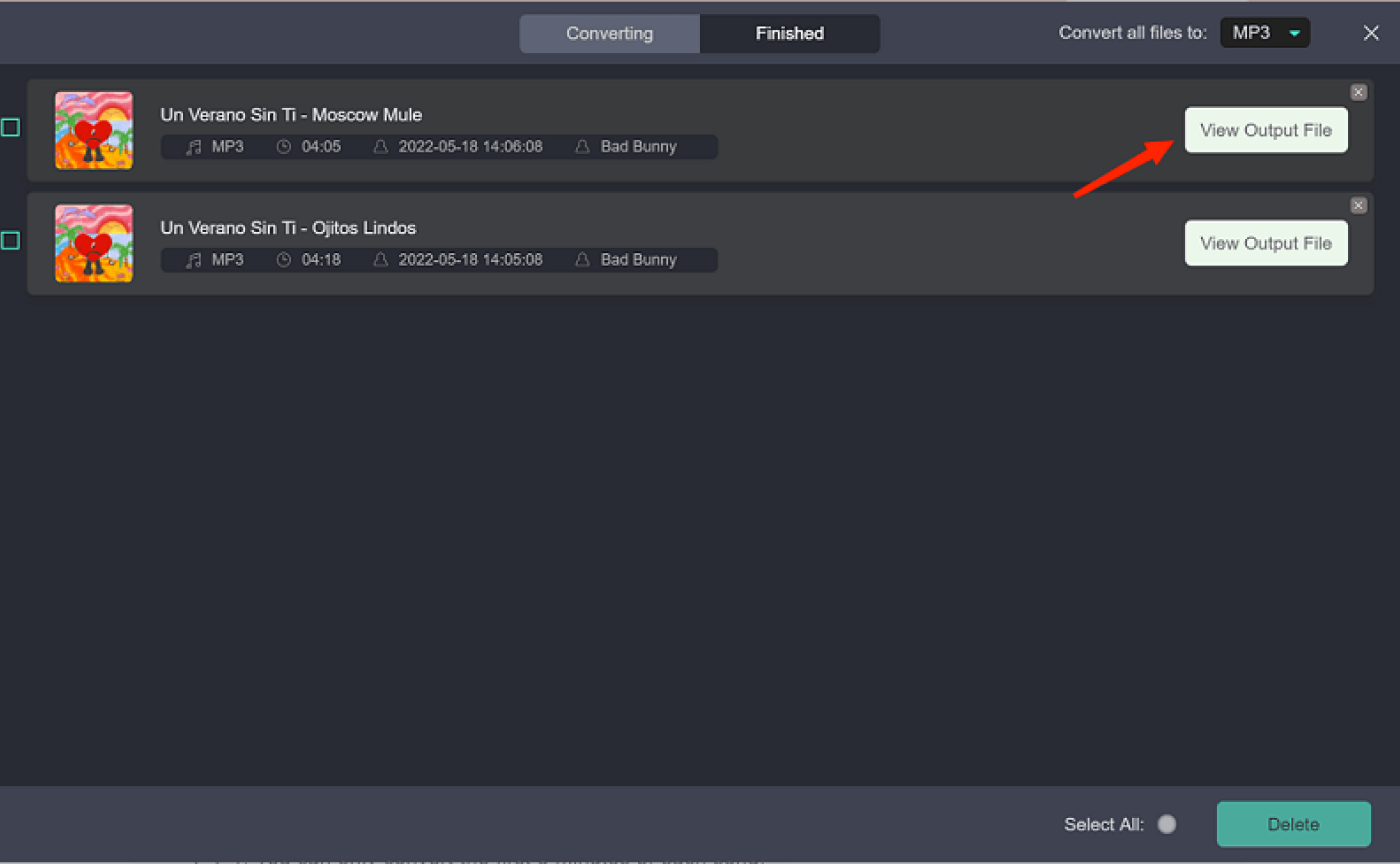6.
FAQs of TuneFab Spotify Music Converter
Who should get it?
Below, we made a checklist so that you can easily get to know if this app is the perfect app that you need
to have. Just check out the points before you go further:
-
· You are a Spotify user
-
· Your workplace is far away from your house
-
· You own a smartphone
-
· Your smartphone battery often struggles to maintain its juice for a long time
-
· You are an Audiophile
-
· You often listen to music while working on your device for which you need to shut down the
apps in the background
-
· Sometimes you need to save your mobile data to use it for other purposes
-
· You don't like to pay every month for your subscription. Instead, you like to pay a onetime
payment and enjoy it for
the rest of the year
-
· You are living in a place where the internet connection is unstable
If you think most of these points are matching with your daily routine, then TuneFab Spotify Music Converter
is the software you need to have. Because it is true that, unlike many developed countries, online streaming
on the go is still very hard to enjoy. On the other hand, streaming online cannot give you precious audio
quality, like CD standard, which is a 44.1 kHz sample rate.
So, in these cases, TuneFab Spotify Music Converter shall help you to get rid of these problems and can give
a premium offline Spotify experience.
So, is it safe?
It's a software program that is providing a lot of support to people around. So, there is very little
chance
that it will come with malicious programs. TuneFab brand has over eight types of software that are
provided
for both the Mac operating system and Windows OS. So, if they want to stay in the market competition, they
need to make their software stable and secure, which it is.
TuneFab does understand the important factors of protecting your data and information, and that made them
committed to safeguarding every privacy in PC. According to their privacy policy statement, they cover the
use, collection, control, disclosure, and security of your information and personal data, which may be
able
to be collected via TuneFab.
According to the European General Data Protection Regulation (GDPR), It has been updated according to
their
requirement. When you access their website or purchase their Windows or Mac applications, you will
understand how strictly they maintain these security policies. If you still feel unsafe, you can always
refund the product without any hassle.
Wait, is it legal?
Well, in this case, it's a bit complicated. How about we put an example of the smartphone you are using?
Suppose you are using an Apple product. So, at a certain moment, your Apple charger broke, and you need a
replacement of the charger. Apple recommends the original charger, but you can also buy a third-party
charger, which is also fine to charge your phone.
TuneFab Spotify Music Converter is legal as long as you use it for personal use, there is no question
about
it. Although Spotify recommends using their Premium feature to download Spotify content, they don't let
you
download music with the specific audio format you want to listen to, which leaves you no choice but to use
this software.