


Once you have installed TuneFab Audible Converter, you can easily get rid of the DRM protection and convert your Audible AAX or AA books for convenient playback on many different media devices. Basically, it simplifies all the complicated processes without installing extra apps, such as iTunes.
Besides, you don't have to authorize your Audible account but straightforwardly put your Audible AA/AAX files into the app, and TuneFab Audible Converter will handle the rest.
Your media devices cannot be compatible with AA/AAX formats? Convert AAX audiobooks to MP3, M4A, FLAC, and WAV audio files with TuneFab Audible Converter, so your Audible purchases are no longer locked in the Audible app. And you can enjoy Audible books on media devices such as MP3 players, iPod, Sony Walkman, PSP, and Zune much more conveniently.
Related Reading: How to Convert Audible AA to MP3
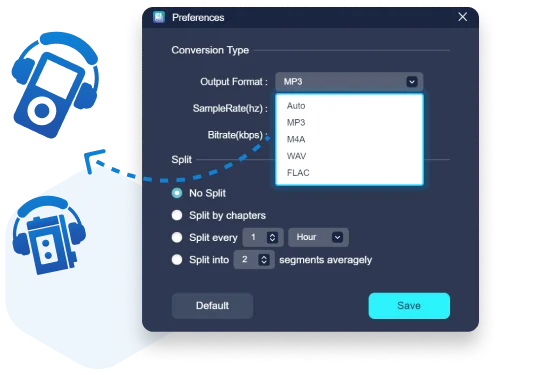
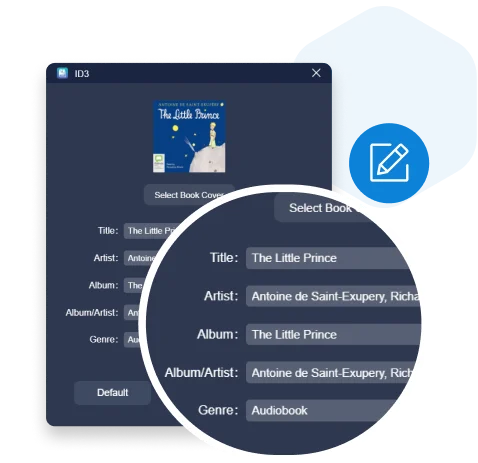
Worry about the embedded chapters of your audiobooks will lose after conversion? This could happen, but fortunately, TuneFab Audible Converter solves the problem. This out-performing Audible Converter helps preserve chapter information completely. With it, you can quickly track your progress as long as your audiobook player supports reading the chapter data.
Want to change a new book cover or a new title? Take advantage of its useful ID3 tag editor to change the metadata information.
Note: To maintain chapter info, it is suggested to convert AAX/AA books to M4A format.
Getting annoyed when receiving a large audiobook file after conversion? No worry! TuneFab Audible Converter has an inbuilt audiobook splitter that helps divide your Audible AAX/AA books into multiple parts and get smaller files. You may use it to:
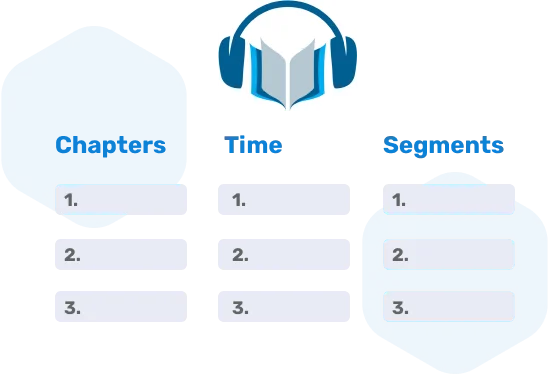
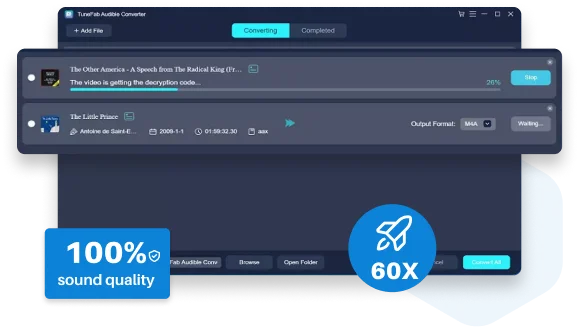
TuneFab Audible Converter employs an industry-leading decrypting technique that helps you efficiently convert Audible audiobooks at a 60X super fast speed. If sound quality is your top concern, this converter offers a "Lossless" mode which delivers you really high-quality audio the same as your original audiobook file.
In addition, the powerful customization settings enable you to retain or alter different parameters including bitrate, sample rate, output folder, etc.
Want to convert multiple audiobooks at a time? TuneFab Audible Converter supports batch conversion. Converting Audible books doesn't have to be tricky and time-consuming.
A well-designed and intuitive user interface makes it easy for everyone to convert favorite Audible books. No redundant buttons. No pro skills are required.
Simply drag and drop the AAX/AA files to the program interface, then TuneFab will add your audiobooks to the conversion queue. ID3 tags will also be automatically detected and presented on the interface.
TuneFab tries to understand users in different languages. This audible converter supports English, Japanese, German, French, and Traditional Chinese.
This DRM removal program is 100% clean and safe to use without any malware or bundled software.
Free to get every major release and every latest version.

"TuneFab Audible Converter is the best alternative to Epubor Audible Converter. Unlike Epubor Audible Converter, which can only help you convert AAX to MP3 and M4B, TuneFab's Audible Converter allows you to convert Audible audiobooks not only to MP3 but also to M4A, WAV, and even FLAC. With this tool, you can enjoy your Audible books on more compatible devices you like."

"Leading the way in online audio decryption for Audible books, TuneFab Audible Converter is a top DRM removal tool that enables you to remove the DRM restrictions of audiobooks downloaded from the Audible online website. With it, you can get DRM-free Audible files, so that you can play the Audible offline on any unauthorized devices."

"With this Audible Converter, you can process the AA/AAX file conversion at up to 60X faster speed. What's more, if you have multiple audiobooks to be converted, it also offers you a batch conversion option so that you can convert all Audible books with only one click, which really boosts great efficiency. "

"TuneFab Audible Converter is an all-featured audio books converter on the market. During the conversion process, it also supports you with an ID3 tag editor to help you to change the metadata information, so that you can classify the items conveniently offline. Better yet, it is also equipped with a built-in audiobook splitter that you can divide your AAX/AA Audible books into several parts by time/segments/chapters."

"This is a reliable and safe guaranteed program that is always ad-free. So, you don't need to worry about being required to install bundled software or causing potential security dangers. Moreover, the intuitive user interface makes it easier for you to handle the conversion process. It's really flawless every time!"
"TuneFab Audio Converter perfectly copes with removing DRM protection and can work without Audible authorization. The highlight of this DRM removal software is its splitting feature, which means you can divide a source AAX file into chapters and further segment each chapter into shorter tracks of roughly identical length. "

"TuneFab Audible Converter is the best alternative to Epubor Audible Converter. Unlike Epubor Audible Converter, which can only help you convert AAX to MP3 and M4B, TuneFab's Audible Converter allows you to convert Audible audiobooks not only to MP3 but also to M4A, WAV, and even FLAC. With this tool, you can enjoy your Audible books on more compatible devices you like."

"TuneFab Audible Converter is an all-featured audio books converter on the market. During the conversion process, it also supports you with an ID3 tag editor to help you to change the metadata information, so that you can classify the items conveniently offline. Better yet, it is also equipped with a built-in audiobook splitter that you can divide your AAX/AA Audible books into several parts by time/segments/chapters."
"TuneFab Audio Converter perfectly copes with removing DRM protection and can work without Audible authorization. The highlight of this DRM removal software is its splitting feature, which means you can divide a source AAX file into chapters and further segment each chapter into shorter tracks of roughly identical length. "

"Leading the way in online audio decryption for Audible books, TuneFab Audible Converter is a top DRM removal tool that enables you to remove the DRM restrictions of audiobooks downloaded from the Audible online website. With it, you can get DRM-free Audible files, so that you can play the Audible offline on any unauthorized devices."

"With this Audible Converter, you can process the AA/AAX file conversion at up to 60X faster speed. What's more, if you have multiple audiobooks to be converted, it also offers you a batch conversion option so that you can convert all Audible books with only one click, which really boosts great efficiency. "

"This is a reliable and safe guaranteed program that is always ad-free. So, you don't need to worry about being required to install bundled software or causing potential security dangers. Moreover, the intuitive user interface makes it easier for you to handle the conversion process. It's really flawless every time!"
 System Requirements:
System Requirements:
 Ratings:
Ratings:

 Pricing:
Pricing:
 Supported Formats:
Supported Formats:

Built-in web player to convert Spotify to MP3 320kbps with easy clicks

Unlock protection from Apple Music to MP3 with high quality

Download Amazon Music Prime, Unlimited, HD to DRM-free MP3 music
Products
Popular
Newsletter Subscription
Copyright © 2022 TuneFab Software Inc. All rights reserved.
We use cookies to ensure that you get the best experience on our website. Clicking "Accept Cookies" means you agree with our Privacy Policy.