You may have encountered situations like this:
"I always watch some purchased or rented iTunes movies on my Mac. And lately, I got an LG Smart TV, and I feel like watching my iTunes movie collections on this newly-brought LG Smart TV. Is it possible? And how can I watch iTunes movies on the LG Smart TV?"
Well, definitely, you can watch iTunes movies on your LG smart TV. And the process needs merely 4 steps. Let's take a look.
Related Article: How to Stream iTunes Movies to Android TV?
Update!
Your LG smart TV may be compatible with the Apple TV app now! The app will be on LG's 2019 smart TVs and even 2018 old models in more than 80 countries and gives users access to Apple's new Apple TV + video subscription service as well as the ability to buy or rent iTunes movies. Besides, a new line of TVs for 2020 will be loaded the Apple TV app as well.
Even if you don't have an Apple TV streaming device, now you have the ability to directly stream iTunes movies to your LG smart TV as long as it has the Apple TV app.
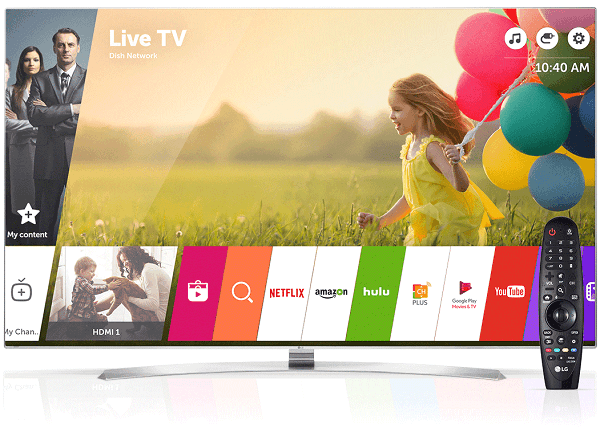
Tutorial: 4 Steps to Watch iTunes Movies on LG Smart TV
LG Smart TV: A Brief Introduction
LG Smart TV is sort of a product combined TV and computer into one system. With built-in Wi-Fi, the wide-viewing-angle LG Smart TV provides a wide variety of video content for you to stream, including Live TV shows, thrilling games, and High Dynamic Range (HDR) movies.
Also, there are plenty of apps available on the TV OS. For example, you instantly can get to know current news and information on apps like News, Weather, and some other popular social networking apps available on the LG smart TV.
Speaking of its picture quality, most LG smart TVs are outstanding in this field. Some models can deliver brilliant 4K picture quality that immerses you in the action with crisp, detailed images that practically jump off the screen. It also allows you to adjust picture settings according to your preferences so that make the best of the TV.
How to Play iTunes Movies on LG Smart TV?
With so many functions integrated, the LG smart TV should be your best partner for watching your iTunes Movies or TV shows. Follow this 4-steps guidance, and the playback of iTunes movies on your LG TV will become much easier.
However, before you start, you need to have the magical tool installed on your PC, namely TuneFab M4V Converter. It is designed to delete Apple's Fairplay DRM from your purchased or rented iTunes movies and TV shows. Strictly speaking, the DRM is the complicated part that makes it hard for you to play iTunes movies on your TV.
With this professional DRM removal software, you can circumvent the DRM and convert all your iTunes M4V videos to MP4 video files which are universally compatible with most devices.
Also, thanks for its 10X conversion speed, you simply save several minutes on batch converting your iTunes videos.
And what makes it more powerful is that subtitles and audio tracks can be retained in your converted iTunes movies for your own preference.
Having known about this tool, you may go on to try this method.
Step 1. Launch TuneFab M4V Converter on Your PC
Note: iTunes will also be opened automatically, but in order to convert your iTunes movies smoothly, do not close iTunes.
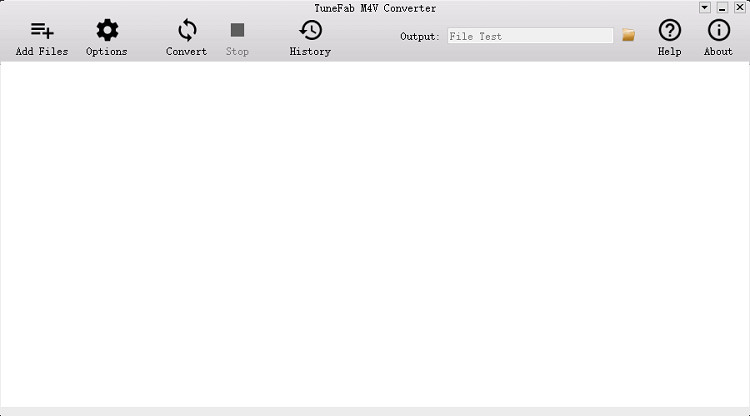
Step 2. Select Your Movies or TV Shows
After selecting your Movies or TV shows that you desired to convert, you can click the "Setting" bottom to select your needed subtitles and audio tracks for your output files.
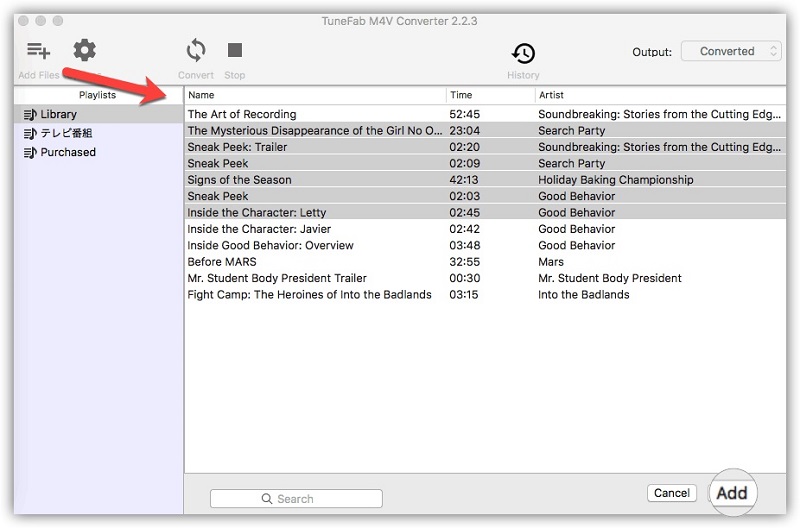
Step 3. Click the "Convert" Button
Note: The free trial is allowed to the first 5 minutes of each selected iTunes movie. After register the converter, you can get rid of this restriction.
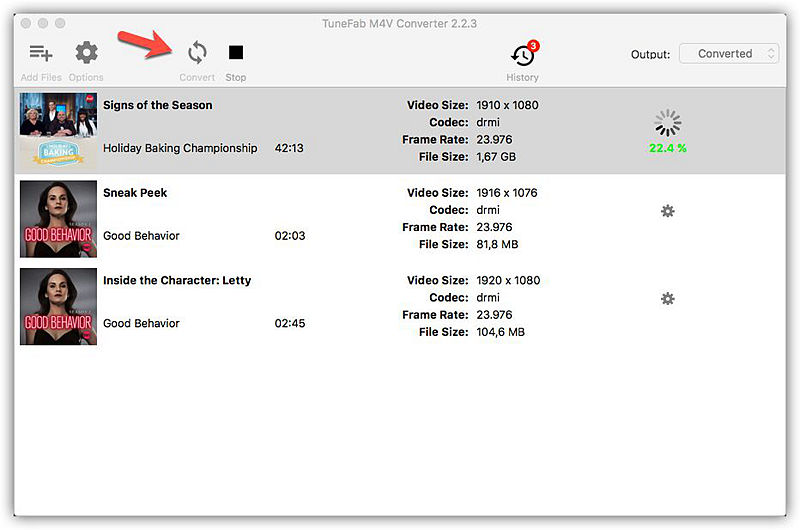
Step 4. Transfer the Converted iTunes Movies to Your USB Flash Drive
After gaining the converted iTunes movies in MP4 format, you can put it into your flash drive and connect it to your LG smart TV for watching.
Additional Tips
If you own an Apple TV streaming box, you can also link to your LG smart TV with your Apple TV so as to directly stream iTunes movies to LG smart TV. Or, if your LG TV supports AirPlay 2, you may enjoy your purchased and rented iTunes movies and TV shows via AirPlay.
for more tips on watching iTunes movies on TV, you can read this guide as well.














