There are many Audible format converters provided on the market, especially the AAX to MP3 converters, because MP3 has perfect compatibility among all formats. But since there are so many options available, choosing the best AAX to MP3 converter should be tricky for you.
To help you select the best one, we have researched and evaluated all the mainstream Audible converters, from powerful and reliable desktop AAX converters to online AAX to MP3 converters, open-source and free ones from GitHub. Finally, we choose the following 6 top AAX to MP3 converters for you. Just check them out now!
You May Like:
- Part 1. Top 6 AAX to MP3 Converters Overview
- - Top 1. TuneFab Audible Converter (Windows/Mac)
- - Top 2. OpenAudible (Windows/Mac/Linux)
- - Top 3. AudibleConvert (Online)
- - Top 4. AAX2MP3 (Windows/Mac)
- - Top 5. Online Audio Converter (Online)
- - Top 6. Aconvert (Online)
- Part 2. Which is the Best Converter for AAX to MP3?
- Part 3. Some Discussions on Converting AAX Audible to MP3
- - Convert AAX to MP3 online VS on desktop, which is better?
- - If the AAX converter can't run without the Audible activation code, should I purchase it?
- Bonus Tip: How to Convert AAX to MP3 with TuneFab Audible Converter
Part 1. Top 6 AAX to MP3 Converters Overview
Top 1. TuneFab Audible Converter (Windows/Mac)
✨Our Verdict: The best tool to unlock DRM and convert AAX audiobooks to DRM-free MP3 files with chapter kept.
As its name indicates, TuneFab Audible Converter is a specially made audible converter that is professional in removing audible DRM and converting the AA/AAX files to MP3.
As an ultimate AAX to MP3 audible converter online, it is able to bypass Audible copy protection and convert AAX to MP3 or other audio formats, such as M4A, WAV, and FLAC with ease. It can keep audiobooks in original sound quality while providing a conversion speed as high as 60X faster. If there is more than one audiobook to be converted, it also provides batch conversion, which enables you to enjoy the audiobooks in a newly DRM-free format on any device without waiting for long.
Besides, TuneFab Audible Converter includes a bunch of editing and customizing features. It can preserve the chapters of the audiobooks and allows you to edit metadata, ID3 tags, and even split the audiobooks freely as you need, making it easier for you to manage the downloaded files.
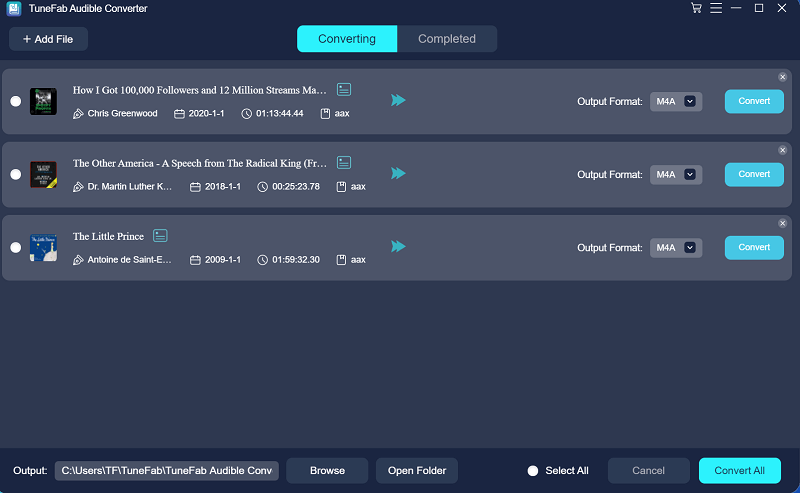
👍Pros:
-
Convert Audible AA/AAX to MP3/M4A/FLAC/WAV
-
Process AAX to MP3 conversion without iTunes
-
Get MP3 Audible books with chapters
-
60X faster conversion speed
-
Editable metadata and ID3 tags
-
Split audiobooks by time, chapter, and segments
-
Can convert 2 complete audiobooks to MP3 for free
👎Cons:
-
Support new users with only 15 days to convert AAX to MP3 free
💰Price: $12.99 & free trial
Top 2. OpenAudible (Windows/Mac/Linux)
✨Our Verdict: Both AAX to MP3 Converter and also cross-platform audiobook manager.
OpenAudible is also one of the popular software for converting AAX or AA to MP3 and managing Audible audiobooks. This AAX to MP3 converter distinguishes it from other audiobook converters for the feature that it can directly connect to Audible and sync your audiobooks from it, so you don't need to get another AAX audio conversion activation code. It’s really convenient for Audible users, but also needs to be noted that the software itself is not affiliated with Audible.
As for the converting feature, this converter provides output formats in MP3, M4B, and M4A. It can split and join books by chapter. And you can set up preferences for automatically downloading and converting the audiobooks. But as for removing DRM from the AAX format, it may take some time.
Note: Remember to install iTunes at the same time when using this tool to convert AAX Audible to MP3. If you don't want to install too many tools on your computer, then TuneFab Audible Converter is the best alternative to OpenAudible. With it, you can directly convert without installing iTunes.
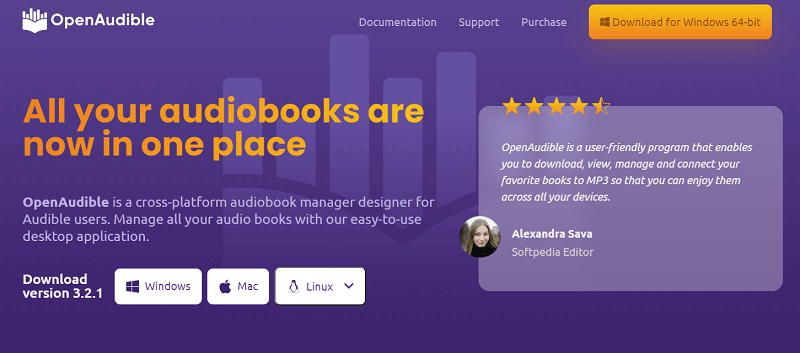
👍Pros:
-
Can sync with the Audible account
-
Convert AAX to MP3, M4B, M4A
-
Get AAX Audible books with chapters and ID3 tag information
-
Split books by chapter and join audio files
-
Cross-platform AAX to MP3 Converter with Mac/Windows/Linux supported
👎Cons:
-
Limited supported formats and editing features
-
Can be time-consuming to remove DRM
-
Not a free AAX converter
Need to convert AAX to MP3 with iTunes
💰Price: $19.62
Top 3. AudibleConvert (Online)
✨Our Verdict: An online AAX to MP3 converter with cheap pay for an AAX audio converter activation code.
Apart from converting AAX files to MP3 on desktop software, you can also use an online AAX to MP3 converter. AudibleConvert is such online software for you to convert AAX Audible to MP3. Designed with a quite initiative interface, it only shows you two buttons to operate. You just need to choose the Audible books you have downloaded on your computer, and click "Choose file" to upload it, then it will begin to convert Audible to MP3 after you click the "Convert" option.
When using this online AAX to MP3 converter, you can also find that there is no ad interruption, so you can have a relatively delightful experience. However, remember that this program is no longer a free online AAX to MP3 converter. You need to spend US$1.99 in using it to convert Audible to MP3.
NOTE: During my testing, I found its conversion speed was really slow and it failed to convert sometimes. So, if you want to convert your AAX files with high efficiency and success rate, you can turn to a desktop AAX to MP3 converter, like TuneFab Audible Converter.
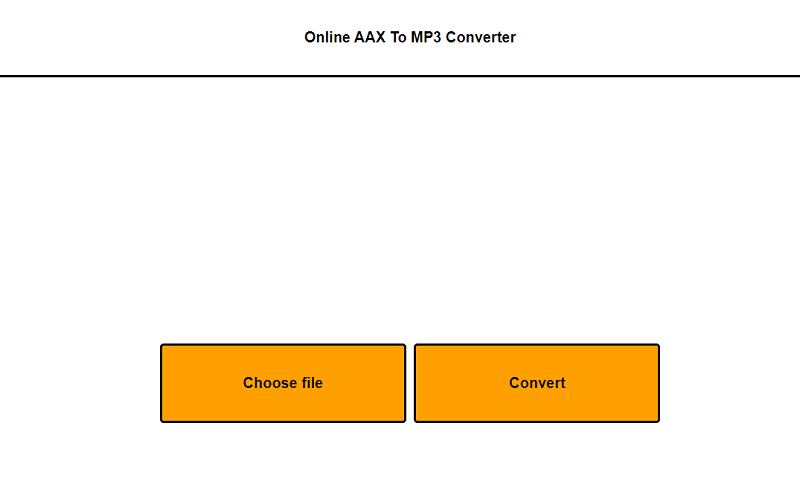
👍Pros:
-
Convert AAX to MP3 online without installing any software
-
User-friendly interface
-
No ads interruption
-
Easy to operate
👎Cons:
-
Only support Audible AAX files
-
The conversion speed is slow
-
Can only convert DRM-free files
💰Price: US$1.99
Top 4. AAX2MP3 (Windows/Mac)
✨Our Verdict: A free and open-source desktop Audible to MP3 converter for removing DRM from AAX files.
AAX2MP3 is a free and open-source AAX to MP3 converter that can remove the DRM from Audible audiobooks, making them DRM-free and playable on any device. You don't need to install iTunes to use AAX2MP3, but you will need to install the Audible Manager software on your computer to activate your Audible account and authorize your computer to play AAX files.
Once you have installed Audible Manager, you can launch this free AAX to MP3 converter and select the files you want to convert. AAX2MP3 will then remove the DRM from the files and convert them to MP3 files. Depending on your internet connection, the conversion speed can be around 2 seconds for 1 minute of audio.
NOTE: It's been a long time since its last update on 25 August 2019, which means it lacks maintenance and may sometimes not work. If it does not work, you can try TuneFab Audible Converter as an alternative. It's also a desktop AAX converter with more stable and high-success performance.
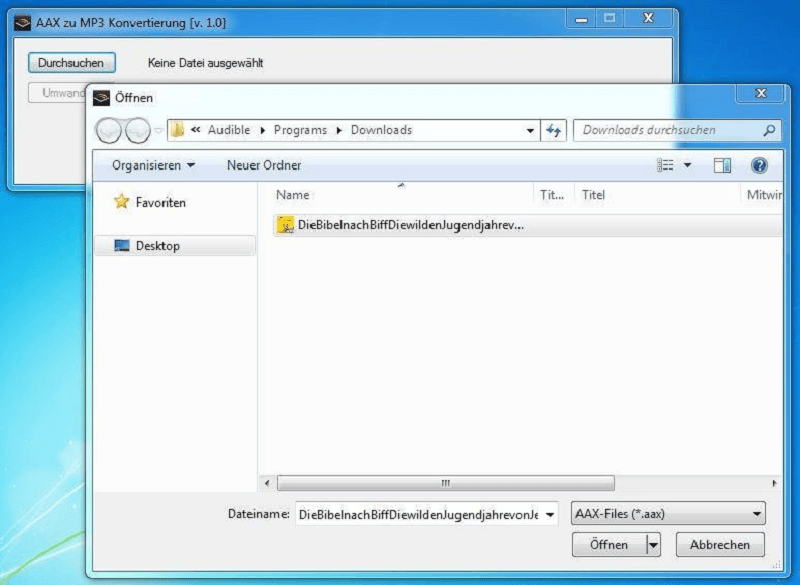
👍Pros:
-
It's a totally free desktop AAX converter.
-
It doesn't need to install iTunes.
-
It offers effortless operaton.
👎Cons:
-
You need to install Audible Manager at the same time.
-
It lacks maintenance.
💰Price: Free
Top 5. Online Audio Converter (Online)
✨Our Verdict: Free convert unencrypted AAX to MP3 online. (Uploaded files are less than 50MB)
Just as its name indicated, Online Audio Converter is an online program that you can directly upload your AAX files from Cloud including Google Drive, Dropbox, and URL. It has a user-friendly design, and the interface is intuitive enough for you to handle converting AAX to MP3 online free. Moreover, during the conversion process, you can edit the track info ad even make the downloaded files as iPhone ringtones, etc.
Remember that this online tool can only help you convert DRM-free AAX files to MP3 and the audiobooks you upload should be less than the preset file size. If you want to convert encrypted Audible AAX or large Audible size to MP3, TuneFab Audible Converter is a better choice..
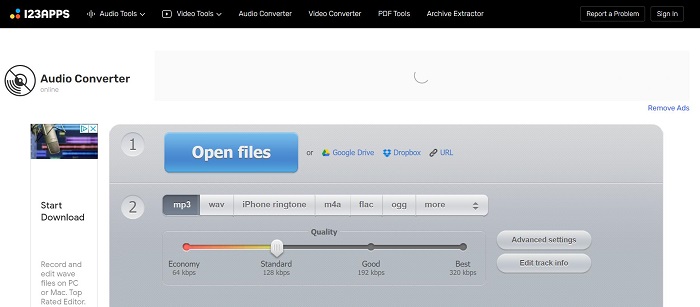
👍Pros:
-
Add files from the local folder or Google Drive, Dropbox, or URL
-
Convert audio files to MP3 online free
-
Make an iPhone ringtone
-
4 output quality options: Economy (64Kbps), Standard (128Kbps), Good (192Kbps), and Best (320Kbps)
-
Support advanced settings: change bitrate, sample rate, channel, etc.
-
Edit track info
👎Cons:
-
Cannot convert DRM-protected Audible AAX file.
-
Not suitable for poor networks or files in large size
💰Price: Free
Top 6. Aconvert (Online)
✨Our Verdict: Online AAX to MP3 converter without installing any software. (Uploaded AAX files are less than 200M.
Aconvert is also a reliable AAX to MP3 converter online for free. Apart from AAX to MP3 conversion, this program also offers you a range of conversion options, like AAX to WAV/OGG/WMA/AAC/FLAC/AUFF/OPUS/AMR, and so on. What's more, not only can you convert files from AAX Audible, but you can also get MP3 files from PDF, Documents, Ebooks, Images, Videos, Archives, and even Webpages. With its user-friendly interface, you just need to choose online files from URL, Google Drive, or Dropbox, then you can local MP3 audiobooks with the audio's detailed information and preferred output quality.
NOTE: To reduce file size, this online free AAX to MP3 converter will make the output compressed. That means, the MP3 files you get are of lossy quality. If you want to play your liked audiobooks with lossless quality for a better experience, you can use TuneFab Audible Converter as an alternative.
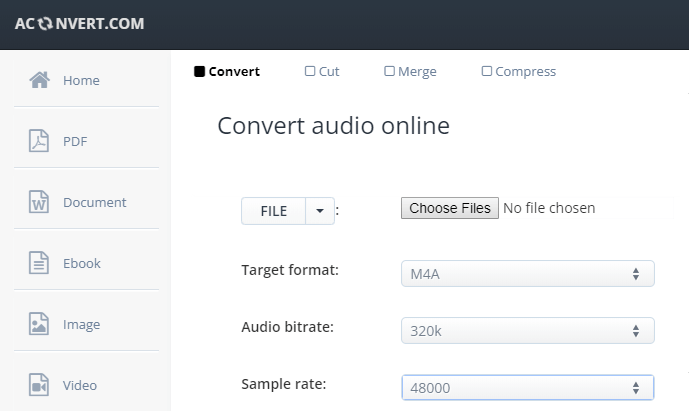
👍Pros:
-
A free online AAX to MP3 converter
-
Offer customizable options for bitrate and sample rate
-
Get target files with ID3 tag information
👎Cons:
-
Can't convert AAX to MP3 with chapters
-
Can only upload AAX files less than 200MB
-
Offer low success rate to get audiobooks as MP3
💰Price: Free
Part 2. Which is the Best Converter for AAX to MP3?
After learning the above 6 AAX to MP3 converters in detail, it's time for you to choose the best one to convert your AAX files. In my opinion, not every AAX to MP3 converter can be regarded as the best. When one can both meet your basic needs perfectly and surprise you with some bonus features, they can be a good converter. Below are the features we reckon as the key elements and hidden features of the best AAX to MP3 converter.
Batch Conversion and Fast Speed
Most audiobooks are long audio that runs for hours. A good converter should convert AAX files at an extremely high speed. Moreover, the batch conversion feature is what makes an AAX to MP3 converter stand out. If one can batch convert audiobooks really fast, you can save much time.
Original Sound Quality and Flexible Parameter Setting
AAX files contain audible stories of high quality. No one would like it if the conversion loses the sound quality of the audiobooks. On the other hand, If the AAX to MP3 converter provides sample rate and bitrate settings, it will be more flexible in managing the file size and quality.
AAX Protection Removal
.aax to .mp3 is not just an extension conversion. Most AAX files are protected with DRM, only an excellent AAX to MP3 converter can bypass the protection and convert the audiobook to a DRM-free file.
ID3 Tag Preservation
Original AAX audiobooks are with ID3 tags, with which the player can read the information such as the title and the artist of the book. The best AAX to MP3 converter is supposed to keep them or even make them editable.
MP3 Audiobook Split by Length
If you don't finish the whole story at a time, then it will be best if the converter can split the audiobook into several clips by chapter or a customized length.
Spec Comparison of the 6 Top AAX to MP3 Converters
Therefore, which one is your final pick? Let's see the table chart below!
| TuneFab Audible Converter | Online Audio Converter | OpenAudible | AudibleConvert | AAX2MP3 | Aconvert | |
| Batch Conversion | √ | √ | √ | × | × | × |
| Conversion Speed | 60X Faster | Slow | Standard | Standard | Standard | Slow |
| Sound Quality | High | Medium | High | Medium | Medium | Medium |
| Parameter Setting | √ | √ | × | × | × | √ |
| DRM Removal | √ | × | √ | √ | √ | × |
| ID3 Preservation | √ | √ | √ | × | √ | √ |
| Audio Split | by chapter, by time duration, no split | × | √ | × | × | × |
| Price | $12.99 & free trial | Free | $19.62 | Free | Free | Free |
Part 3. Some Discussions on Converting AAX Audible to MP3
Discussion: Convert AAX to MP3 Online VS on Desktop, Which is Better?
In this article, there are both desktop and online AAX to MP3 converters available for you to select from. But actually, there are big differences between using these two kinds of converters to convert AAX to MP3.
The biggest difference is that only desktop AAX to MP3 converters, like TuneFab Audible Converter, can convert DRM-protected Audible files to MP3, while online converters can only convert DRM-free AAX to MP3.
Moreover, if you convert AAX to MP3 online, you need to make sure the files you upload are less than the preset file size. For example, you can only upload less than 50MB AAX files to Online Audio Converter. But you don't need to worry about the size limitation for you to upload your audiobooks to the desktop converters. Better yet, when you have a large-sized audiobook file, the desktop converters can help you split the files by duration, chapter, or segments.
After the above description, I think it's quite easy for you to choose whether to convert AAX to MP3 online or on a desktop.
Discussion 2: If the AAX converter can't run without the Audible activation code, should I purchase it?
If the AAX to MP3 converter requires an Audible activation code to function, but you don't want to purchase it, you can search for some cracked versions online. But we don't recommend you do it this way, because it may bring some potential issues with authenticity or security, causing your account to be banned or your personal information to be disclosed.
Now that obtaining the activation code involves additional costs or security issues, it might be better to explore alternative AAX to MP3 programs that don't require these codes. There are converters, like TuneFab Audible Converter, available in the market that work without specific activation codes needed, which could be a more feasible option for you.
Bonus Tip: How to Convert AAX to MP3 with TuneFab Audible Converter
After introducing the best options for converting AAX to MP3, you may want to have a try yourself. Let’s cut to the chase and see how to use it to convert all your AAX audiobooks to MP3. Here we will take our first recommendation – TuneFab Audible Converter as an example.
Note: The free trial version of TuneFab lets you completely convert 2 Audible AAX books for free without any download time limitation. Therefore, you can try out one or two books to test its speed and output sound quality.
Before we get started:
● Ensure that you have a fast and stable internet connection.
● You should download Audible AAX audiobooks on your computer. If iTunes won't play the AAX file, then neither TuneFab can convert the file. Therefore, you should import your Audible AAX files to iTunes first.
● This tutorial is suitable for both Windows and Mac users.
Step 1. Launch TuneFab Audible Converter
Download the program on your Windows or Mac. Next, install the program and launch it.
Step 2. Add AAX to Audiobook Converter
You can add the AAX audiobook directly from the software's main interface.
Click on the main interface to select and add your downloaded Audible DRM-ed books. When they are successfully loaded, you will see the audiobook info such as book title, author, published date, time length, etc.
Also, you can directly drag and drop the .aax file to the interface. During the process, you don't even have to log in to your Audible account.
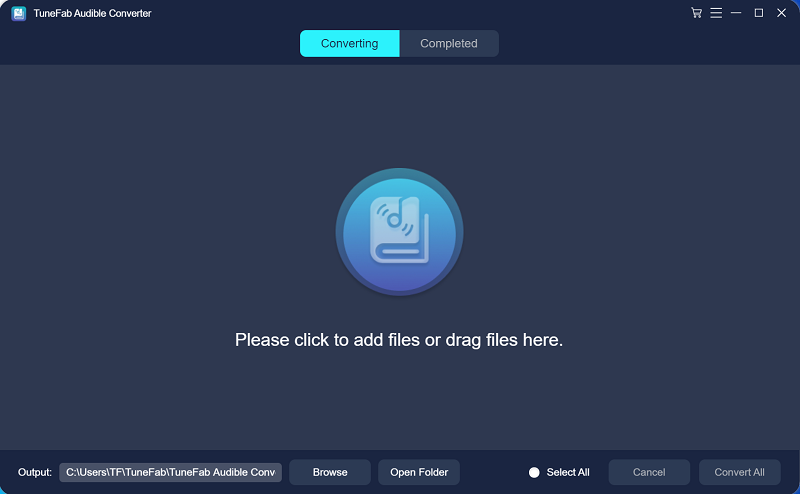
Step 3. Choose MP3 as Output Format
After selecting the audiobooks you want to convert, you can go to "Output Format" to select MP3 as exporting. After that, you can choose the output destination by clicking on the "Output" bar.
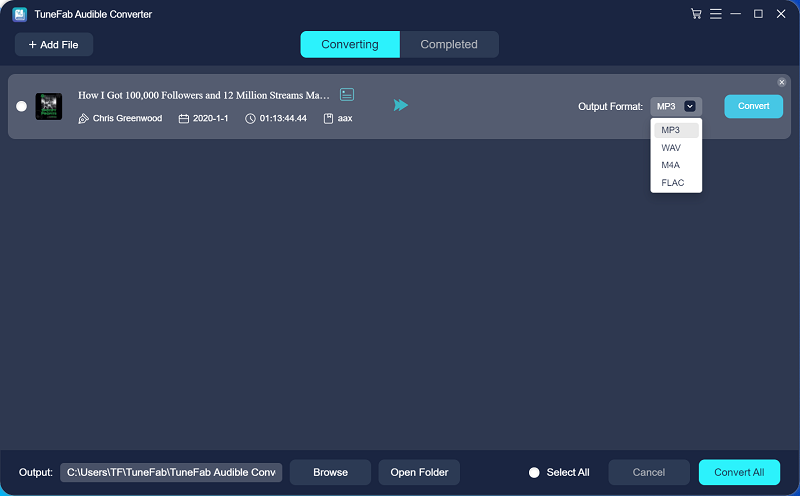
Step 4. Convert AAX to MP3 with One-Click
Finally, click the "Convert" button to start converting AAX to MP3. The conversion process won't last long, but it is closely related to your internet speed and computer performance.
After the download is finished, you can listen to Audible books on your PC and phone! You can even download Audible books to MP3 player for convenience and flexible playback.
Tips: To learn advanced features such as Audiobook Splitter or ID3 tag editor, check out our product guide. >>How to Use Audible Converter - A Complete Guide
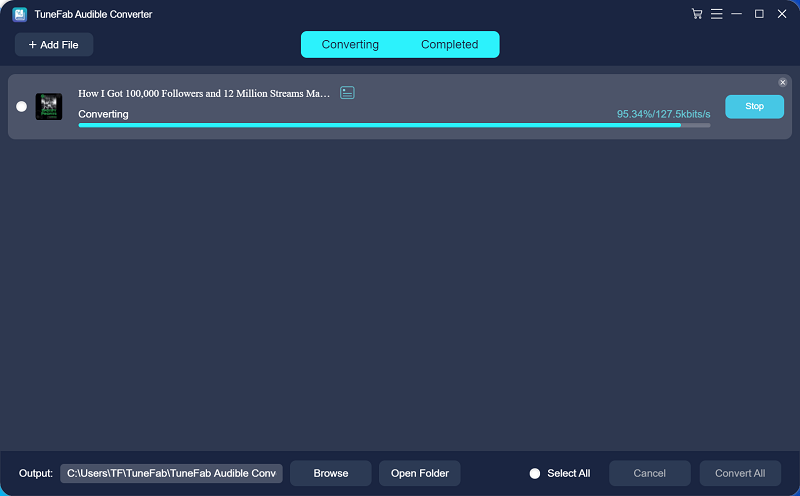
Conclusion
As you may find out that usual audio converters are not able to convert DRM-protected .aax Audible audiobooks. If you want to convert AAX to MP3 in an easy and quick way, a specialized audiobook converter is necessary. The best solution is to use TuneFab Audible Converter which can easily decrypt DRM and convert AAX to MP3, M4A, FLAC, and more.















