As a user subscribed to Apple Music Membership, when you first to use your new iPhone X, you are bound to sync your Apple Music songs to your newly-brought iPhone X. At this moment, you may wonder how can you transfer the whole Apple Music songs to your iPhone X. Here are 2 fast methods which you can easy to sync Apple Music to your iPhone X.

Part 1. How to Sync Apple Music to iPhone X
With regard to the means of syncing your Apple Music to your iPhone X, there are two options you can apply to. One is your iCloud Music Library, and the other is applying a tool which can kill the tiresome DRM from all your Apple Music songs.
Method 1: Turn on your iCloud Music Library
iCloud Music Library serves as a library stored all your purchased and downloaded music and videos and other information of your iPhone, which you can access by the same Apple ID. It makes it convenient to manage all your matter. Thus, you can transfer all your Apple Music Songs to iCloud Music Library. By turning on your iCloud Music Library, you can listen to your heard-of Apple Music songs with freedom. Here is just one step you can turn it on.
Step 1. Turn on your Settings and move to Music option.
Turn to the Music page and tap the bottom of iCloud Music Library to turn it on.
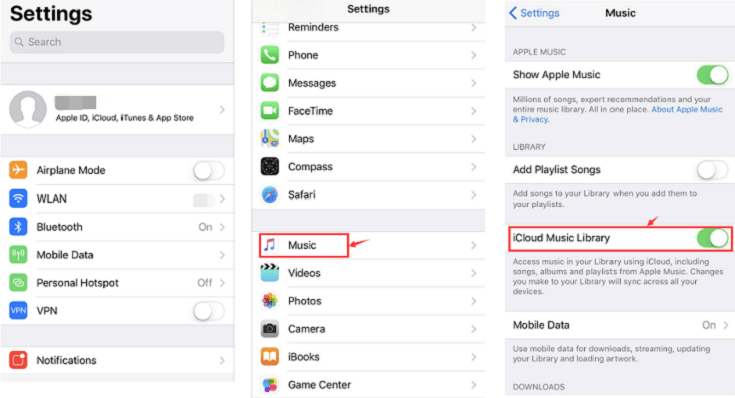
However, as we all know that all the Apple Music is protected, if you are unfortunately expired your Apple Music Membership, is there any means to sync your Apple Music? The answer is yes. Here still have a solution to sync your Apple Music by removing your Apple Music songs from Digital Right Management with an awfully marvelous tool. Let's move to the next skill.
Method 2: TuneFab Apple Music Converter
TuneFab Apple Music Converter is designed to help you removing the Digital Right Management from all your Apple Music by converting all your protected M4P files to the plain MP3 files. Also, you can choose other files formats in the program. It allows your output with high quality and fast speed. It implies that you can get the near-perfect file without waiting for a long time. In this way, you can handily sync all your heard-of Apple Music songs by downloading it whenever and wherever possible. Here are just four steps to take. Let's try it!
Step 1. Download it, install it and launch it
You are supposed to click the above bottom to download the program and get it installed and launched on your computer.
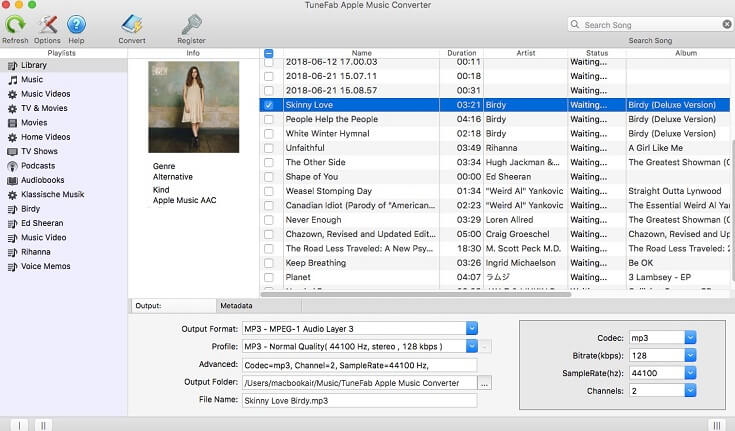
Note: You are allowed to use the tool for 30 days with 3-minute-long of each song in Free trial version.
Step 2. Select the files and choose your favorite output format and your conversion speed
After activating the tool, you can catch sight of your iTunes Store Library where you can choose your files and select your output format. Here are various formats you can choose, such as MP3, FLAC, W4A and so forth. Also, you can tap the options to choose your conversion speed, reach up to 16X.
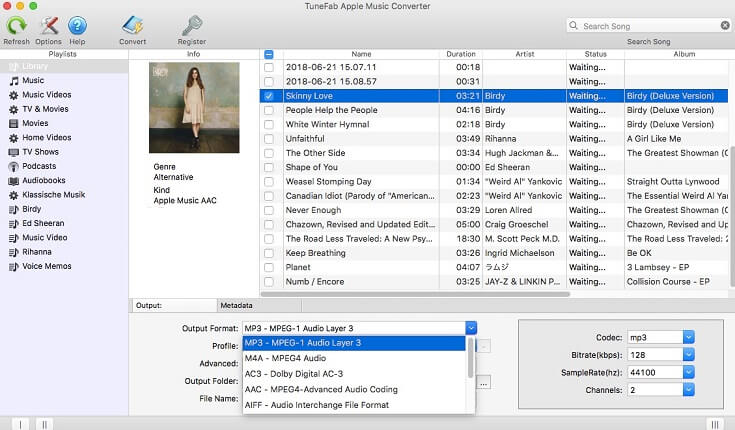
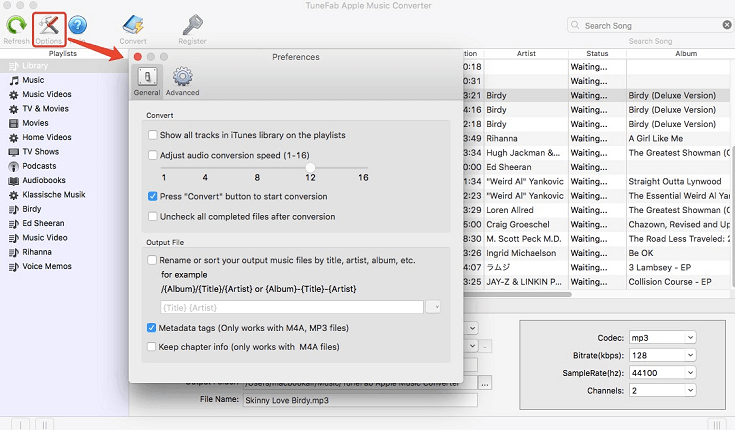
Step 3. Click the Convert bottom
Now, after selecting all your output format, you can start the conversion and just let the conversion tasks finished.
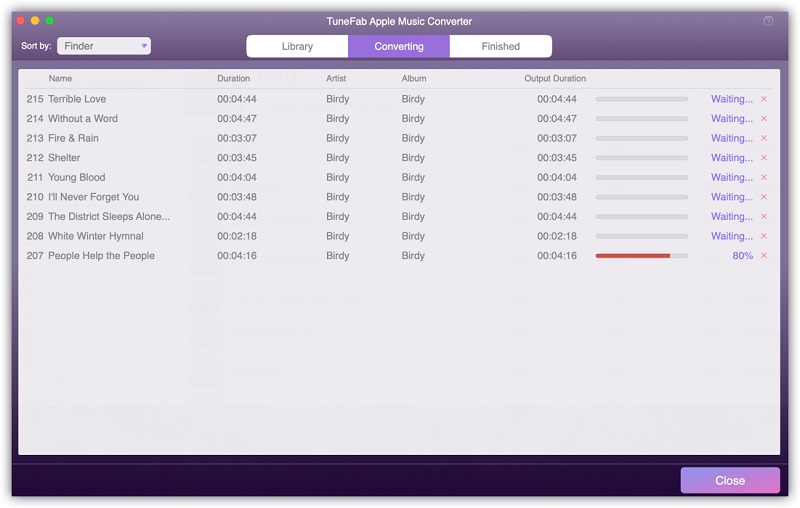
Step 4. Move the songs to your iPhone X
Now, you can use your Wifi to make all your songs to move into your iPhone X.
You will like: Quick Ways to Move Everything from Old iPhone to New iPhone 8/X
Now, you can freely master all your Apple Music songs from the above simple and convenient skills and further enjoy your Apple Music right at your fingertips.
Part 2.What's NEW about iPhone X?
As the tenth anniversary edition of iPhone, there is host of new features about iPhone X. For the sake of better and faster learning about the new iPhone X, the post is going to introduce the main characteristics among all.
No. 1 Screen display
The iPhone X is unprecedented designed as all screen display with an all‑new 5.8‑inch Super Retina screen.
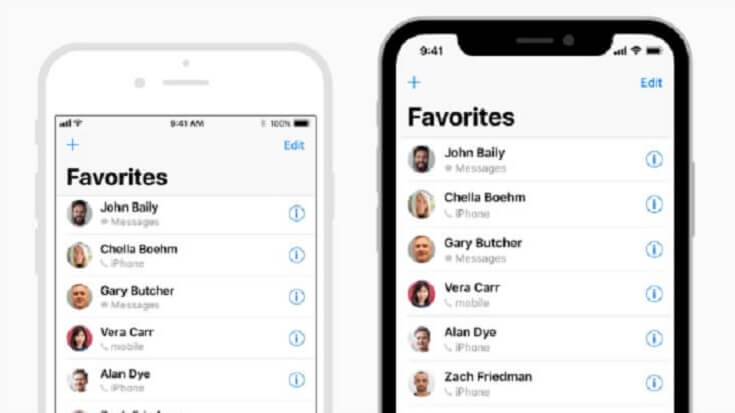
No.2 Wireless Charge
iPhone X is innovative and bravely designed to be charging wirelessly, and in this case, you can charge your iPhone X on the mat without wire.

No.3 Face ID
iPhone X is intended to improve the users' habits by smarter than before. You just look into your iPhone screen, you can unlock your iPhone X easily. This saves your time in using your big thumb to unlock your iPhone. Most importantly, it makes your iPhone X safer than before.

From here, you have already known about the mainly unique features of your iPhone X and I know you want more than this, so you can move to the following page to know more about your iPhone X.
More Tips: Overview of iPhone X














