Apple has confirmed that its audio tracks are at 256kbps AAC, which is the highest bit rate quality it can offer. How can you improve your music to highest bit rate quality like FLAC quality in 768 kbps bit rate quality? Don't worry, try this handily ways to convert your Apple Music to FLAC to get higher music experience.
You May Like:
3 Steps to Convert Apple Music to FLAC
There is a magic software which can help you remove the DRM from the Apple Music and produce a higher quality of your output file format, namely TuneFab Apple Music Converter. It can convert Apple Music into FLAC format in several minutes in batches. No matter your computer is Windows or Mac, you can find the compatible version to install on your computer.
After getting installed your TuneFab Apple Music Converter, the magic journey can start right begin your finger.
Step 1. Launching your converter
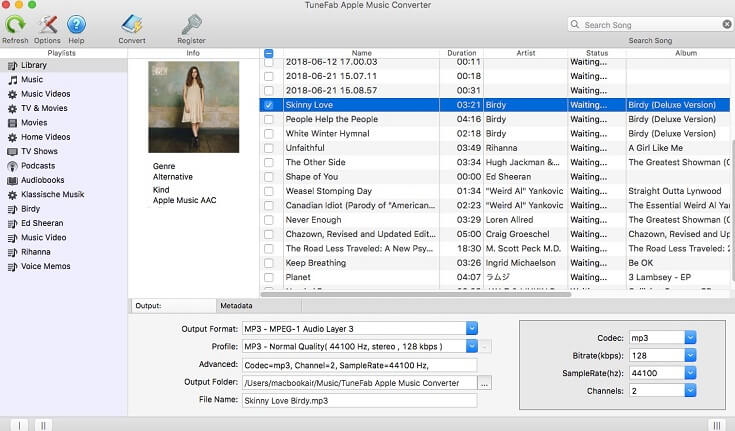
Step 2. Select your Music and choose your output settings
You can select the format on output settings. And here you need to choose FLAC, and as for the standard of FLAC, you can choose High Quality for output settings.
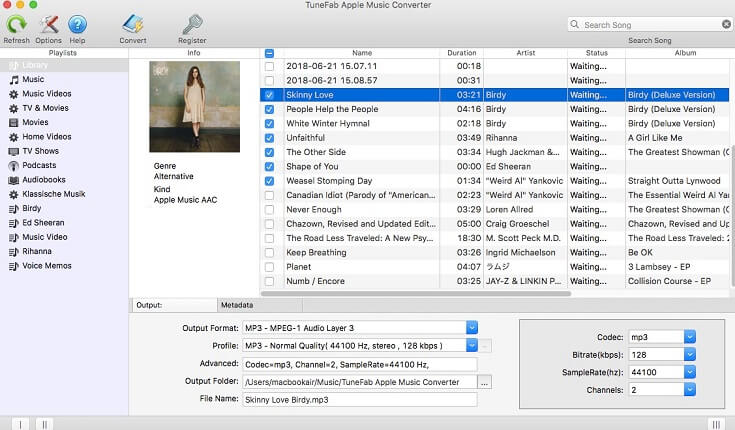
Step 3. Click "Convert" to get your converted Apple Music FLAC files
Just waiting for several minutes waiting for your output files to get your converted Apple Music files.
Note: The free trials just allow you 3 minutes long to convert.
Magic? Don't be hesitated and try this software, you can enjoy high-quality Apple Music playing in your hands.
Know More About FLAC
What is FLAC?
FLAC, also called Free Lossless Audio Codec, is a digital audio with lossless compression of audio coding format. When compared with different files formats, FLAC is better, which is similar to MP3 but lossless.
What difference between CD and FLAC?
Compared with CD quality, FLAC is better than CD quality for the CD quality are similar to what Apple Music provide now. Although FLAC is not common but is tended to be popular.
Can FLAC compatible with different devices?
The answer is active. That you can enjoy FLAC music on computers, smartphones, music players and hi-fi components. So you can enjoy FLAC music files playing on your computer without any worry.












